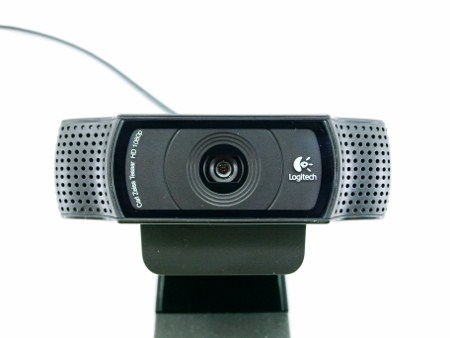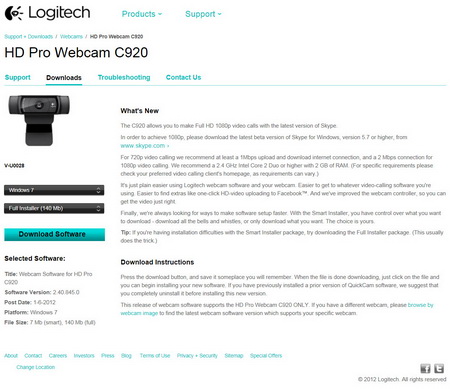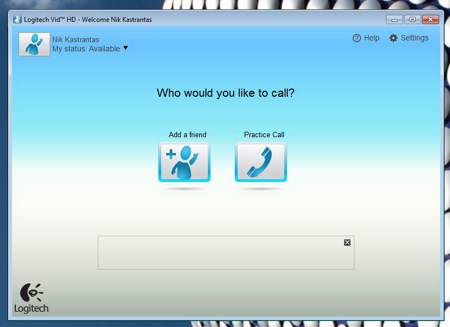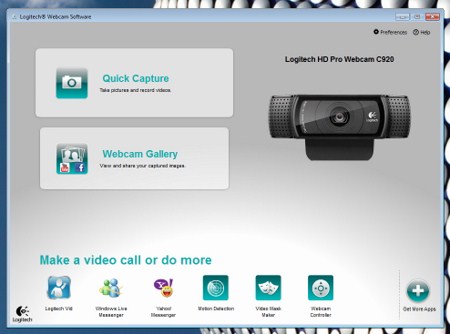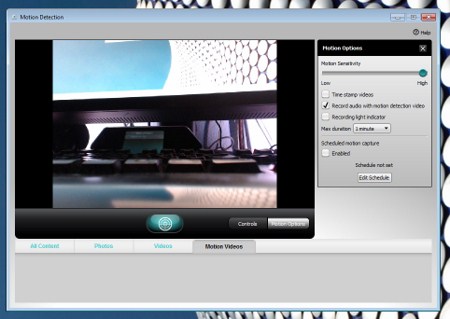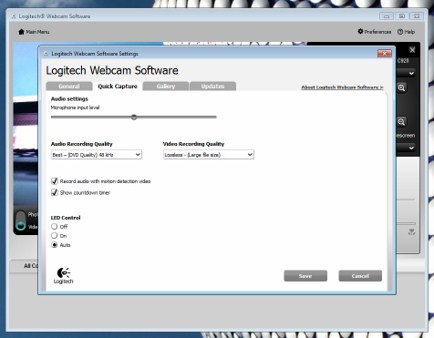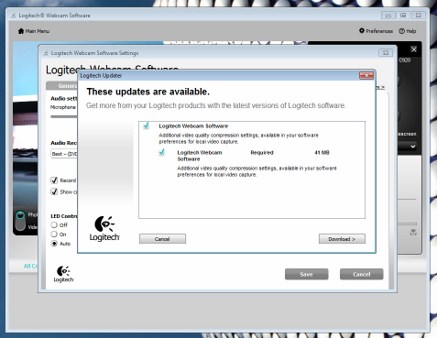INTRODUCTION

Back in 1994 when i first got my first internet access (via a 33.6k modem) video calling was almost impossible to have not only due to very slow download/upload speeds but also because at the time there were only just a couple of chat programs compatible with the very few webcams available. Fast forward 18 years in the future and now almost every person on the planet can enjoy HD (high definition) video calls just by choosing one of the countless 720p compatible webcams in the market and using it either with MSN, Skype or with a very large number of compatible video call programs. Unlike normal HD calls however Full HD video calls are not that easy to achieve not only because they require more download/upload speeds (bandwidth) but also because there aren't that many 1080p webcams currently in the market to begin with (not true 1080p ones). The C920 HD Pro Webcam by Logitech is one such model and we are here to take it for a spin.
Focused on innovation and quality, Logitech designs personal peripherals to help people enjoy a better experience with the digital world. We started in 1981 with mice, which (new at the time) provided a more intuitive way of interacting with a personal computer. We became the worldwide leader in computer mice, and have reinvented the mouse in dozens of ways to match the evolving needs of PC and laptop users. Since those early days, we have expanded our expertise in product design beyond the computer mouse, with a broad portfolio of interface devices that are the “last inch” between you and your computer or your console game, digital music or home-entertainment system. With products sold in almost every country in the world, Logitech’s leadership in innovation now encompasses a wide variety of personal peripherals (both cordless and corded), with special emphasis on products for PC navigation, gaming, Internet communications, digital music and home-entertainment control. For each of our product categories, we study how our customers use their digital devices, and then our designers and engineers set their sights on how we can create a better experience with those devices – richer, more comfortable, more fun, more productive, more convenient, more delightful.
Roughly two years ago Logitech announced the release of their very first Full HD compatible webcam model (1080p recording, 720p video calls) the C910 HD Pro Webcam which although far from perfect still it was a high quality product with extremely good image and audio quality (and also perhaps the best all-around webcam of 2010-2011). It was therefore only natural for Logitech to venture even further in the field by improving the weak points of the already great C910 and this is actually where the C920 HD Pro Webcam comes in. So the C920 HD Pro Webcam comes with a host of new and improved characteristics compared to its predecessor such as Full HD 1080p Video Calls (Skype compatible), 15MP (Megapixel) stills, H.264 compression, 20 step autofocus feature and is also compatible with tripods. On the downside compared to the C910 the new C920 HD Pro Webcam is not compatible with MAC systems. So the main question is just how better the new C920 is compared to the original C910 and as always we will do our best to find out.
SPECIFICATIONS AND FEATURES
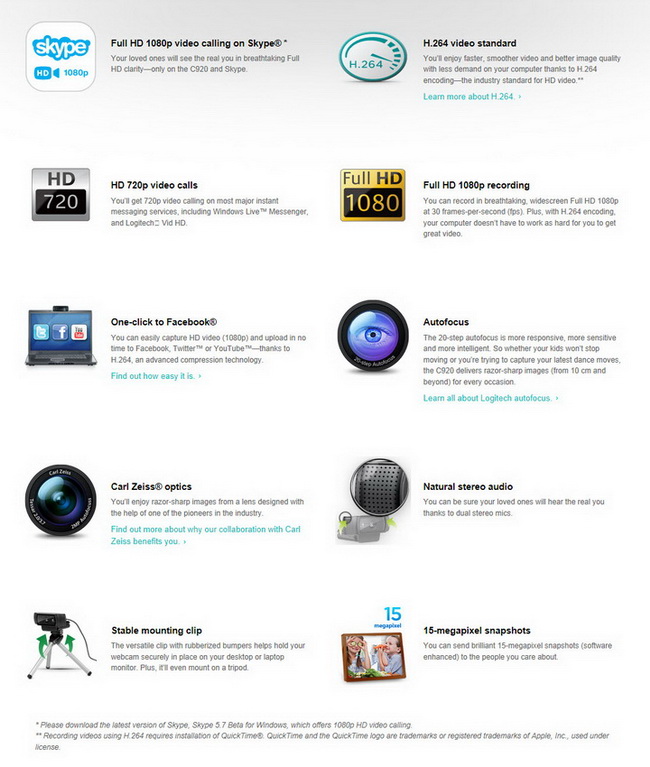
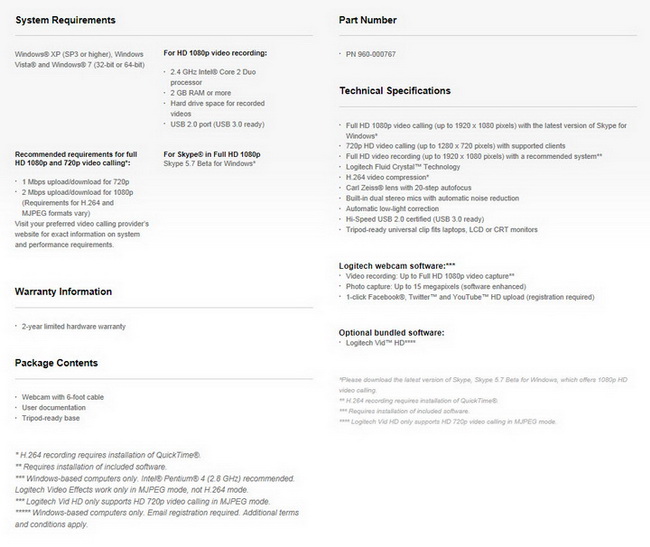
PACKAGING AND CONTENTS
The new C920 comes packed inside the all-time classic green/black box with the unit's main features, Logitech logo, Skype logo and a clear plastic at the front through which you can see the product.
The unit’s features are listed on the right side of the box in 3 different languages right next to several IM logos.
A comparison table between Logitech’s 3 latest webcam models is available on the left side of the box.
The main features of the C920 HD Pro Webcam are explained in depth on the rear of the box in 6 different languages (unfortunately the courier service ruined half of it by placing a large sticker over it).
Inside the box you will find the C920 HD Pro Webcam, the getting started guide and an information booklet.
THE C920 HD PRO WEBCAM
Since the C920 HD Pro Webcam is the C910's replacement their overall/base design couldn't be very different and it's not.
Much like its predecessor the C920 features dual stereo microphones (placed on both sides) with noise reduction technology.
The Carl Zeiss Tessar autofocus lenses can record and transmit video of up to 1920x1080 (Full HD) resolution and still photos of up to 15 Megapixels.
The Logitech logo is placed near the right microphone.
The C920 also comes with an adjustable mount allowing you to fit the unit onto LCD screens and Laptop screens or on your desk. Aside the vertical and horizontal movement you can also rotate the head of the webcam a little over 90 degrees.
Using a tripod with a webcam may sound a bit off but it's not a bad feature to have just in case you ever need it.
Just like with the C910 we see a normal USB metal tip instead of gold plated one.
USING THE C920
Since the C920 HD Pro Webcam comes without a software CD you will first need to check the official Logitech support page for the latest available drivers.
The C920 comes with two blue LED lights on both sides that light up once you install and run the software suite (you can disable them from the control panel).
Logitech packs their own Logitech Vid HD video call suite with which you can connect with other people.
The main software screen includes several selections such as references, help, motion detection, video mask maker, webcam controller, Windows Live Messenger, get more apps, webcam gallery and quick capture.

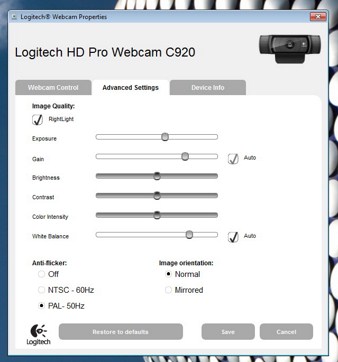
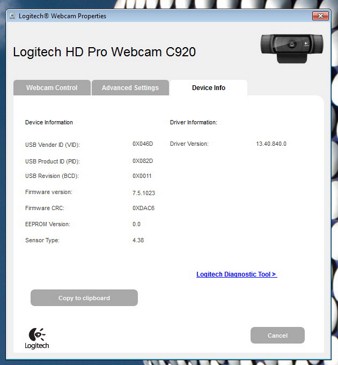
Inside the Advanced Settings tab you can enable or disable the RightLight option (you need to experiment with it), adjust the various image quality options, choose the correct regional video signal (PAL for EU, NTSC for USA) and adjust the image orientation.
Via the motion sensor screen you can either schedule motion capture recordings at specific times or use it for as long as you want.
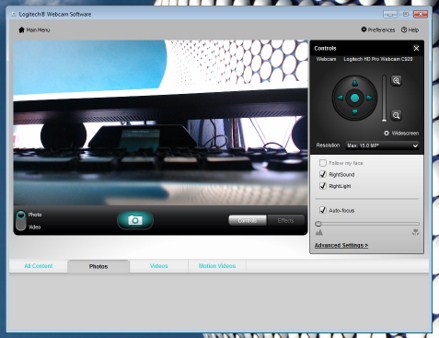
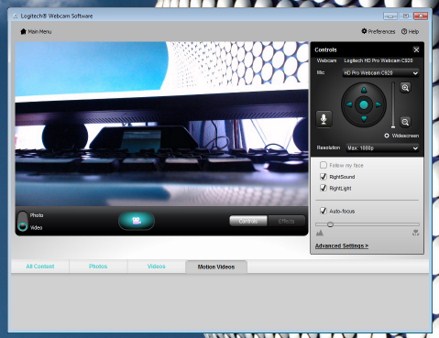
You can take stills up to 15MP in quality and record video clips up to 1080p from the quick capture tab.
Inside the settings screen you can adjust the microphone level, audio/video recording quality, motion detection video audio recording, countdown timer display and LED control.
The Updates tab is exactly what it says and so through here you can adjust how you want the updates to occur, automatically or manual.
IMAGE QUALITY
To make things more interesting i decided to compare the image quality between the original C910 HD Pro Webcam and the new C920 HD Pro Webcam in widescreen mode (used The Avengers Blu-Ray and my NEC 3090WQXi for that). Unfortunately the original C910 does not support taking stills at 10MP in widescreen so i was only able to use 1080p (1920x1080) whereas the C920 has no problem taking widescreen stills of up to 15MP (5168x2907).
C920


The C920 may have a far superior resolution when taking wide screen stills compared to the original C910 but its stills lack the white balance levels (quite obvious if you click on each of the samples) we see with the ones from the C910. Because of that you may need to disable RightLight and play around with the available image settings.
CONCLUSION
 The C910 HD Pro Webcam was the best consumer oriented high definition webcam to ever land in my hands up until 2011 (not a small thing) although not very surprising since we are talking about a product designed and manufactured by Logitech. Of course that also means that Logitech had their job cut out for them since improving an already great product across the board is never an easy task. As a result the new C920 HD Pro Webcam may follow the design lines of the original C910 but packs quite a few improvements such as Full HD 1080p video call capability (supported by Skype), 15MP (Megapixel) stills and an new base/stand designed from the ground up. Naturally both the bundled software/control panel and the various image/audio improvement technologies (RightLight, RightSound) are the same with the ones used with the C910 but as stated in the previous page for unknown reasons the C920 sometimes produced strange white balance levels (our sample did) something which may get fixed in future firmware/software updates.
The C910 HD Pro Webcam was the best consumer oriented high definition webcam to ever land in my hands up until 2011 (not a small thing) although not very surprising since we are talking about a product designed and manufactured by Logitech. Of course that also means that Logitech had their job cut out for them since improving an already great product across the board is never an easy task. As a result the new C920 HD Pro Webcam may follow the design lines of the original C910 but packs quite a few improvements such as Full HD 1080p video call capability (supported by Skype), 15MP (Megapixel) stills and an new base/stand designed from the ground up. Naturally both the bundled software/control panel and the various image/audio improvement technologies (RightLight, RightSound) are the same with the ones used with the C910 but as stated in the previous page for unknown reasons the C920 sometimes produced strange white balance levels (our sample did) something which may get fixed in future firmware/software updates.
Priced at USD84.99 inside the USA (Newegg) and at around 85Euros inside the EU the Logitech HD Pro Webcam may not be cheap compared to other HD webcam models in the market (not 1080p ones) but it actually retails for less than what the C910 did when it was released almost 2 years ago. That being said if you don't want or need 1080p video calls then you can probably find the already great C910 HD Pro Webcam for quite a bit less, however if Full HD video calls are your thing then you just can't go wrong with the C920 HD Pro Webcam by Logitech which is also why it gets our Platinum Award.

PROS
- Build Quality
- Audio/Video Quality
- Full HD 1080p (Recording And Calls/Skype)
- 15 Megapixel Stills
- Stereo Sound Via Dual Noise Canceling Mics
- Base With Tripod Support
- Dual LEDs
- Design
- Bundled Software
CONS
- Price (For Some)
- Occasional White Balance Issue

 O-Sense
O-Sense