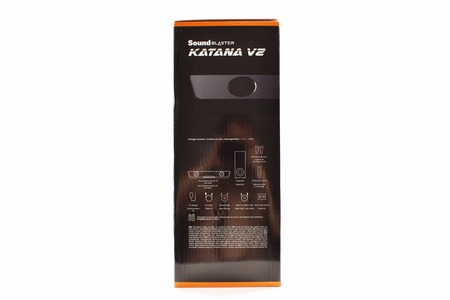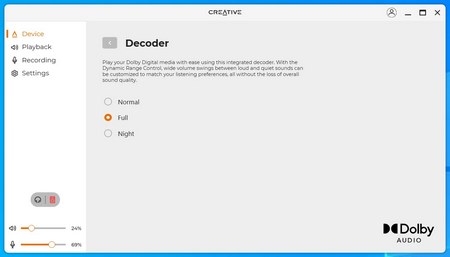INTRODUCTION

As someone who has put much weight on PC audio since the mid to late 90's I’m genuinely overwhelmed by the number of available choices in the market today. Just imagine for a second that back then only Creative Labs and a couple of others offered 5.1 Dolby surround sound systems for the PC (at least in Europe) so aside the 3-4 available choices by these manufacturers every other model in the market was basically either a 2.0 or a 2.1 stereo system. Now there were some quite powerful 2.0 systems available but the vast majority were affordable models (many of those not even active ones) aimed towards the masses. Today on the other hand PC users can get their hands on just about anything they require to cover their needs from 2.0 and 2.1 stereo systems to 5.1/7.1/Atmos surround sound systems and even 2.0/2.1/5.1/Atmos soundbars. The Sound Blaster Katana V2 Multi-Channel Gaming Soundbar is one of the most popular gaming oriented soundbars in the market today and that's what I’ll be talking about today.
Creative is a worldwide leader in digital entertainment products. Famous for its Sound Blaster® sound cards and for driving the multimedia revolution - which established a user base of 400 million - Creative drives digital entertainment with cutting-edge audio solutions that include premium wireless speakers, wireless headphones, powerful audiophile-grade digital amplifiers and next-generation home-theatre systems. Aiming at the new mobile networked generation by bridging the worlds of the computer, smartphones, and tablets, Creative continues to reinvent the Sound Blaster, with its ground-breaking Sound Blaster Roar series and USB-audio class of products such as the Sound Blaster X7.
The Sound Blaster Katana V2 by Creative was released exactly 1 year ago and is the successor of their acclaimed Sound BlasterX Katana Gaming Soundbar (review here) released near the end of 2016. Creative of course wasn't developing the Katana V2 for 5 full years but that's exactly how long it took for them to dish out its successor and so as expected the list of changes is quite long. So even though both the original Katana and the Katana V2 offer USB audio (24bit/96KHz), 5.1 virtual surround audio, have a similar RGB LED bar and are based on a tri-amp design (mids/highs/bass - all of which are DSP controlled) the latter offers a much higher total power output of 126WRMS (66WRMS for the soundbar and 60WRMS for the subwoofer - 252W PMPO) as opposed to the 75WRMS (150W PMPO) of the former. Another significant difference is driver size and although the new Katana V2 is still equipped with a total of 4 drivers this time over it has two 63mm mid-range drivers, two 19mm fabric dome tweeter drivers and an 165mm subwoofer as opposed to the 2x63mm, 2x34mm and 133mm of the original Katana (both models deliver a frequency response of 50Hz-20KHz). Secondary differences include dual beamforming noise cancelling microphones (for high quality calls), Dolby Digital decoder, energy saving mode and a comprehensive remote control with customizable buttons. In terms of connectivity the Katana V2 comes ready with Bluetooth v5.0 (support for A2DP/AVRCP - v4.2 for the original), HDMI ARC port, optical port (SPDIF), 3.5mm AUX input, USB-C and a 3.5mm headset output. Time to see what the Sound Blaster Katana V2 Multi-Channel Gaming Soundbar by Creative is really capable of.
SPECIFICATIONS AND FEATURES

PACKAGING AND CONTENTS
A large product picture is located at the front of the box right next to the main product features and the company logo.
The product specifications are placed on the left side of the box in 4 languages whereas on the right side we find the bundle contents.
Both the soundbar and subwoofer are placed between several foam spacers.
Inside the box you'll find the Sound Blaster Katana V2 soundbar with its subwoofer and AC adapter, two power cords (EU/UK), two piece wall mount, optical cable, USB-C to USB-A cable, IR remote and the quick start guide.
THE SOUND BLASTER KATANA V2
Measuring 600mm in length, 95mm in width/depth and 62mm in height/thickness the 1.52Kg heavy Sound Blaster Katana V2 (enclosure is made out of plastic and aluminum) is slightly larger compared to its predecessor (600x79x60mm).

 I don't still have the original Katana in the lab but i do have both the Stage V2 and 360 models so you can see just how it compares to those in terms of size.
I don't still have the original Katana in the lab but i do have both the Stage V2 and 360 models so you can see just how it compares to those in terms of size.
At the front of the soundbar we find a long VFW screen, the two beamforming microphones (left and right from the screen) and the 3.5mm headphones port.
The media buttons are all located at the top and include the on/off/bluetooth pairing, increase/decrease volume, source (USB/optical/aux/bluetooth/TV), mode (movies/music/gaming/effects) and SXFI buttons.
Each side of the soundbar has two drivers, one 63mm up-firing mid-range driver and a 19mm forward-firing tweeter.
Moving at the rear we find the HDMI ARC, USB-A (SXFI output for use with USB headphones), USB-C, aux-in, optical in, sub-out and power ports.
At the base of the soundbar we find two rubber feet and a very long RGB LED bar (i counted at least 30 LEDs here - didn't remove the plastic cover).
Moving to the subwoofer it's made out of MDF and measures 367mm in height, 367mm in length and 150mm in thickness.
Here you can see how this subwoofer compares to the subwoofer used by Creative with both their Stage V2 and 360 soundbars.
I liked that this time over Creative used glossy plastic for the vent port cover.
An 165mm long-throw driver is facing the right side of the subwoofer.
Even though it's tiny the IR remote control Creative bundles with the Katana V2 has every button you'd want from it.
The bottom RGB LED bar looks very nice (still i do hope that Creative eventually makes an RGB LED bar with an ambi-light like function for the PC and TV).
CREATIVE APP
The main control software is the Creative App so you will need to download it prior to using the Katana V2 (mostly if you decide to use the USB audio function).
From the main tab you can access and control most aspects of the soundbar including its preferred sound mode, Super X-Fi (you will need a separate app for this), acoustic engine (audio tweaking), crystal voice (microphone tweaking), equalizer, scout mode (emphasizes online gaming), lighting (RGB LED bar effects), Dolby Decoder, mixer and custom buttons (button customization).
Inside the playback tab Creative has placed just that, audio quality for both speaker and headphone use. Needless to say, the same applies for the recording tab.
Last but not least from inside the settings tab you can check for firmware updates, reset the device, change the VFW display brightness, adjust subwoofer volume, enable/disable the energy saving features and enable/disable the HDMI CEC standby link.
SUPER X-FI APP
For reasons unknown Microsoft Store was unable to download the Super X-Fi app for the PC so I used the android version.
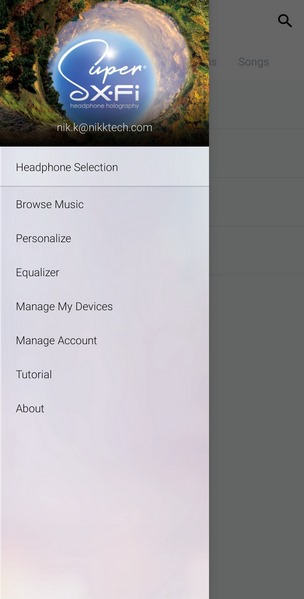
The Super X-Fi App basically personalizes the headphone output of your Katana V2 soundbar and so to do that you first need to have a valid Gen3 mapping of your head which you can do by going to Personalize from the drop down menu seen above.
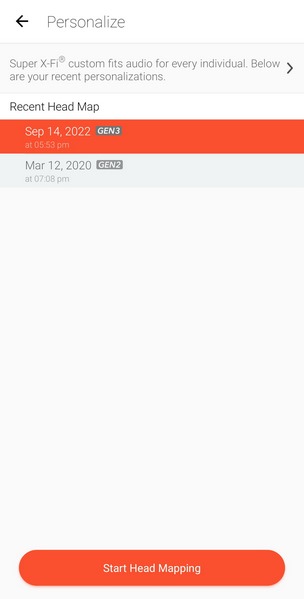
As you can see, I did have a Gen 2 mapping of my head from 2020 but since the Katana V2 requires a newer version I had to make a new one.

After that you need to pair the Katana V2 with your smartphone by going to Manage my devices (you will need to enable pairing by pressing the power button for a few seconds and of course enabling bluetooth on your smartphone).

Once you’ve paired it your head mapping will be transferred to the Katana V2 (may take a while).


You can also check for new firmware updates from the device settings as seen above.

Finally, there’s an easy to use equalizer with 5 available presets.
CONCLUSION

Soundbars were never my 1st choice when it comes to PC and TV audio but I’ve always seen the obvious benefits of owning one. Also at least for me it’s not just about space limitations, it’s also about extra cables and so they do represent a solid choice for people who have these two issues. As for the Katana V2 I have mostly good things to say about it. Audio quality is very good (crisp and accurate, at least for the most part), volume levels are enough to fill a couple of rooms (and with almost no audible distortion even at max), 5.1 virtual surround works well (both in games and movies) and as for looks well both my pictures and my YouTube and TikTok videos should be enough for all of you to judge for yourselves. The dual beamforming microphones also work very well, especially if you take a bit of time to tweak their settings from within the Creative App. Still there are three things I didn’t like about the Sound Blaster Katana V2. First of all, it takes around 13 seconds to turn on (from the moment you turn it on until it actually produces audio) and since I’ve been using it for almost a month this did get a bit annoying over time. The second issue is the fact that Creative has made the PC version of their Super X-Fi app available only via the Microsoft Store and as mentioned already I was unable to download it (download would just time out whenever I tried). Now I don’t know why companies feel they need to do this (Creative is clearly not the only one) but I truly hope they keep providing their software as standalone too, for cases such as my own. Finally, the lack of a built-in USB MP3/FLAC player is something that I didn’t expect to see, not when the original Katana had one. It may not be the most useful feature I know but I do use it occasionally so I was hoping Creative would keep it for their Katana V2 model.
Creative currently sells their Sound Blaster Katana V2 for USD329.99/329.99Euros directly from their online store, a price tag which is fine in my book for what you’re getting in return. At the same time however if you do have room and you care not about cables you could opt for a 5.1 surround sound system instead. Yes, it may cost slightly more but it would outperform the Katana V2 (of course you’d also need to pair it with a good sound card and that would further increase cost). Overall, the Sound Blaster Katana V2 may not be the best PC speaker solution available in the market today but it’s probably the best gaming soundbar available and for that it gets the Golden Award.

PROS
- Very Good Build Quality
- Audio Clarity & Crispness
- 126WRMS Output (252PMPO)
- Wired & Wireless Use
- 24bit/96KHz USB Audio Card
- Dual Beamforming Microphones
- RGB Lighting System
- General Connectivity
- Headphone Out with Super XFi
- Available Modes
- Wall Mount
CONS
- Price (For Some)
- No USB Audio Player
- Creative App (Microsoft Store Only)
- Startup Delay

 O-Sense
O-Sense