SONOS APP
There are two apps one can use with the Sonos Beam (Gen 2), the Sonos S2 which is also compatible with older Sonos devices and the Sonos App (for this review i used the latter).
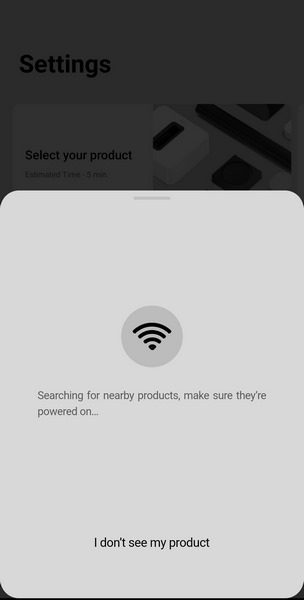

Once you install the Sonos App it will search for nearby products.


After the Beam (Gen 2) is detected, you will need to assign a room to it and wait until the latest firmware gets installed.

Normally after that you will need to setup the soundbar with your TV, if not you can press on the set up Beam with your TV picture.


Just like other modern Dolby Atmos soundbars the Sonos Beam (Gen 2) is also an eARC/ARC model which means that you can connect all your HDMI devices with your TV and all the audio signals will be then pushed to the Beam (Gen 2) via the eARC/ARC HDMI port (convenient).









After you complete the setup, you can access and adjust a plethora of things from within the app including firmware updates, audio compression, voice commands, 2-way equalizer, parental controls/locks and height audio (simulates audio coming from overheard).

As mentioned earlier you can control the Beam (Gen 2) from your IR remote which you will need to pair with it (unfortunately doing so reduces the volume level of the soundbar).

There's also a TV dialog sync tab which syncs video with audio (never had to use it however).


Needless to say, you can use the Beam (Gen 2) to playback audio from your smartphone (the available volume limit tab does exactly as the name suggests).

 O-Sense
O-Sense









