INTRODUCTION
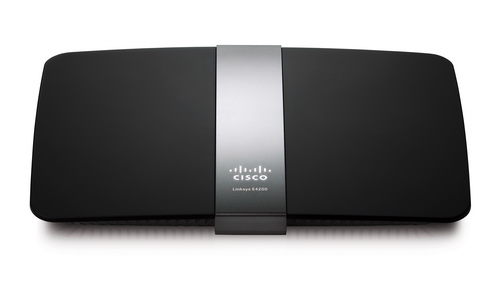 As we all know most internet providers supply their own DSL modems (and modem/routers) to their subscribers free of charge most of the time, however how many people care to check just how good that device really is and act on it? Well most people i know really don't care and thus they remain with the same modem/routers for many years, at least until and if they switch ISP's (Internet Service Providers) in which case they will most likely use the new model. Certainly something that someone gives you free of charge is always welcome in my book but we all need to know that every ISP out there takes offers from many DSL modem/router manufacturers around the globe and in the end what they care most about is the best offer which unfortunately at the same time usually means lesser quality materials and of course features/performance. Because of that many people (the ones who don't have cable) choose to either pair a good modem with a good router (for more flexibility and features) or purchase an all in one modem/router device. So today we are taking a rather thorough look at one of the latest routers to hit the market by Linksys a subsidiary of Cisco, the E4200 Maximum Performance Dual-Band N Router.
As we all know most internet providers supply their own DSL modems (and modem/routers) to their subscribers free of charge most of the time, however how many people care to check just how good that device really is and act on it? Well most people i know really don't care and thus they remain with the same modem/routers for many years, at least until and if they switch ISP's (Internet Service Providers) in which case they will most likely use the new model. Certainly something that someone gives you free of charge is always welcome in my book but we all need to know that every ISP out there takes offers from many DSL modem/router manufacturers around the globe and in the end what they care most about is the best offer which unfortunately at the same time usually means lesser quality materials and of course features/performance. Because of that many people (the ones who don't have cable) choose to either pair a good modem with a good router (for more flexibility and features) or purchase an all in one modem/router device. So today we are taking a rather thorough look at one of the latest routers to hit the market by Linksys a subsidiary of Cisco, the E4200 Maximum Performance Dual-Band N Router.
At Cisco (NASDAQ: CSCO) customers come first and an integral part of our DNA is creating long-lasting customer partnerships and working with them to identify their needs and provide solutions that support their success. The concept of solutions being driven to address specific customer challenges has been with Cisco since its inception. Husband and wife Len Bosack and Sandy Lerner, both working for Stanford University, wanted to email each other from their respective offices located in different buildings but were unable to due to technological shortcomings. A technology had to be invented to deal with disparate local area protocols; and as a result of solving their challenge - the multi-protocol router was born. Since then Cisco has shaped the future of the Internet by creating unprecedented value and opportunity for our customers, employees, investors and ecosystem partners and has become the worldwide leader in networking - transforming how people connect, communicate and collaborate. Cisco was founded in 1984 and currently employs over 66.000 people.
Although I’ve worked, used and tested quite a few DSL modem/routers in my life the same can't be said for standalone routers while the ones that i have used were always connected to modem/routers. That means that no matter how good a router is and no matter how many features it carries the final internet speed and quality you will end up receiving has almost nothing to do with it (unless you have cable internet). So because of that it's always a good call to pair a router with a good modem or a good modem/router so you might need to pay extra attention on that part. Getting back to the subject at hand the Cisco Linksys E4200 Maximum Performance Dual-Band N Router seems to be amongst the best 4/5 port routers you can currently get (at least based on its specifications sheet) since it offers dual-band (2.4/5GHz) wireless N connectivity via 6 internal antennas capable of reaching speeds of up to 450Mbps (for each band), 4 Gigabit Ethernet ports and a wealth of features including an comprehensive web interface and a very useful software suite (Cisco Connect Cloud) that allows you to access the device regardless of where you are in the world just as long as you have internet access. The time has come however to see just how well it performs.
SPECIFICATIONS AND FEATURES
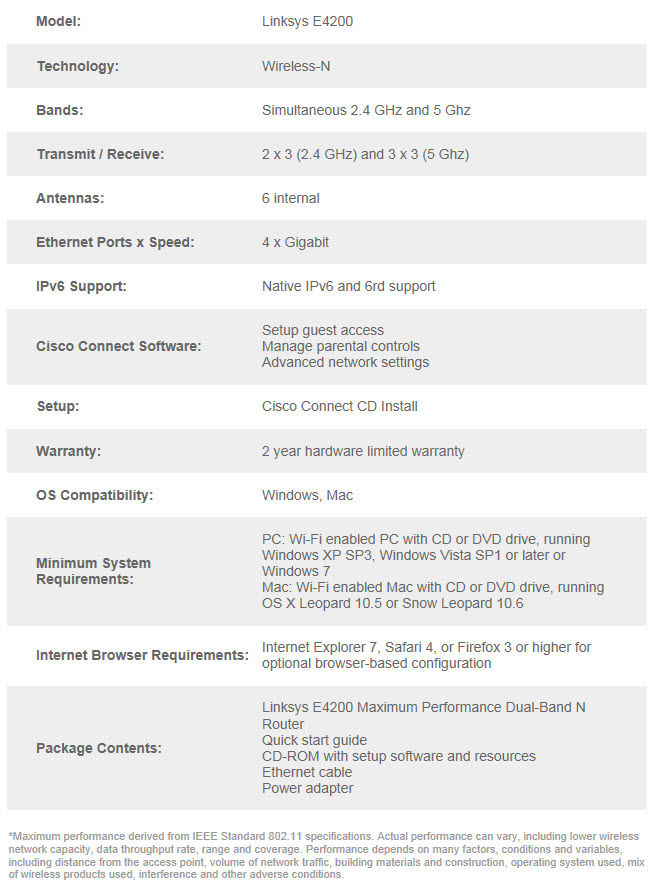
PACKAGING AND CONTENTS
Just like with most devices out there a large product image welcomes you at the front along with the main product features and the company logo.
The main product features are also placed at both sides of the box.
Moving at the rear of the box we see both the specifications and features of the E4200 written in 4 languages.
Listed at the bottom of the box are the bundle contents, minimum system requirements and several certification logos.
The E4200 is safely wrapped inside a bag and then inside a piece of cardboard.
Aside the E4200 router inside the box you will also find the AC power adapter, Ethernet cable, quick installation guide and the software CD.
THE E4200 DUAL-BAND N ROUTER
Design wise the gray/silver E4200 is amongst only a few routers out there that you can actually leave on your desk and not feel bad about it (reminds me a lot of those troop carriers in SW1). Size wise it measures 228mm in length, 159mm in depth and 28mm in height.
Only the company logo and the product name are placed at the front top of the router.
As expect all connectors are placed at the rear of the device.
More specifically here we have the 4 Gigabit Ethernet ports, Internet Gigabit Ethernet Port, protected Wi-Fi button, USB port, reset switch, AC power port and the on/off switch.
As you can see the unit sits on 4 small tips and the entire bottom area is perforated.
Once the device is turned on the Cisco logo turns white.
CISCO CONNECT SOFTWARE
Although the main web interface is the best way to setup your router you can also do so with the help of the bundled Cisco Connect software, however the range of available settings is very limited as you can see above. The software also updates your router automatically to the latest available firmware.
CISCO CONNECT CLOUD SOFTWARE
The Cisco Connect Cloud software is an upgrade to the Cisco Connect software and allows you to control your router from anyplace around the globe as long as you have internet access. The Cisco Connect Cloud is web based and not only does it allow you to control most of the available settings also found in the web interface but it also features a handy speed test.
TESTING METHODOLOGY
Since regular routers can't directly connect to the internet (unless you have cable connection which we don't) the only thing that's left is to test and see how much bandwidth they can offer by directly linking two devices with them. So once again we will be using the networking benchmark by Passmark to test such devices the same exact way we test Powerline adapters and Modem/Routers. So both systems are placed 15m away from the router with 3 concrete walls between them while each test is repeated a total of 6 times after which the average scores are recorded into our charts.
TEST RESULTS
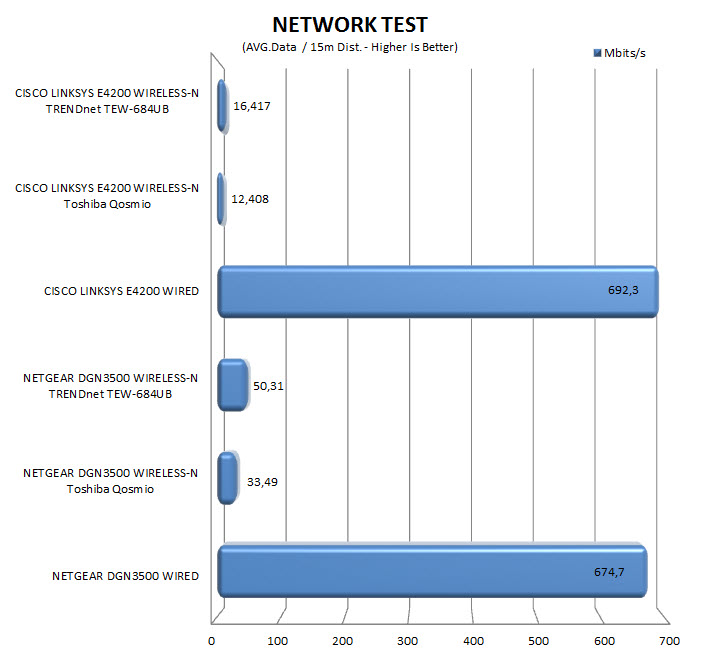
As you can see this time over i used both the build-in Wireless-N adapter of my Toshiba Qosmio laptop and the TRENDnet TEW-682UB 450Mbps external USB adapter (again with the Toshiba Qosmio) but the Cisco Linksys E4200 does not seem to work well with either one since it achieved way worse numbers than the Netgear DGN3500 modem/router. This could be an incompatibility but since i don't have many laptops here to test it with i can't know for sure. On the bright side however it did manage to outperform the DGN3500 when both systems where connected directly with it via Ethernet cables.
CONCLUSION

It's the 3rd week I’ve been using the Cisco Linksys E4200 Maximum Performance Dual-Band N Router and not even once have i noticed any significant issues with it, as a matter of fact it opens quite a few pages faster and smoother than the DGN3500 although it's connected to the internet via that same modem/router (the why i don't know). Of course since I’ve been using it wired with Ethernet cables (like i always do) the wireless problem is still there (if it's not an incompatibility with the my laptop) and the rear USB port doesn't like some power hungry devices (mainly large capacity 2.5" external drives) but overall these are not issues i haven't encountered before with both routers and modem/routers. What most routers lack however is the very user friendly yet very detailed web interface along with the Cisco Connect Cloud software, two features which i hope more routers hard (especially the cloud software). The gigabit Ethernet ports are also a plus especially since they performed better than the ones on the DGN3500, still with most current routers and modem/routers featuring Gigabit connectivity this is not something to get excited over.
The Cisco Linksys E4200 Maximum Performance Dual-Band N Router may not be the top performer in terms of wireless accessibility (at least not with our equipment) but with a current price tag set at USD119.99 inside the USA and at around 105Euros inside the EU it easily gets recommended for people who want top notch wired performance along with several interesting features. Wireless speeds are also quite better if you are sitting in a room next to the one in which the E4200 is placed at (meaning 5-10m max) but for anything more than that i really can't recommend the E4200. Bottom line the E4200 Maximum Performance Dual-Band N Router by Linksys offers a good bang for your buck and although not perfect it still manages to get our Golden Award.

PROS
- Build Quality
- Design
- Wired Performance
- Web Interface (Available Settings)
- Cisco Connect Cloud Software
- 4 Gigabit Ethernet Ports
- USB Port
- Price (For Some)
CONS
- Wireless Performance (With Our Devices)
- USB Port Seems Underpowered

 O-Sense
O-Sense







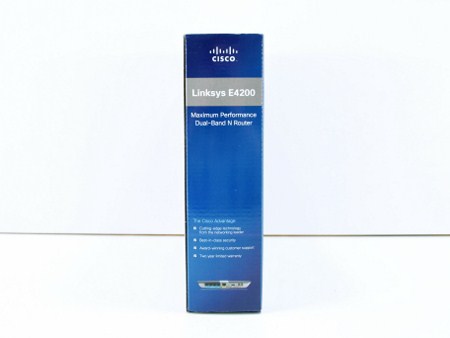


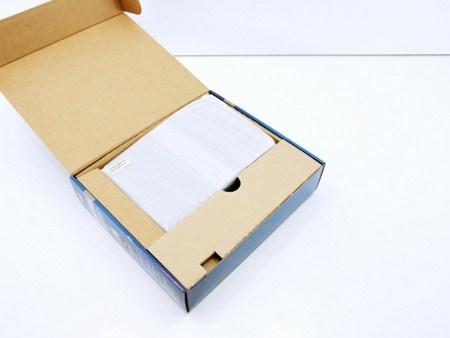








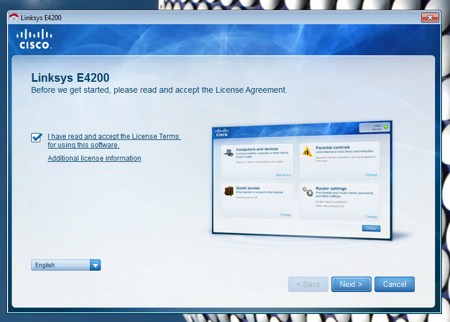
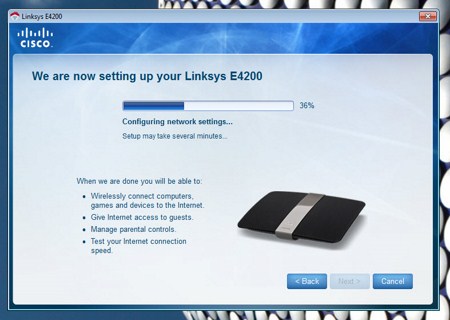
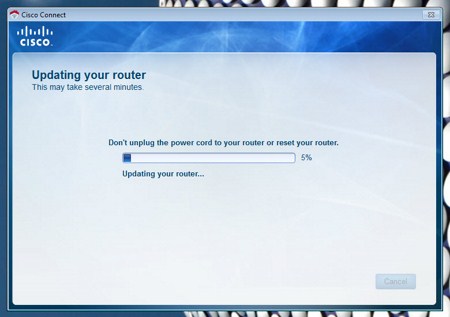
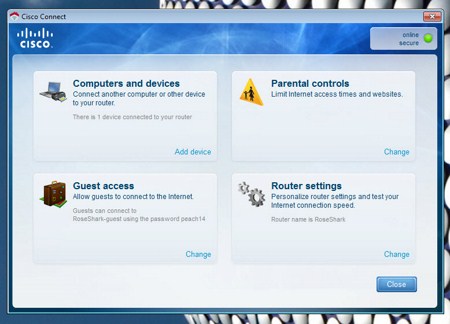
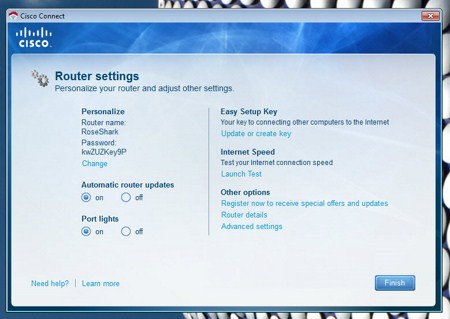
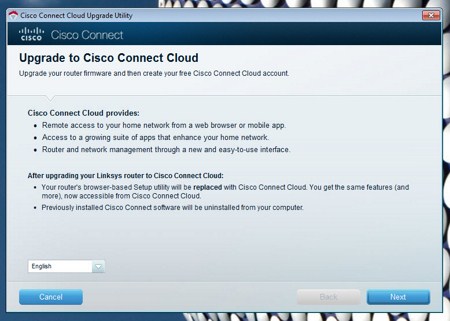
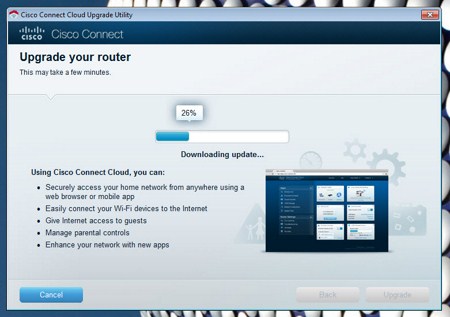
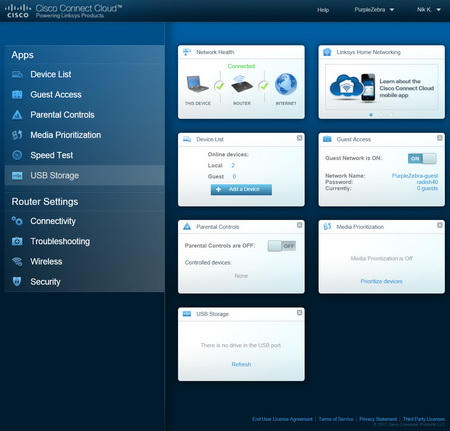
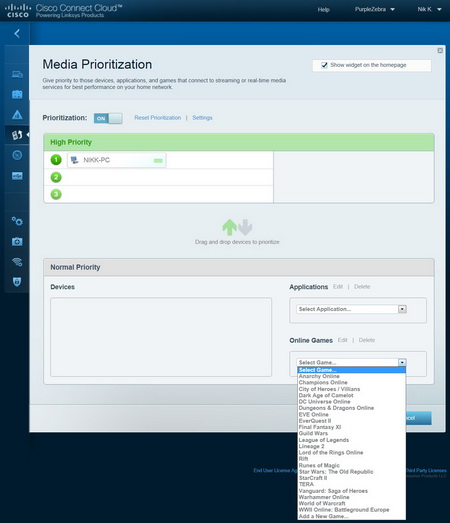
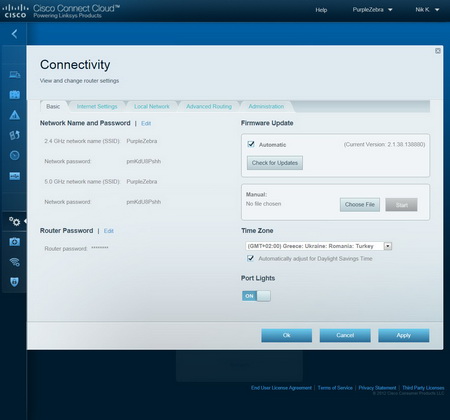



.png)

