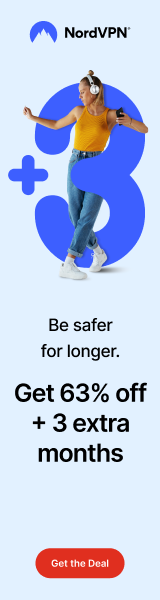HYPERICE APP
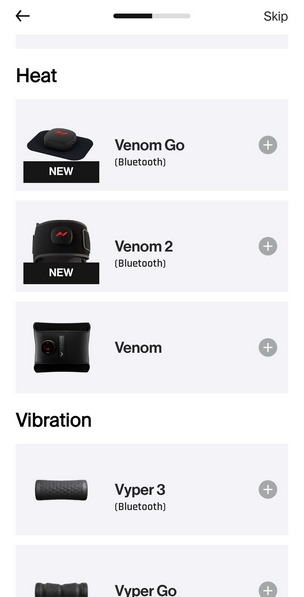
Once you install the Hyperice app you will be required to choose your device as seen above.

Then the app asks about your daily routine (nothing changes regardless of what you choose as far as i can tell).
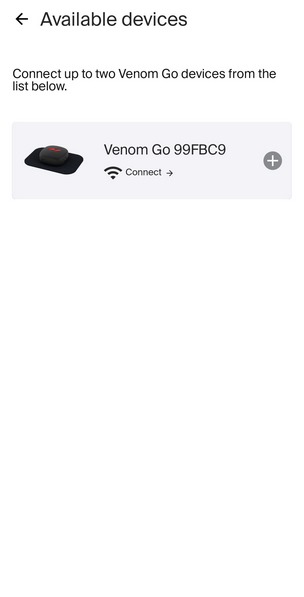
Needless to say, you'll need to have Bluetooth and location services enabled on your smartphone to detect the Venom Go.

Hyperice has made it so that their app can also connect to Garmin and Strava devices.

Once you also enter your personal details you'll come to the main tab where the device is listed.

In my case there was a firmware update available (unfortunately the app doesn't state what changed).
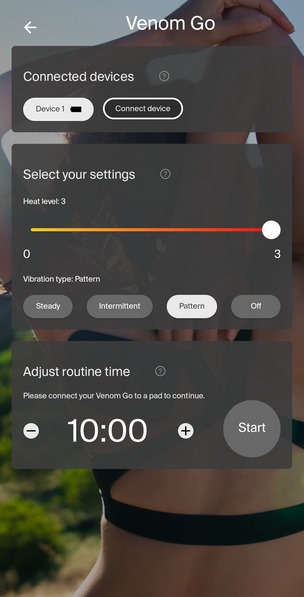
So, as you can all see from within the app you can adjust heat, select vibration pattern, adjust the running time (for reasons unknown i was unable to adjust this - even when on a pad it would ask me to place it on a pad) and of course start/stop the device.

 O-Sense
O-Sense