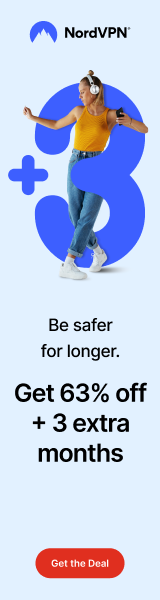MSI SOFTWARE
For more control you can download the MSI center and MSI Afterburner.
The MSI center includes many programs so you will be asked what your use for it is at launch.
For example, Gaming mode includes the Gaming highlights, MSI companion, Graphics fan tool and the Mystic light programs.
The graphics fan tab can be a very useful program since from here you can disable the zero-RPM fan mode (Zero Frozr) and do a quick 30 second test of the fans.
You can check the state of clocks, usage and temperatures from the Hardware monitoring tab.
The Mystic light tab allows you to select and adjust one of the nine available ARGB effects.
The system diagnostics tab monitors your drives and the system RAM.
The Afterburner software doesn’t need any introductions I believe, it was introduced by MSI many years ago and became the to go software for people overclocking their NVIDIA cards.

 O-Sense
O-Sense