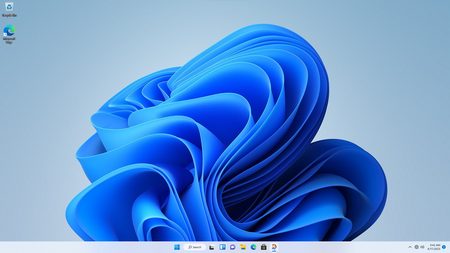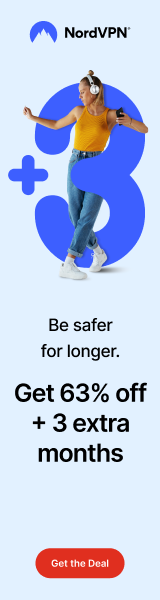INTRODUCTION
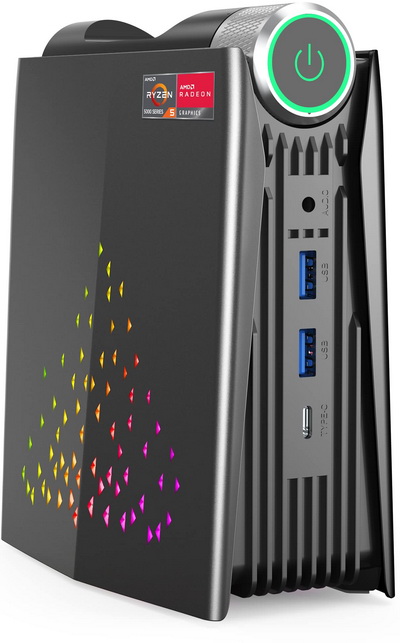
Portability is something many consumers and professionals all over the world place much weight on and even though i was never into Mini PCs I’ve always understood why many others are. I did try to test/review a few extremely compact Mini PCs like 10 years ago but i was so seriously disappointed by their performance that i simply decided to pass them by. Today however things seem to have changed and thanks to both AMD and Intel Mini PCs now pack quite a punch and are ideal for home and office use and in some cases even for "light" 1080p (Full HD) gaming. The very popular AMR5 Mini Gaming PC by Ace Magician is one such model and it's been in the lab for almost over a month now.
Ace Magician is a leading provider of personal consumer microelectronics, specializing in miniature personal computer devices in an effort to make technology more accessible and convenient. Founded in 2013 by a group of tech enthusiasts inspired by the "Magician Impossible" series, the company's brand slogan, "Mini Space, Big World," reflects their mission to bring the magic of technology to everyone. Their passion for empowering individuals and businesses with powerful mini-PCs that unleash maximum computing power in a compact form factor enables them to work and create from anywhere. Through innovation and dedication to efficient computing, Ace Magician is committed to helping people achieve more with limited space and resources. For more information, please visit: www.acemagicians.com
The Ace Magician AMR5 comes with Windows 11 Pro inside, was first announced on a Kickstarter campaign (a rather successful one since it raised over 34k USD) well over a year ago and was marketed as "The First Mini PC with Three Operation Modes". Since then, however Ace Magician has changed its hardware configuration so although back then the AMR5 was equipped with the Ryzen 5 4500U (6C/6T), up to 32GB SODIMM DDR4 RAM (2x16GB - expandable to 64GB) and either an 256GB or an 512GB M.2 SSD (up to 2TB supported for each of the two available slots) today it can be equipped with either the Ryzen 5 5800U (8C/16T) or the Ryzen 5600U (6C/12T), 16GB SODIMM DDR4 RAM and an 512GB M.2 SSD. Needless to say, the integrated Radeon graphics featured in these CPUs (8-core for the 5800U and 7-core for the 5600U) are not meant for serious gaming (not really) but they can still produce decent frame rates in light, non-demanding games. Ace Magician has also equipped the AMR5 with a operation mode dial (silent/auto/performance), detachable magnetic side panel, 4 USB 3.2 Gen1 ports (5Gbps), USB 3.2 Gen2 Type-C port (10Gbps), 3.5mm audio out, Wi-Fi 6/BT 5.0 connectivity, Gigabit Ethernet port (RJ45), HDMI v2.0 port, DP v1.2 port and RGB lighting (can be controlled via their own software). So, let's see what the AMR5 by Ace Magician is really capable of.
SPECIFICATIONS AND FEATURES

PACKAGING AND CONTENTS
Ace Magician uses a black box to ship the ARM5 the front of which typically has a large product picture and their logo.
Basic information on the model (such as color - although only Gray seems to be available) and contact information for the factory are printed at the rear.
The three available modes are mentioned at the base of the box.
Once you open the box, you'll see the AMR5 placed inside a formed piece of soft foam and the rest of the bundle inside another cardboard section.
Along with the AMR5 and its power adapter and cord inside the box you'll also find a HDMI cable, user manual and instructions on were to download the RGB control software (which are not valid, the download URL is in their forums).
THE AMR5
The AMR5 is quite compact and measures 133mm in depth, 156mm in height and 72mm in width.
Of course, the top dial stands out and so from here you can choose one of three available modes depending on usage (for all my tests this was set to Performance).
The ACE Magician logo placed on top has RGB LEDs placed beneath it.
The front of the mode dial doubles as the power on/off button and changes color according to the mode selected (green, blue and red).
At the front we also find the 3.5mm audio out, 2 USB 3.2 Gen1 ports and the USB 3.2 Gen2 type-C port.
Turning the ARM5 around we find two more USB 3.2 Gen1 ports, DP v1.2 port, HDMI v2.0 port, Ethernet port and the DC in.
The left side panel is magnetic so to access the interior you just need to pull it.
Removing the side panel reveals two M.2 slots (one of which is taken by the 512GB M.2 drive which also features a heatspreader), two SODIMM DDR4 slots (populated by Lexar 2666MHz modules) and 4 RGB LEDs at the base.
Removing the heatspreader reveals an CYX M.2 SATA SSD (CYX-SSD-S1000).
USING THE AMR5
As mentioned earlier the ARM5 comes with Windows 11 Pro which just require the end user to choose the region and keyboard layout to finalize the installation.
The CYX SSD is as expected an M.2 SATA 600 model.
Finding the correct URL to download the RGB software was not that hard, still as you can see it's not exactly "fully functional" (the large buttons at the bottom switch between all lights off, single color and rainbow).
Say what you will about their RGB software but in terms of looks the AMR5 does great.
TESTING METHODOLOGY
Creating a testing methodology for Mini PCs in order to benchmark their complete capabilities (from the CPU and GPU to the RAM and the SSD) was not that hard and so this time over i decided on using several suites such as AIDA64, GeekBench Pro, 3D Mark, PC Mark, CPUZ, Passmark Performance Test and Crystal Disk Mark. Also, after numerous reader (and friend) requests I’m also including Forza Horizon 5 in my tests (1080p resolution at both Low and High presets).
Of course, I also decided on recording Noise levels using my ExTech HD600 dBA meter from just 10cm away along with electrical consumption (min/max) using both a power meter and an APC UPS (once again for all tests Mini PCs will be set at maximum performance, including via Windows - power plan & drivers).
TEST RESULTS - AIDA64 / PASSMARK
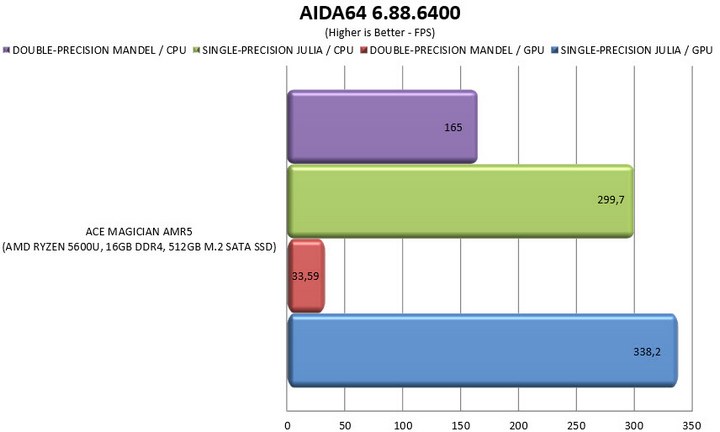

TEST RESULTS - 3DMARK / PCMARK 10




TEST RESULTS - GEEKBENCH PRO / CPUZ



TEST RESULTS - CRYSTAL DISK MARK / FORZA HORIZON 5


TEST RESULTS - POWER CONSUMPTION / NOISE LEVELS

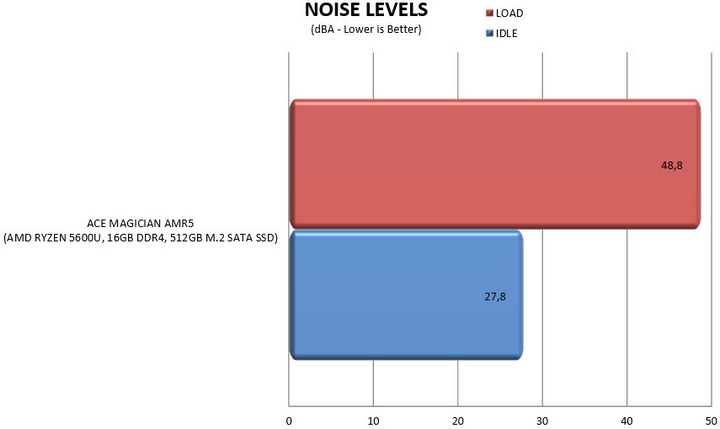
CONCLUSION
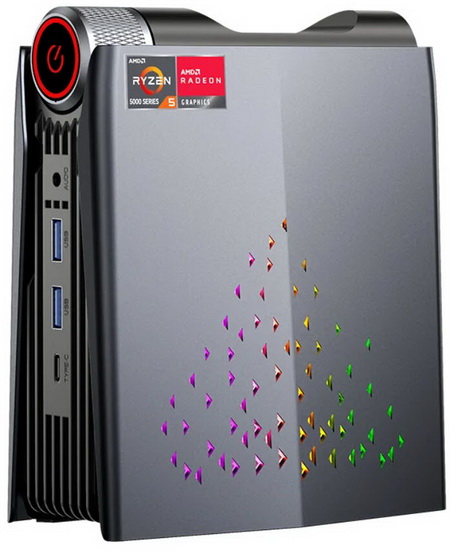
After spending almost, a full month with the AMR5 by Ace Magician I have to admit that Mini PCs have come a long way since I last had any contact with one. Yes, you can’t expect them to compete with a full sized PC but they can dish out similar performance to a laptop (minus the graphics performance of course, at least for now) while using less than 1/3rd the size. Size is clearly the strongest selling point of Mini PCs since you can place most inside a small bag and carry them around with you. Granted, in certain scenarios a laptop might be the better choice but it’s more accurate to say that both solutions have their very own target audiences. The AMR5 does very well in regards to power consumption and noise levels as well and so I expect those to also appeal to potential buyers. As for looks, well, not much to say here, Ace Magician has clearly designed one of the best looking Mini PCs in the market today. Again, the control software is not extremely easy to find and download (I do hope Ace Magician places a download section in their website like they say on the bundled paper) and it doesn’t work that well but the default rainbow effect is the best so no need to even bother with it. As for the mode dial, if you plan on using the AMR5 for office and internet browsing then using the silent or auto modes pay be better (less noise and power consumption) than using performance like I did for my tests.
As I type these lines the AMR5 Mini PC (Ryzen 5600U/16GB/512GB) my Ace Magician retails for USD399.99 inside the USA (Acemagic.com) and for 499Euros inside the EU (Acemagic.eu) a price tag which is just a tad over the top on this side of the Atlantic (and I do hope Ace Magician takes this into consideration). Price aside however the AMR5 Mini PC delivers on pretty much everything I’d look for in one (minus graphics performance which may take a few years to get where I’d like it to) from overall performance, to size, looks and power consumption and for that it gets the Golden Award.

PROS
- Design (RGB Illumination)
- Overall Performance
- Compact Size
- 3 Modes (Silent/Auto/Performance)
- 2 M.2 Slots (Up To 2TB Each)
- 2 SODIMM DDR4 Slots (Up To 64GB)
- Magnetic Side Panel
- HDMI v2.0 & DP v1.2 Ports
- WiFi6/BT 5.0
- 5 USB Ports (4xUSB 3.2 Gen1 / 1xUSB 3.2 Gen2 Type C)
CONS
- Price (For Some)
- RGB Software

 O-Sense
O-Sense