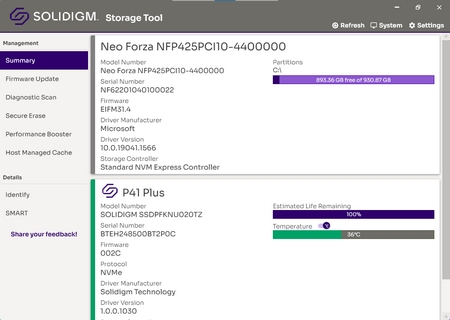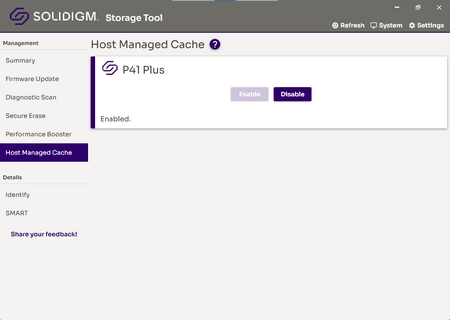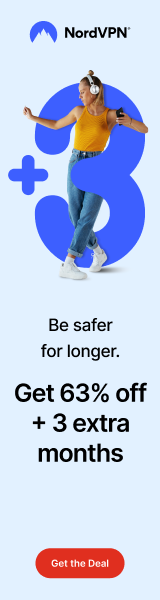INTRODUCTION
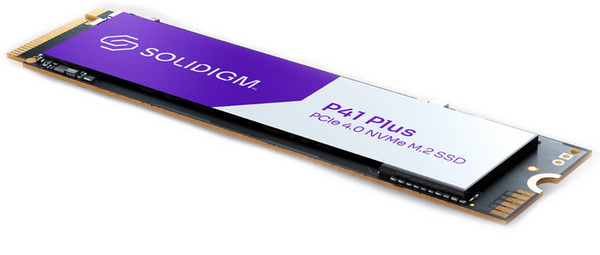
Thermal issues still being a thing with most Gen5 M.2 PCIe 5.0 SSDs currently in the market combined with the limited number of motherboards that actually fully support such drives means that Gen4 PCIe 4.0 models are still leading in both popularity and sales (and i don't imagine that changing anytime soon). Still even though there are many top-end Gen4 SSDs that offer speeds exceeding 7000MB/s countless consumers are looking for models that offer the best bang for their buck. A while back i had the opportunity to test Solidigm's flagship consumer drive the P44 Pro but since some of you asked today, I’ll be testing their P41 Plus 2TB model.
Solidigm is a leading global provider of innovative NAND flash memory solutions. Solidigm technology unlocks data’s unlimited potential for customers, enabling them to fuel human advancement. Originating from the sale of Intel’s NAND and SSD business, Solidigm became a standalone U.S. subsidiary of semiconductor leader SK hynix in December 2021. Headquartered in Rancho Cordova, California, Solidigm is powered by the inventiveness of more than 2,000 employees in 20 locations around the world. For more information, please visit solidigm.com and follow us on Twitter and on LinkedIn. “Solidigm” is a trademark of SK hynix NAND Product Solutions Corp. (d/b/a Solidigm).
The P41 Plus is currently available in 512GB/1TB/2TB capacities and unlike its high-end brother (the P44 Pro) it's based the quad-channel DRAM-less SM2269XTF PCIe 4.0 Gen 4 (NVMe v1.4) NAND flash controller by Silicon Motion which this time Solidigm has paired with 144-layer 3D QLC NAND flash. The Silicon Motion SM2269XTF DRAM-less controller may not be their fastest one to date but is still quite packed with technologies like 4K LDPC error-correction (ECC), RAID, TRIM, SMART, device sleep (power management), garbage collection and real-time AES-128/256bit encryption (TCG Opal 2.0 compliant). Moving to endurance Solidigm reports an MTBF (meantime between failures) of 1.6 million hours for the entire line and an TBW of 200, 400 and 800 for the 512GB, 1TB and 2TB capacities respectively. Finally in terms of warranty Solidigm once again covers their entire P41 Plus line of PCIe 4.0 Gen 4 SSDs with a 5-year limited one.
SPECIFICATIONS AND FEATURES

PACKAGING AND CONTENTS
For their P41 Plus like Solidigm has used a white and purple box the front of which is taken by their logo, product performance and capacity and a partial product picture.
The 5-year limited warranty is printed at the rear of the box just over numerous certifications.
Along with the P41 Plus M.2 NVMe inside the box Solidigm also places installation instructions.
THE P41 PLUS 2TB
As with the P44 Pro the P41 Plus has a thin sticker with the company logo, model name and capacity is placed on the top side of the PCB.
Under that sticker we find the Silicon Motion SM2269XTF NAND flash controller and two 144-layer 3D QLC NAND flash modules.
On the other side of the PCB, we find a sticker with the electrical requirements, model name, capacity and serial numbers and barcodes of the drive.
STORAGE TOOL
For more control over your Solidigm drive you should download the Storage Tool.
Main tab shows information on every SSD in your system, including ones by Solidigm (since Solidigm drives work best with their own driver you should remember to download it from their support page).
As with most similar software you can also check for available firmware updates.
The storage tool also allows the end user to perform a diagnostics scan (either quick or full).
Unlike the P44 Pro the P41 Plus does not support features like secure erase.
Via the performance booster and host managed cache you can optimize your drive's performance.
You can also check further details about the drive from the identify and SMART tabs.
At the top right corner, we find a system setting which if you click on it and then optimize will open the Windows drive optimization tool.
TEST BED
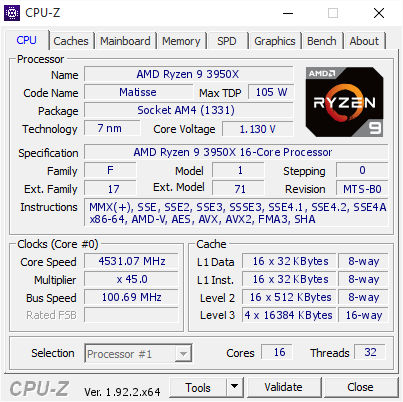

TESTING METHODOLOGY
Not long after I first started testing SSDs back in 2008, I concluded that it's almost impossible for any single benchmark suite to accurately measure their performance and that's why in certain benchmark suites we see amazing read/write performance numbers with some drives while in others things are quite different. The reason behind this is that some benchmarking suites are configured to read and write random chunks of data while others read and write constant (sequential) ones. So that's why i always use a very wide selection of benchmarking suites including AIDA64, HD Tach RW, HD Tune Pro, Crystal Disk Mark, Sisoftware Sandra Pro, AS SSD, IOmeter and ATTO. To get the most accurate results each test gets repeated a total of 6 times with the average performance numbers recorded into the charts*/****. Also, as of February 25th 2015 our results will also include the Storage Networking Industry Association’s (SNIA) IOMeter tests. These tests include a 12 Hour write test used to “simulate” performance degradation over time and a mixed workload test which basically shows what you can expect when using an SSD continuously for roughly two hours. Unfortunately, due to the time required for these tests they get repeated a total of 3 times and not 6 as the above.
Many people have made inquiries about our charts in the past so once again please do keep in mind that the Charts have the average performance numbers of each drive recorded and not the peak (highest) ones. Also, although every single one of these programs can help potential buyers choose the right drive for their needs you should also remember that from any kind of benchmark up to real world usage the gap is not small (and usually most differences will go unnoticed by most people). All tests were performed in a fresh Windows 10 Pro x64 installation complete with every update up to the date of this review.
* Since November 2018 the SSD comparison charts have been divided to 2.5” and M.2 models to reduce their growing size.
** Unless stated otherwise the Ryzen 9 3950x based Test Rig used for M.2 Gen 4 SSD reviews is not located in the lab.
*** As of January 2021 for Gen 3x4 models I’ll be using the Core i9-7980XE test rig (after numerous tests the up to 6% difference in read & write performance compared to the i7-6700 system simply wasn’t enough to justify having an extra test rig around).
**** Since February 2022 M.2 NVMe Gen3 and Gen4 SSD drives are placed in different charts.
TEST RESULTS - AIDA64 / ATTO
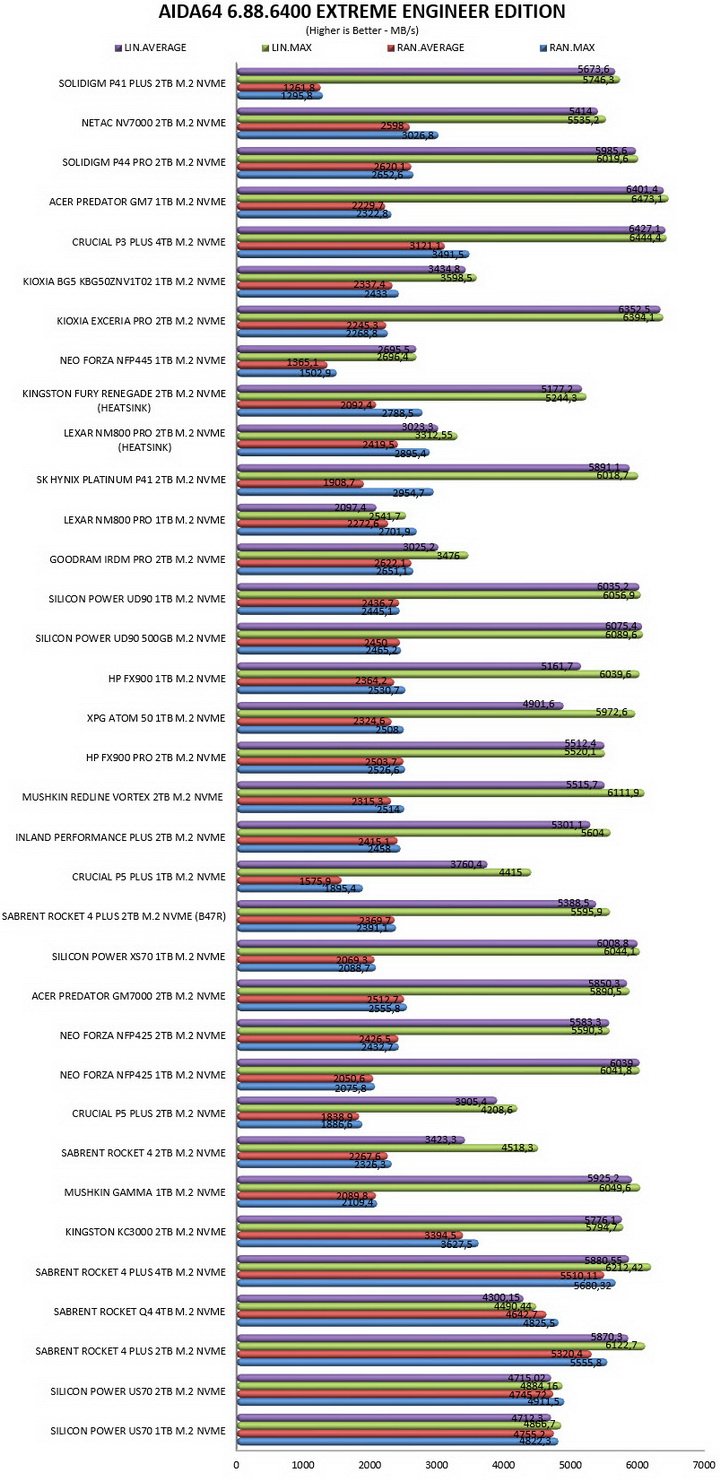

TEST RESULTS - HD TACH RW / HD TUNE PRO


TEST RESULTS - SISOFTWARE SANDRA PRO / CRYSTAL DISK MARK


TEST RESULTS - AS SSD / IOMETER


TEST RESULTS - IOMETER SNIA

CONCLUSION

Just like with all DRAM-less M.2 NVMe SSDs in the market today the P41 Plus by Solidigm may not be quite as fast as models equipped with DRAM but it does offer good overall performance across the board. As a matter of fact, during my tests it went almost up to 6000MB/s in reads so the 4125MB/s reported by Solidigm is a very conservative number. With an endurance number of 800TBW and an MTBF of 1.6 million hours the P41 Plus 2TB should also be more than plenty for consumer use. On top of that add the 5-year limited warranty and the P41 Plus looks like a great all around model.
What about price however? Well with a current retail price set at just USD79.99 inside the USA (Amazon.com) and 121.22Euros inside the EU (Amazon.de) the P44 Plus 2TB PCIe 4.0 Gen4 M.2 NVMe SSD by Solidigm nails the price/performance ratio (especially on the other side of the Atlantic). At the end of the day being an DRAM-less drive means that the P41 Plus 2TB may not impress with its performance but it does represent a very good overall choice for people on a budget and for that it gets the Golden Award.

PROS
- Overall Performance
- Endurance Numbers (800TBW / 1.6 Million Hours MTBF)
- 5 Year Limited Warranty
- Storage Tool Software
- Price (For Some)
CONS
- DRAMless Model

 O-Sense
O-Sense