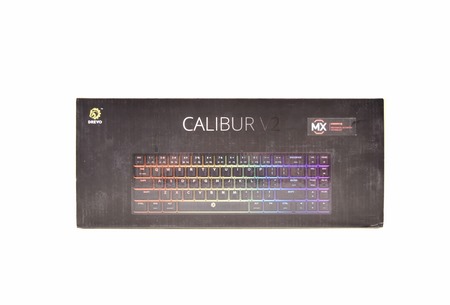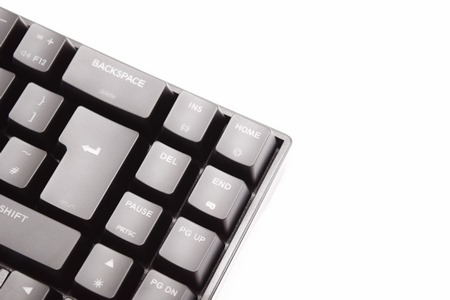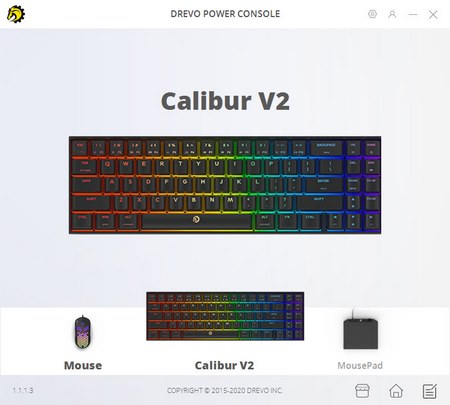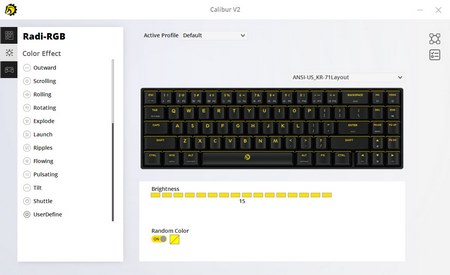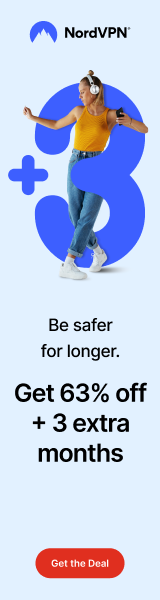INTRODUCTION

Input peripherals like keyboards and mice are without question among the most important parts of any computer so it goes to reason that we see new models getting released almost on a daily basis. Of course, each person has different needs/requirements but nowadays one thing's clear, people care a lot about looks and especially for features like RGB illumination (some even more than other aspects). What's really surprising however is the significant increase in demand for tenkeyless mechanical keyboards which in turn has resulted in a large number of such models appearing in the market lately. The latest Calibur V2 TE by DREVO is one such model and it made its way to the lab roughly 1 month ago.
Founded by a group of Gamers, Programmers and Designers, DREVO is a young brand which focuses on gaming PC components, peripherals and accessories products. With the purpose of exploring new technology, new workmanship and providing a new experience, we continuously create super cool tech products. "Game With Cool Tech" is our slogan. DREVO is working hard to provide the ultimate gaming experience for each global customer.
The Calibur V2 TE mechanical keyboard by DREVO is an affordable tenkeyless model (60%) that features a total of 71 keys and is currently available with both OUTEMU and Cherry MX black, brown, blue and red switches (50 million actuations). Needless to say, the Calibur V2 TE also features RGB illumination for its keys and sides (20 available effects), 1000Hz polling rate, N-key rollover (NKRO) with 100% anti-ghosting for all of its keys, ABS laser-marked Keycaps, detachable USB-C cable, PC & MAC mode (Fn+TAB) and two pairs of magnetic feet. So even though the Calibur V2 TE is a rather affordable mechanical keyboard it does seem to be packed with features so let's check it out.
SPECIFICATIONS AND FEATURES

PACKAGING AND CONTENTS
A product picture along with the company name and a sticker with the switch selection is what you'll see at the front of the box.
Moving at the rear we find the main product features and both the specifications and the bundle contents.

Packaging is typical so aside the synthetic cover and the plastic cover over the keys (ok this, not so typical) the keyboard is protected by cardboard.

Along with the Calibur V2 TE keyboard, its magnetic feet and its USB-C detachable cable you're also getting a keycap puller, company logo sticker, satisfaction card and the user guide.
THE CALIBUR V2 TE
The 625g heavy plastic enclosure of the Calibur V2 TE measures just 330mm in length, 102mm in width and 38mm in height.
I was a bit surprised to see that the keyboard doesn't follow the floating keys design.
DREVO has placed a total of 6 RGB LEDs on each side of the enclosure (unfortunately their brightness levels can't be adjusted).
The Calibur V2 has dual OS support (Fn+TAB keys) so 1 through 12 can either be used as the F keys for Windows systems or as shortcuts for Mac systems.
You can change the effect for the side RGB LEDs via the insert key, the effect for the keys with the home key and the color of some effects via the end key (in combination with the Fn key always).
Both the brightness levels and speed of the effects can be adjusted from the arrow keys.
Here you can see the Cherry MX Red mechanical switches this sample came with.
At the front left we see the USB-C port for the detachable cable.
Four rubber feet are located at the base of the keyboard.
The end user can attach the magnetic feet on these.

 The magnetic feet raise the top end of the keyboard roughly 13mm from the ground.
The magnetic feet raise the top end of the keyboard roughly 13mm from the ground.
At the end of the 1.5 meter long cable we find a regular (not gold plated) USB-A plug.
DREVO POWER CONSOLE
You can download the latest version of the DREVO Power Console from the product page.
This is a unified software/driver so whatever product you have from DREVO it will detect and list on the main tab.
The very first tab of the software allows you to choose the layout of the keyboard.
Second tab allows you to program each of the keys with a plethora of available shortcuts, actions and even macro commands.
From the 3rd tab you can access the RGB illumination of the keyboard so from here you can switch between the 20 available effects and set the brightness levels, colors, speed and direction.
The only available setting in the 4th tab has to do with Game Mode which allows you to disable the Window key and two Windows shortcuts (change/close).
Here you can see both the side RGB LEDs and the low/high brightness levels of the keys.
AUDIBLE FEEDBACK
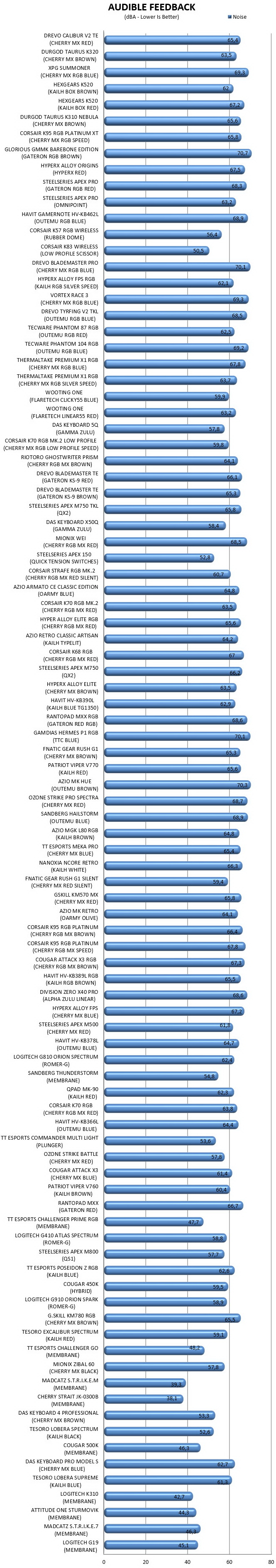
Many people ask my opinion on what keyboard they should get for their needs. Some want a “silent” model for use in their living room or even in their bedroom while others ask for a model with good audible feedback for use in the office or for gaming. Because of this I decided to test keyboards by placing our ExTech HD600 vertically over each keyboard (5cm distance) and typing NikKTech a total of 6 times with each (after that the max recorded number - max hold - is placed in the graph). I have to admit that this methodology may not be 100% accurate but it does give a good idea on what you can expect from each model since aside the type of switches used keycaps and keyboard material also matter.
CONCLUSION

The Calibur V2 TE may not be among the highest quality keyboards to have arrived in the lab (for example the Blademaster models were much better in that regard) but it’s packed with a good range of features and thanks to its Cherry MX switches it’s almost certain that it’s going to last for a long, long time (the same of course applies with its OUTEMU ones but Cherry ones have always seemed like the safest bet for me). RGB illumination is also good (I counted 20 effects however, not 17 as stated in the features page) and quite bright even though the keyboard is not of the floating keys design.
Currently the Calibur V2 TE Mechanical Keyboard with Cherry MX Switches by DREVO retails for USD65.99 inside the USA (Amazon.com) and for 69Euros inside the EU (Amazon.co.uk) so it’s indeed an affordable model (still availability especially for the Cherry MX models is not what i'd call good). Worth pointing out also is that the OUTEMU switch versions are much cheaper so if you don’t want to spend as much then these might be a better choice. Overall, the Calibur V2 TE model by DREVO may not be award-wining material but it delivers almost everything you'd expect from a budget-friendly model and for that it’s certainly worth checking out.
PROS
- Cherry MX Mechanical Switches (50 Million Actuations)
- NKey Rollover With 100% Anti Ghosting
- RGB Illumination (Side LEDs / 20 Effects)
- Available In Two Colors (Black / White)
- DREVO Power Console Software
- Detachable Cable (USB C To USB A)
- Magnetic Feet
CONS
- No Dedicated Macro & Media Keys
- No USB Passthrough
- Fixed Brightness Levels For The Side LEDs
- Availability (Some Variants)

 O-Sense
O-Sense