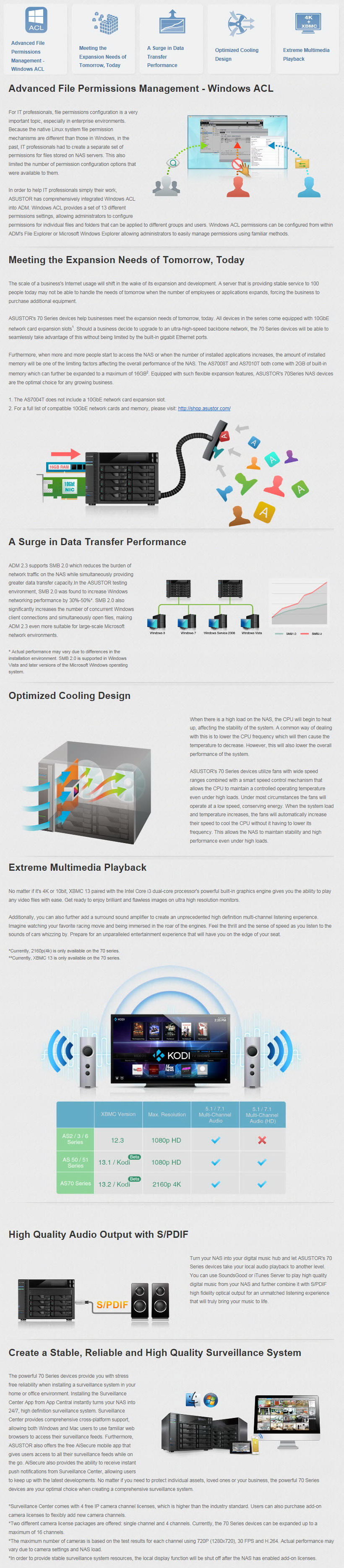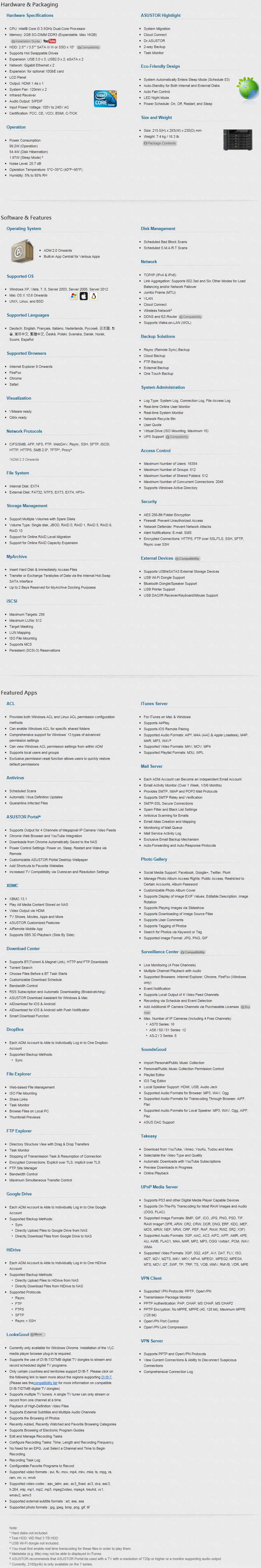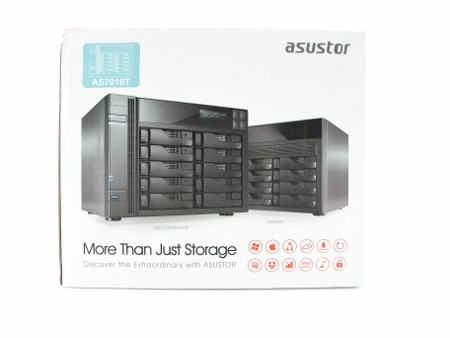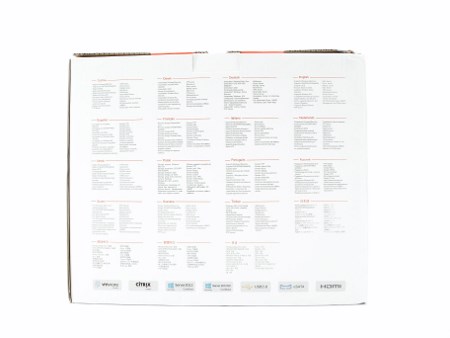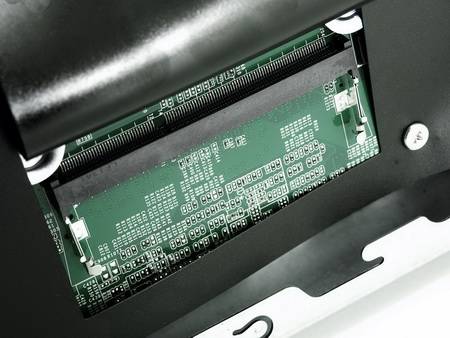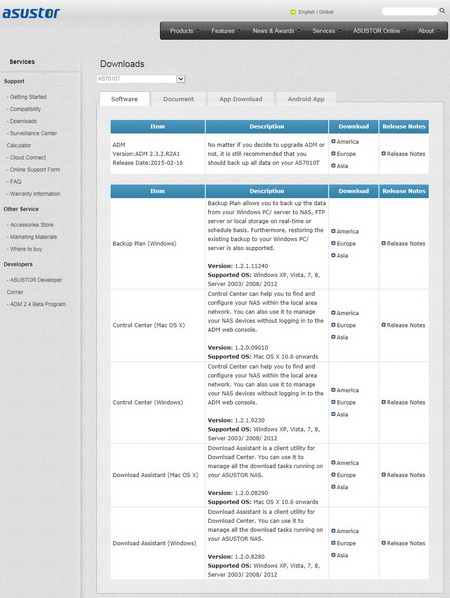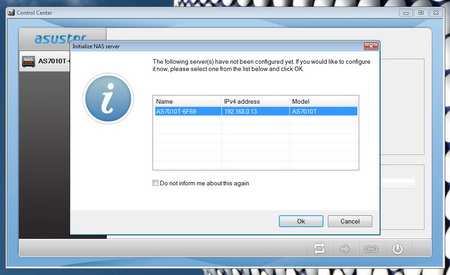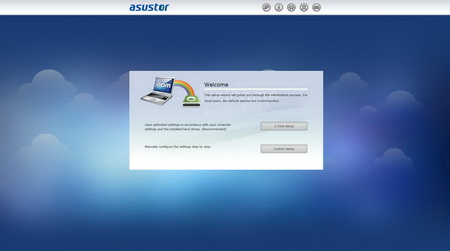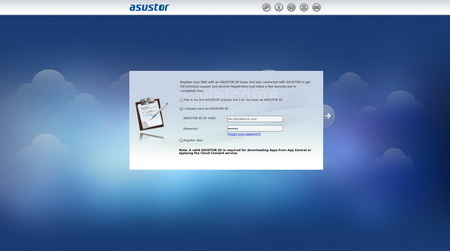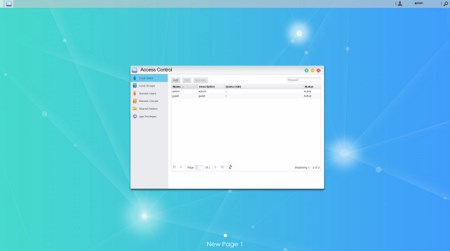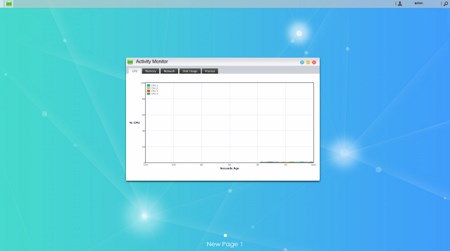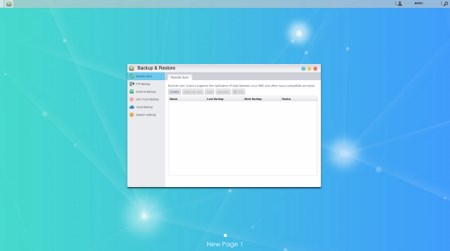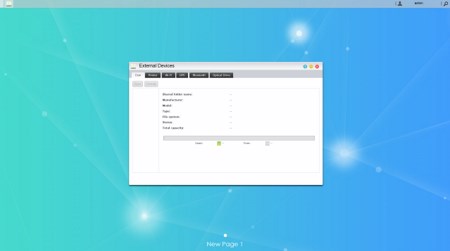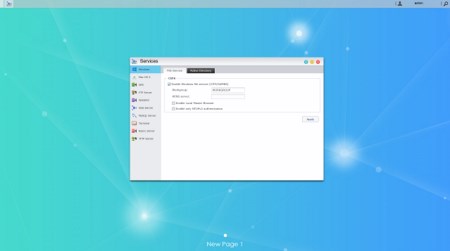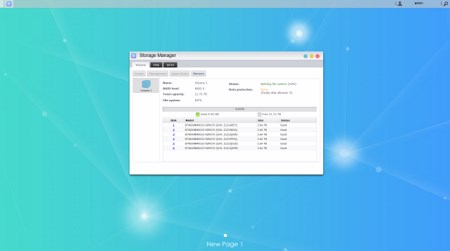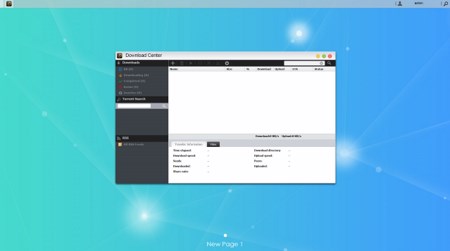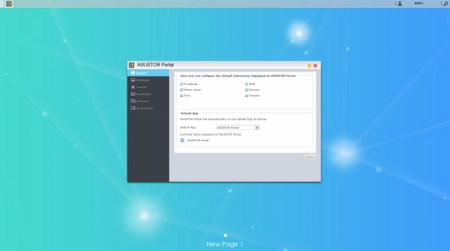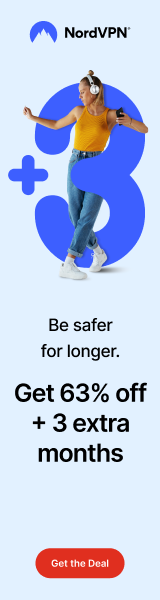INTRODUCTION

Network attached storage devices (or servers as we like to call them) have gained popularity not only because of their affordable prices and compact size but also because of their low electricity requirements and out of the box use thanks to their user friendly operating systems and list of available and absolutely free to use applications. Because of that we've been doing our best to keep up with the all the NAS servers introduced in the market almost on a monthly basis but in the end that number is so large that it makes it extremely hard for us to cover every single user out there from home and office and up to small business and enterprise ones. Still we always do our best so since last time we had a rather entry/mid-level NAS model by QNAP today we'll be taking a look at something aimed much higher towards small businesses and enterprises, the latest AS7010T NAS Server by our friends over at ASUSTOR.
Founded in 2011, ASUSTOR Inc., a subsidiary of ASUSTeK Computer Inc., is a leading innovator and provider of private cloud storage (network attached storage) and video surveillance (network video recorder) solutions. ASUSTOR is devoted to providing the world with unparalleled user experiences and the most complete set of network storage solutions possible.
As the name suggests the AS7010T is the larger brother of the very good AS7004T so aside the fact that it has room for up to 10 2.5/3.5" SATA III drives it features the same Intel Core i3-4330 CPU running at 3.5GHz (the Mesa DRI Intel(R) Haswell Desktop with OpenGL version 3.0 and Mesa version 10.0.0 take care of the video end) along with 2GB of SO-DIMM DDR3 RAM (expandable up to 16GB). Things are also identical in terms of connectivity since we also have 3 USB 3.0 ports, 2 USB 2.0 ports, 2 eSATA ports, HDMI v1.4a output, optical S/PDIF audio output and two Gigabit RJ-45 Ethernet ports. 4k playback (max resolution of 2160p) is also a great feature of the AS7010T just like with the AS7004T and although as I’ve mentioned numerous times in the past it will be quite a while before such content becomes widely available still there's nothing wrong with investing in getting a unit that supports it especially if you don't plan on changing it anytime soon. So let's move forward and see what the desktop flagship NAS server by ASUSTOR is capable of.
SPECIFICATIONS AND FEATURES
PACKAGING AND CONTENTS
Just like with the box in which we received the AS7004T the box of the AS7010T showcases models from both the 7 and 5 series at the front.
On the right side we see a red sticker with the product specifications and bundle contents right next to some of the available apps you can use with the NAS.
A quick comparison between the AS5xxxT and AS7xxxT series is placed on the left side.
Once again we find the features list at the rear of the box printed in 19 different languages.
The sticker with the serial number and barcode of the unit is placed at the top of the box right next to several small icons that represent the main unit features.
As usual a welcome/thank you message is the first thing you will see once you open the box.
ASUSTOR has used two rather thick foam spacers to keep the device and its bundle safe during transport.
The box contains the AS7010T (obviously), the AC power cord, two RJ-45 Ethernet cables, software CD, installation instructions and two small plastic bags with mounting screws for 2.5" and 3.5" drives.
THE AS7010T EXTERIOR
The AS7010T has room for a total of 10 HDDs so naturally it’s not very small and to be specific it measures 230mm in depth, 293mm in width and 215.5mm in height while it weighs a total of 7.4kg.
Just like with every other NAS by ASUSTOR both sides of the housing are perforated for better ventilation of the interior.
The company logo is once again located at the upper left corner of the fascia right above the on/off power button, the on/off and HDD/Ethernet/one-touch backup activity LEDs and the one-touch backup USB 3.0 port.
A long VFW screen along with 4 navigation buttons is placed above the drive trays.
All ten drive trays come with their own activity LEDs and locks which are very easy to use with a flat screwdriver.
We’ve seen the same sturdy aluminum/plastic trays with all of the previously ASUSTOR models to reach our lab.
The rear contains all of the connectors but the two 120mm exhaust fans really stand out.
From top to bottom the AS7010T comes ready with an slot for a 10GbE Ethernet card, HDMI 1.4a output, two Gigabit Ethernet ports, 2 USB 3.0 ports, 2 USB 2.0 ports, two eSATA ports, optical S/PDIF audio out and a Kensington lock.
THE AS7010T INTERIOR
Just like with the AS7004T accessing the interior of the AS7010T is not hard, just remove the three screws at the rear and pull the cover backwards. Of course one of the first things you will see is the 350W PSU by FSP.
Here we also see the PCI express slot for the Dual Port 10 Gigabit Network Expansion Card.
Once again we were short on time so we were unable to dismantle the unit but just by looking we were able to locate the Haswell modules beneath two very large heatsinks, Broadcom NetLink BCM57781 Ethernet controller.
There’s also an extra SO-DIMM RAM slot at the rear of the mainboard plate.
SETUP
The very first thing you should do prior to plugging the device to your system is head over to the official ASUSTOR support page to download the latest firmware and software versions (v2.3.2.R2A1 was used for this review).
The easiest and fastest way to setup the unit is to launch the control center software, wait until it locates the NAS in your local network and then start the setup procedure.
You can choose between the fast 1-click setup and the custom setup (we followed the custom route).
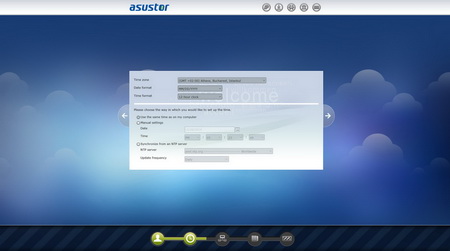
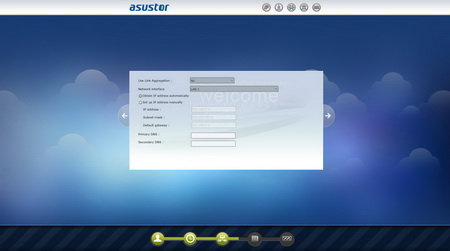
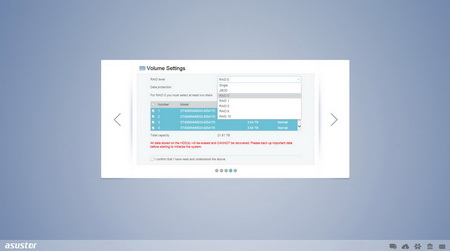
Via the custom route you will need to set the server name (if you don't like the default one), server password, time zone, language, network options and configure the drives (single/RAID/JBOD) in order to proceed.
You can also create a new ASUSTOR id if you don't already have one to get official support and be able to download applications and use the cloud connect service.
WEB INTERFACE PART 1
The first screen you will see is the login screen which although quite simple it actually looks nice.
After that you will end up on the main tab/desktop which has all the applications installed by default.
You can access the layout settings menu and logout, restart or shutdown the NAS from the admin selection on the far right of the top bar.
Typically from the Access tab you can add/remove user accounts, groups, domain users, domain groups and also gives you the ability to create shared folders and set application privileges.
From the Activity Monitor tab you can check the available space on the installed drive(s), monitor the CPU/Memory/Network utilizations and see what processes are currently running.
ASUSTOR offers online help through this very convenient shortcut/tab.
The Backup & Restore tab allows you to remote sync options, setup FTP/External backups, configure the one touch backup (front USB port), use the cloud backup feature and also adjust the system settings.
Moving to the External Devices tab from here you can check the state of attached drives, format them, prepare them for ejection and you can also check the state/adjust the settings for attached printers, Wi-Fi adapters and UPS devices.
The File Explorer page allows you to upload and download files from and onto the NAS without much effort (although i do recommend mapping a drive letter from your network options in Windows).
The Services tab includes several server options for Windows/Mac OSX/NFS/FTP Server/WebDAV/Web Server/MySQL Server/Terminal and Rsync use.
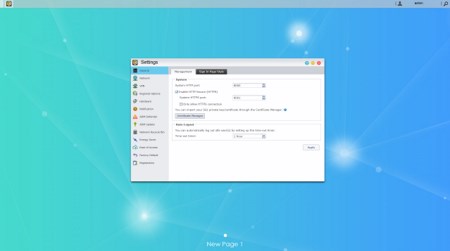
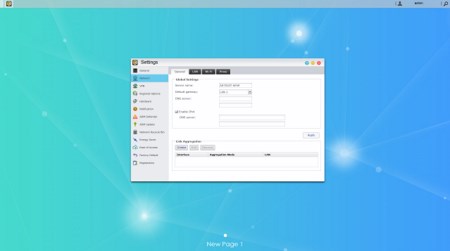
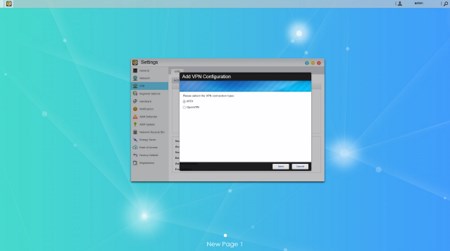
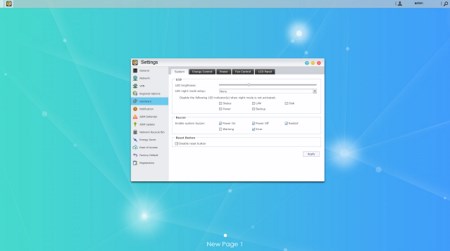

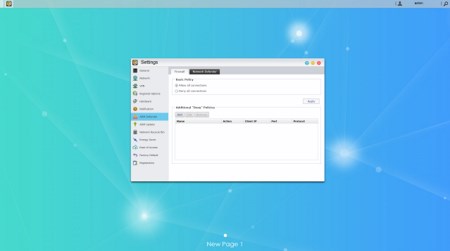
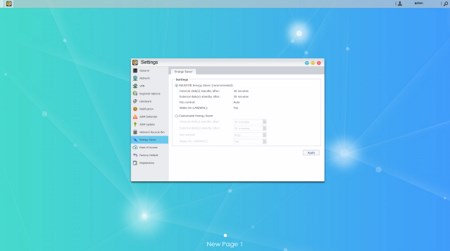

Under the settings tab ASUSTOR has placed pretty much everything you can adjust including the network settings, regional options, hardware options (LEDs/Buzzer/Fan control/Power settings/LCD text), various notification options, ADM defender (firewall), ADM update (manual or automatic), network recycle bin, energy saver (drive standby mode/fan control/wake on LAN), ease of access (Cloud Connect/EZ Router/DDNS), factory default settings and product registration.
WEB INTERFACE PART 2
Via the Storage Manager tab you can create and manage volumes (JBOD/RAID), check the state of the drives via SMART and use the iSCSI feature.
The System Information tab allows the end user to check the state of the hardware components of the NAS (including their temperatures), check the network activity, read logs, see who's logged in and use the DR.ASUSTOR diagnostic tool.




Through the App Central you have the ability to download and install a plethora of useful applications (yes for free).
You can use the Download Center for direct (HTTP/FTP) and P2P (Torrent) downloads.
The ASUSTOR Portal is what sends out signal via the HDMI output to your TV so from here you can choose which apps you can use from the comfort of your bed or sofa.
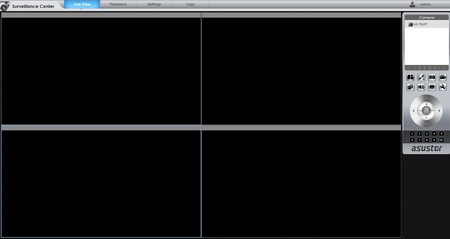
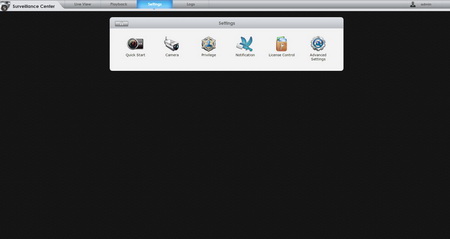


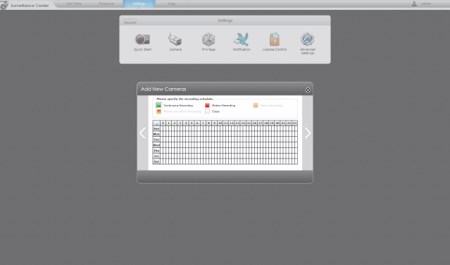
The latest version of the Surveillance Center has a very nice and feature-rich design along with an updated list of support IP cameras and although still a tad behind compared to the support QNAP and Synology offer it's really getting there.
XBMC SOFTWARE
XBMC version 13.2 adds support for 4k media playback but looks almost identical to the previous version.


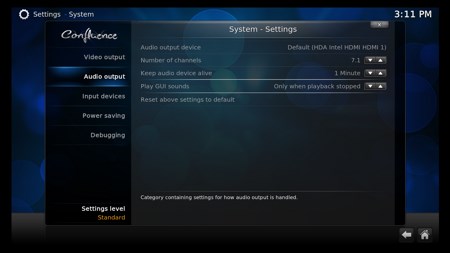

You can personalize the XBMC application quite a bit (for example change the skin of the menus and set the region/language/audio language options).



You can also check the various hardware/software information screens and of course adjust video and audio settings.




Our Blu-Ray MKV rip of Avatar S.E (42GB) was once again used to test the playback capabilities of the NAS at hand and just like with the AS7004T the AS7010T passed that test with flying colors.
TESTING METHODOLOGY – PERFORMANCE RESULTS
Originally we had decided that since some of the NAS servers/devices we've tested in the past are no longer in our possession (naturally) we would keep performing the exact same testing methodology we did in the past for as long as possible in order to provide accurate comparison results. However since our real-life tests are not enough for some people we also decided to throw in ATTO and Crystal Disk Mark to cover the more demanding users (it will take time to "populate" those charts however). However as always we will be using Seagate Constellation ES.3 4TB SATA III hard disk drive(s) (in order to also perform RAID tests we were able to switch from the old ES.2 model to the ES.3 since we recorded no differences between them when used inside NAS servers) with the unit at hand and perform several upload/download tests with 10.9GB (Single) and 40,8GB (RAID) files. Tests are repeated a total of 4 times after which we record the average numbers (from the 4 peak ones) into our charts. Finally the network device used is the same Netgear DGN3500 Gigabit ADSL2+ Modem/Router we always use when performing tests on NAS servers (however we will soon start using the Prosafe 10GbE switch by Netgear – once manufacturers focus on such tests).
SINGLE DISK TESTS
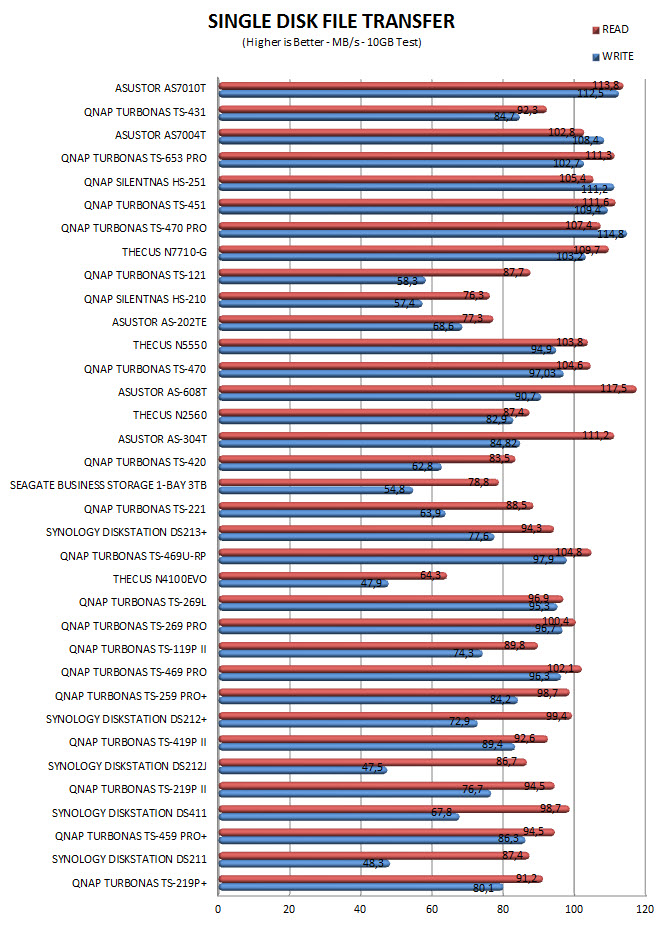
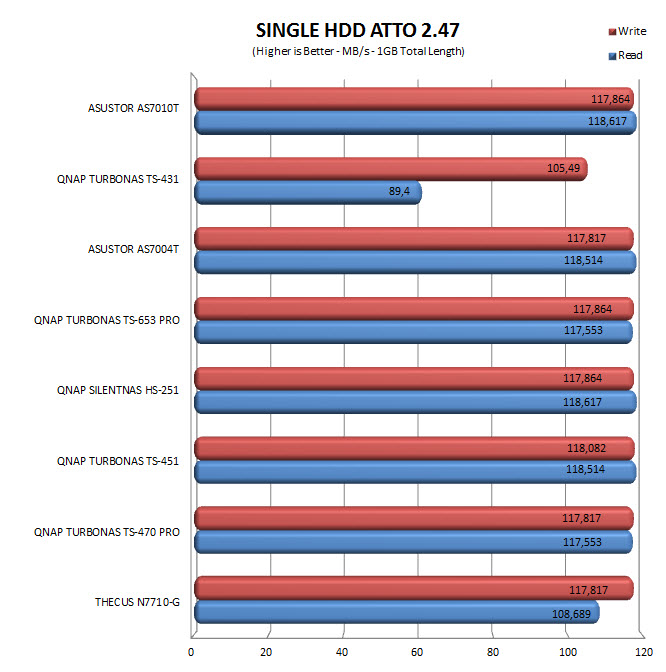
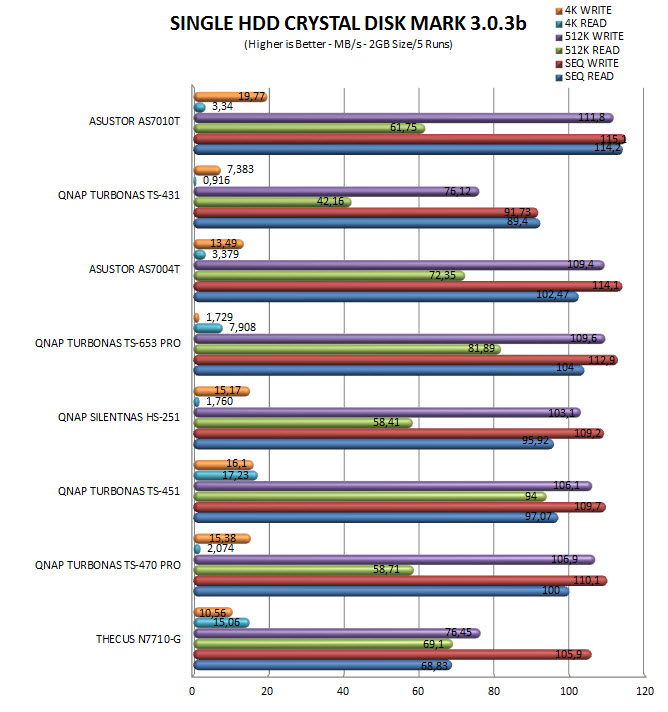
RAID TESTS
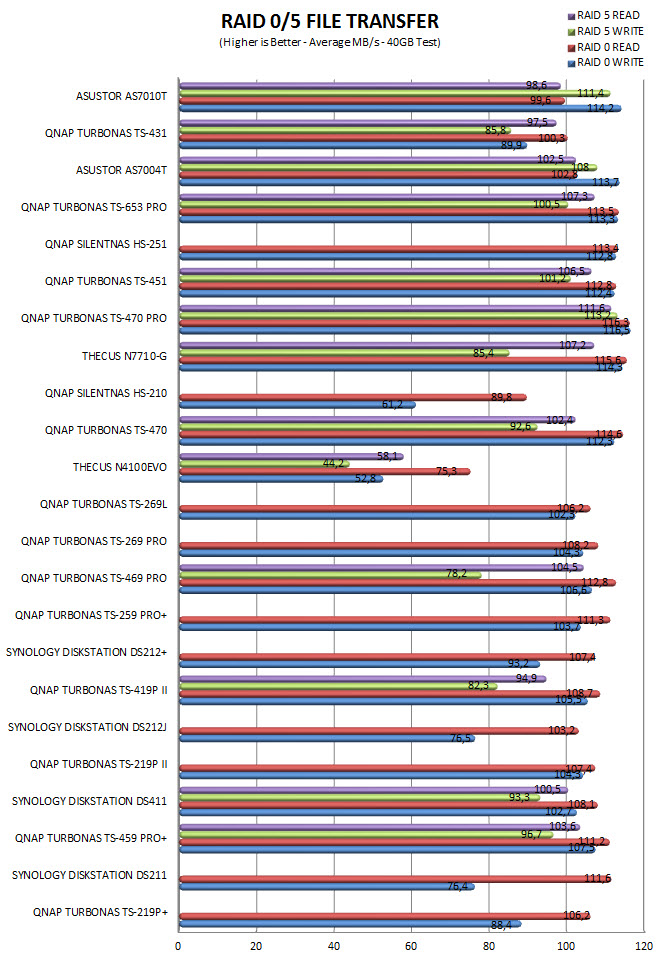
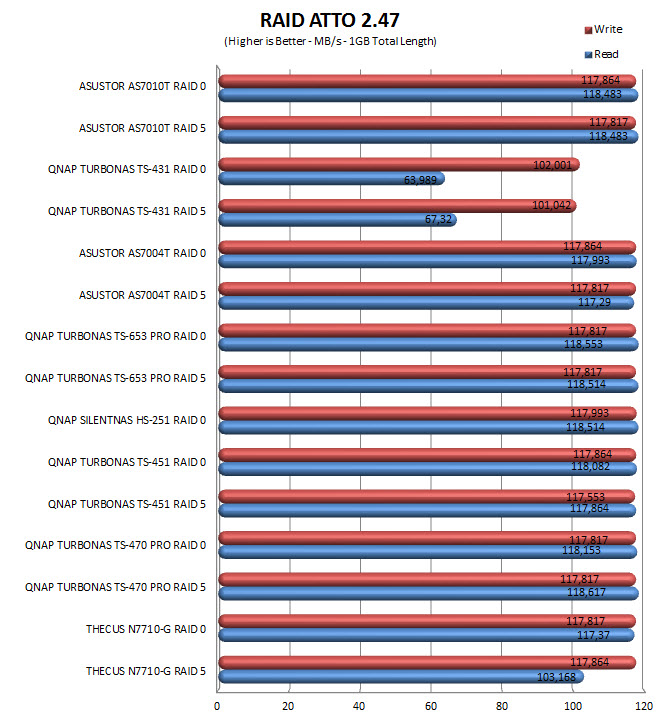
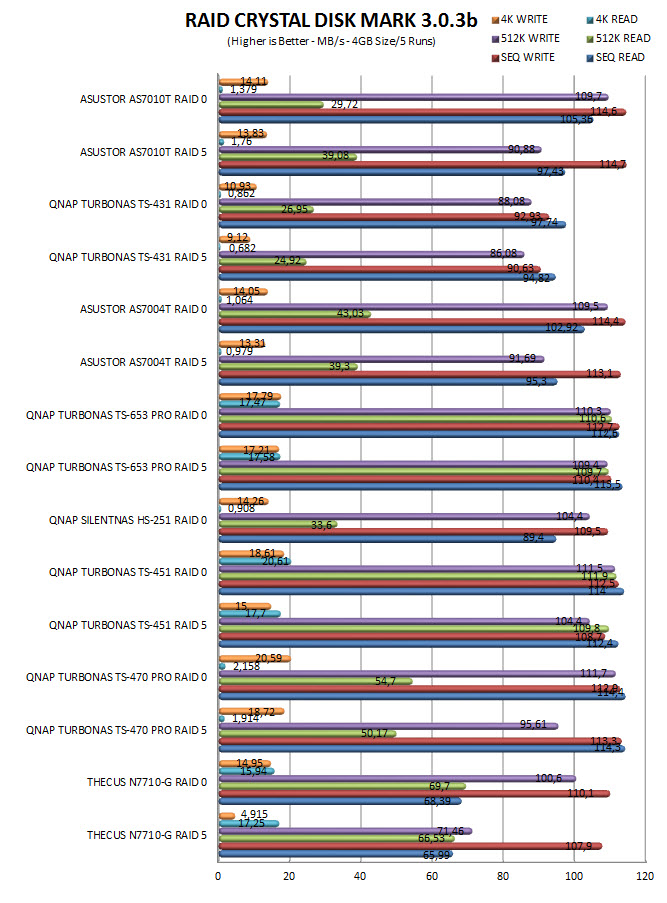
TEST RESULTS – TEMPERATURES / CONSUMPTION / NOISE
TEMPERATURES
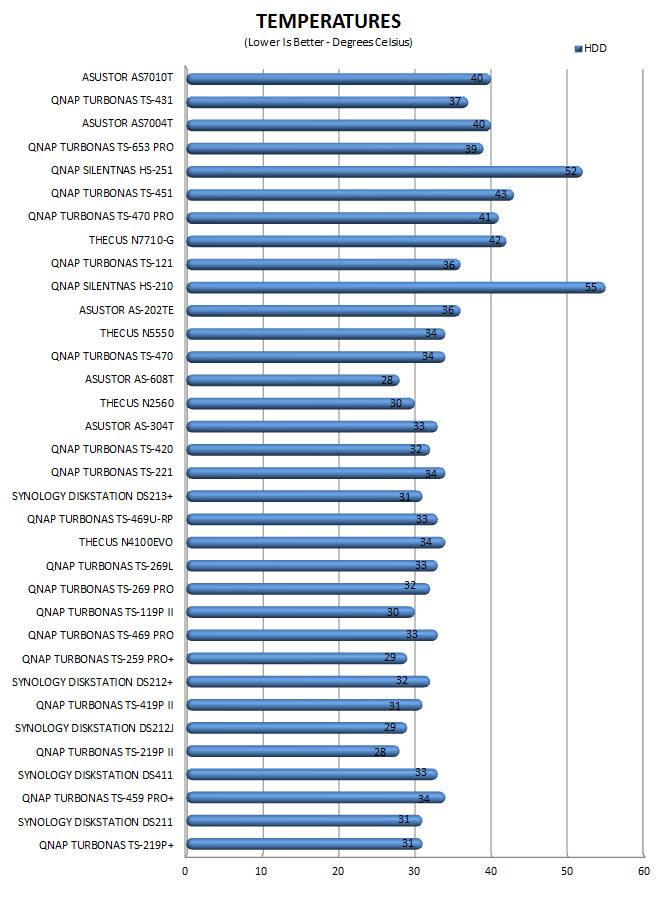
POWER CONSUMPTION
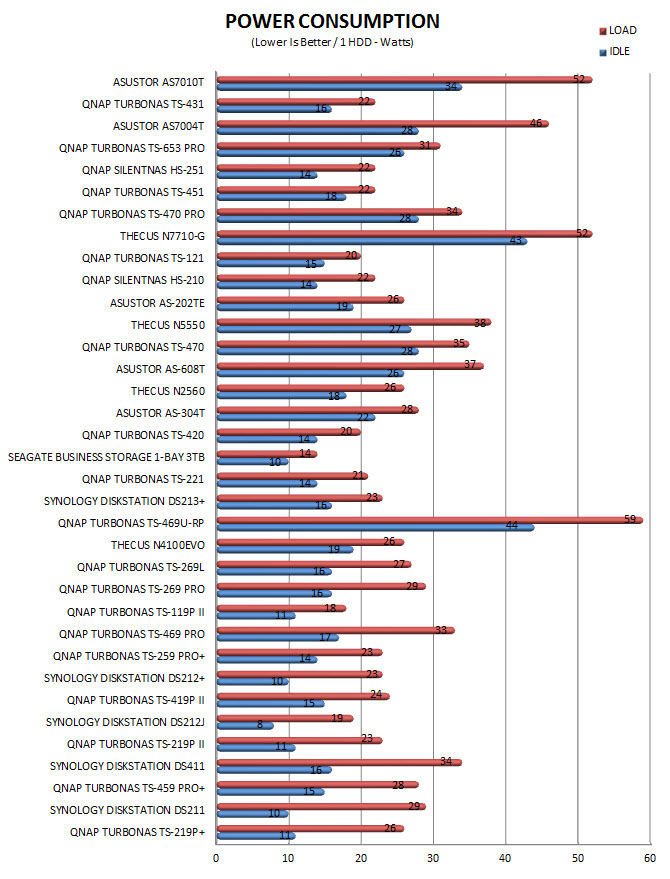
NOISE LEVELS
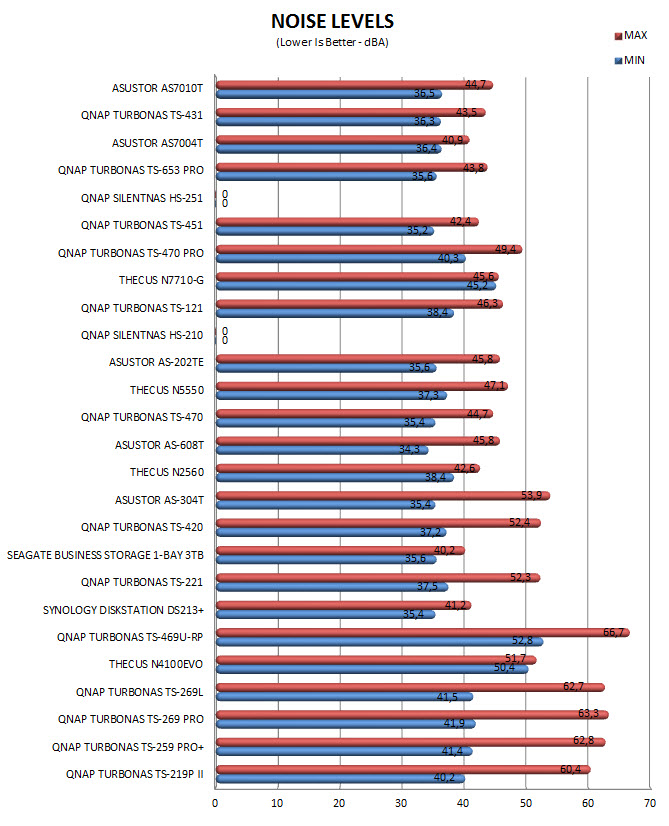
CONCLUSION

ASUSTOR may not have the history QNAP, Synology and Thecus have behind them but they have managed to take quite a large piece of the market thanks to their high-performance NAS server models which from day one featured a very nicely designed OS something which none of the other manufacturers can claim (although right now they have very good ones as well). Performance is also up there with the best NAS servers we've ever used although with just 1GbE tests we really can't have the best possible results and since we have a 10GbE switch i can't really figure out why ASUSTOR and QNAP are not sending their 10GbE cards along so that we can cover even the most demanding readers out there. That being said even 1GbE tests show some differences between the top models so chances are that these will also transfer/reflect onto 10GbE performance charts (however we can only guess). Power consumption is also quite high but do take into consideration that we're basically talking about a AS7004T but with 6 drives (the ones we used) and if that number gets up to the 10 it supports well you can imagine that consumption will get even higher so i wouldn't pay much attention in that particular test if i was you. The AS7010T also did quite well in our noise levels and HDD temperatures charts and honestly quite better than we had hoped when placing 6 drives inside (although the two 120mm fans kinda gave the temperature results away). ASUSTOR also seems to be paying much attention to what consumers ask since their OS is getting improved all the time by adding extra features so it wouldn't be a stretch if i was to say that they're catching up really fast with what QNAP offers with their QTS OS. As for media playback not much to say here since the AS7010T is just as good as the excellent AS7004T. Unfortunately we still don't have native 4k content which we can use to test the capabilities of the AS7xxxT series by ASUSTOR but we're talking about an I3-4330 CPU with 2GB of RAM and a very light OS so i doubt 4k playback would be a problem for these models.
I'm quite positive that right about now many of you are wondering about how much the AS7010T NAS Server by ASUSTOR costs and let's be honest there's simply no way that an i3-4330 based model with room for up to 10 HDDs can come cheap and with a current price tag set at USD1949 inside the USA (Amazon.com) and at around 1750Euros inside the EU it's certainly not. Of course the people who will require such a powerful NAS server can obviously afford it since this is a model targeted towards small businesses and enterprises. The true "drawback" however is that at that price the AS7010T doesn't feature the 10GbE card and to get it you need to spend another USD499. Again this is probably nothing for its primary target group but overall price is a little bit hot although in terms of hardware specifications things don't get any better than this. So if you need a powerful NAS server with room for up to 10 HDDs and plenty of features and money is not in the way then the AS7010T is an excellent choice and that's why it gets our Platinum Award.
- Excellent Build Quality
- Intel Core i3-4330 (3.5GHz)
- Excellent Performance
- Features
- 2GB SO-DIMM DDR3 RAM (Expandable To 16GB)
- 2 Gigabit Ethernet Ports
- 5 USB Ports (3xUSB 3.0 / 2xUSB 2.0)
- 2 eSATA Ports
- HDMI v1.4a Output
- 4k (2160p) Video Output
- Optical S/PDIF Audio Output
- 10 Drive Bays
- RAID 0/1/5/6/10
- SATA III (6Gb/s)
CONS
- Price (For Some)

 O-Sense
O-Sense