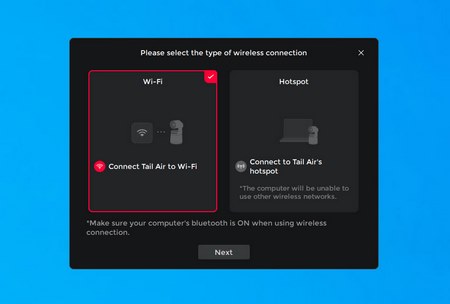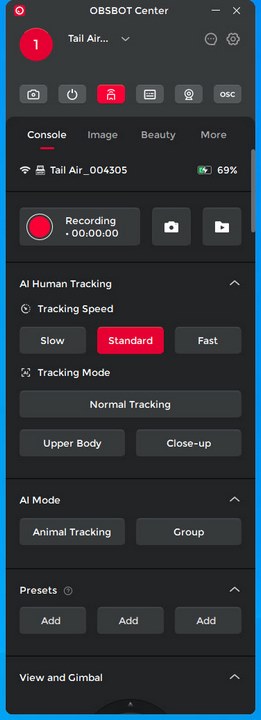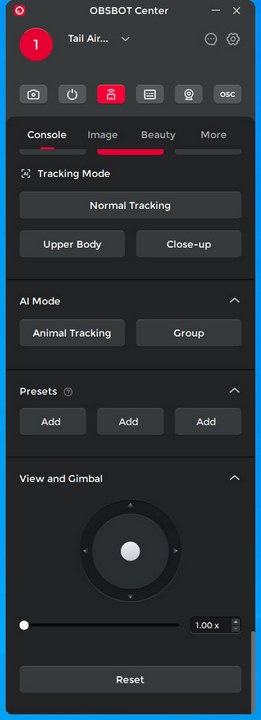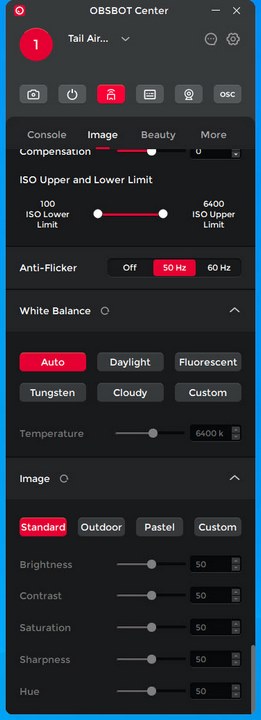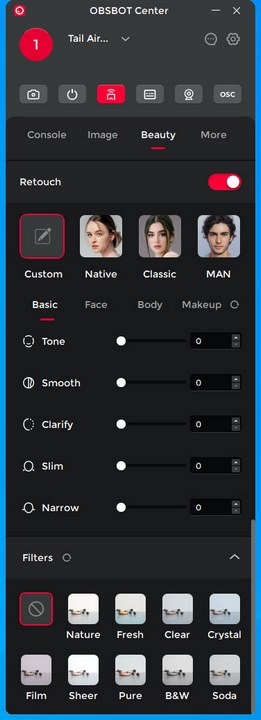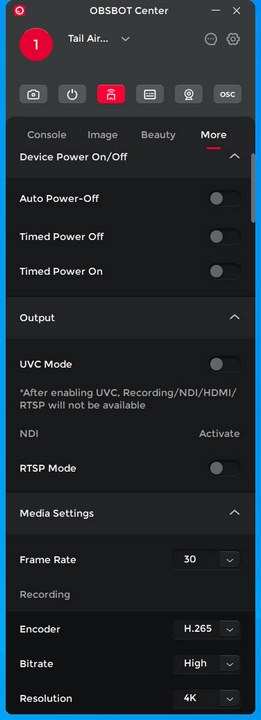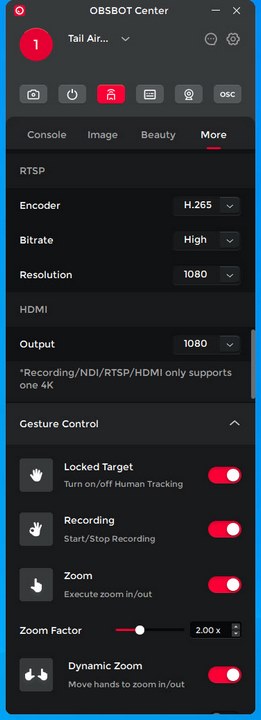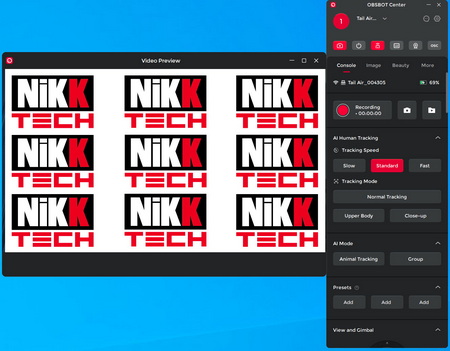OBSBOT CENTER
To connect the Tail Air wirelessly with your computer you will need to have Bluetooth enabled.
The moment you complete connecting the camera to your network the software will detect for new firmware versions and inform you.
From the main tab you can see the Tail Air’s remaining battery life, start recording, take pictures, playback recordings, set the tracking speed and mode, set the AI mode (animal tracking is very useful if you have pets), save your settings to different presets and use the PTZ and digital zoom functions.
Under the image tab you can enable/disable HDR and adjust the focus, exposure, ISO range, anti-flicker, white balance and image settings.
Beauty mode basically allows you to retouch your looks (via virtual mode).
Settings like auto and timed power on/off, UVC/RTSP modes, recording settings (frame rate, codec, bitrate and resolution), HDMI output (up to 1080p if you have 4K as recording resolution), gesture control, audio settings (volume, noise reduction and automatic gain), mirror image, pan-tilt controls, LED control, micro SD card management (format and video segmentation), feedback, settings reset and firmware updates.
With the video preview function, you can test all your settings.

 O-Sense
O-Sense