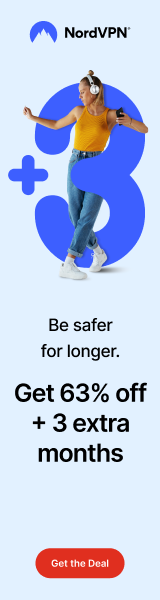NETATMO SECURITY APP


Installing the Netatmo security app is very easy as is adding the smart outdoor camera with siren in it (just pick it from the list an follow the steps pointed by the app).

 Once you finish adding the camera the app with search for available firmware updates (this may take a few minutes to complete).
Once you finish adding the camera the app with search for available firmware updates (this may take a few minutes to complete).

From my home menu you can change the alert and recordings settings, add a cloud account, add guest access and add more Netatmo products.



 The alert and recordings tab allows you to adjust how the device should behave when detecting people, cars and animals (you can also set biometric authentication for accessing the Netatmo security app).
The alert and recordings tab allows you to adjust how the device should behave when detecting people, cars and animals (you can also set biometric authentication for accessing the Netatmo security app).

From the live feed tab, you can enable the siren, enable/disable monitoring, set alert zones and turn on/off the LED floodlight.

Inside the camera settings you can change the feed orientation (if you mount the camera upside down), enable/disable microphone and set an security code for when you enable/disable monitoring.

You can check the firmware version and Wi-Fi signal from the main settings tab.

Finally, there's an option which allows you to change the intensity of the LED floodlight.

 O-Sense
O-Sense