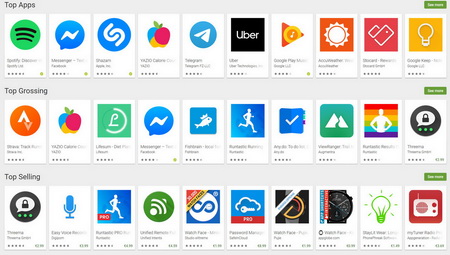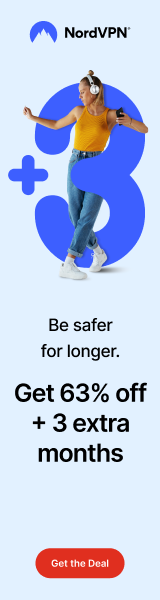ANDROID APPS
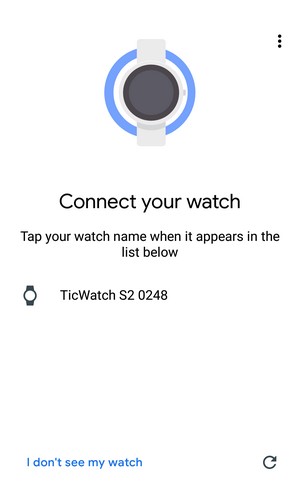
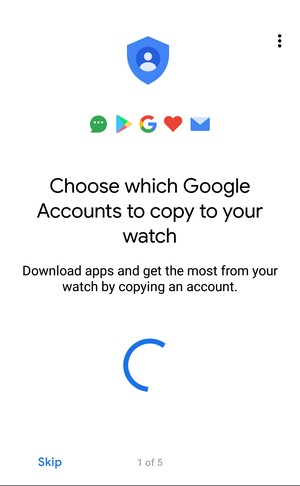
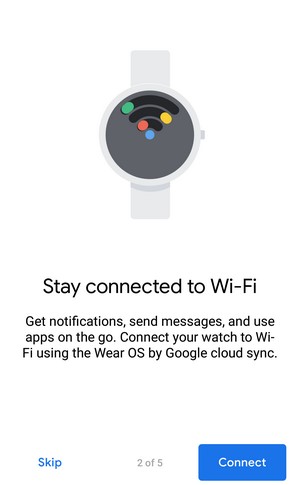
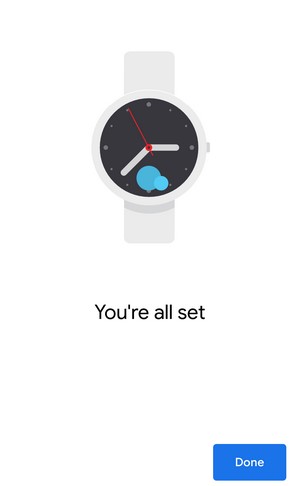
To start using the TicWatch S2 you will need to download the Wear OS app on your smartphone (it's also compatible with iOS devices but some functions are not possible) and follow the setup steps.
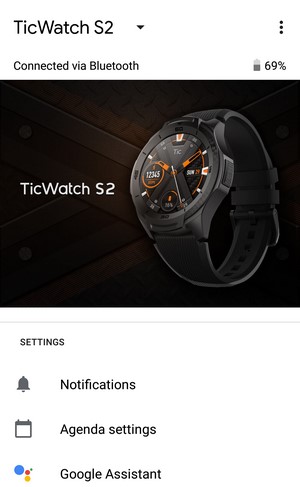
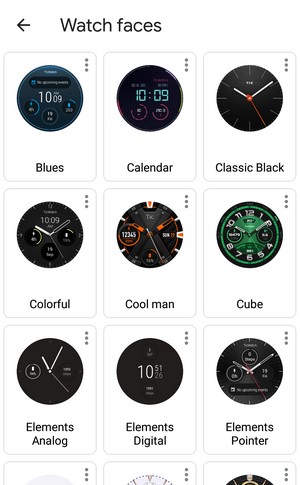
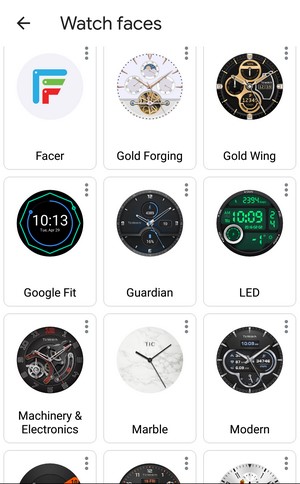
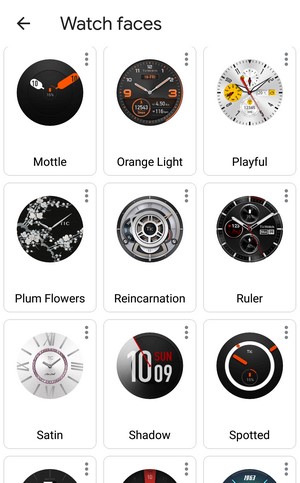
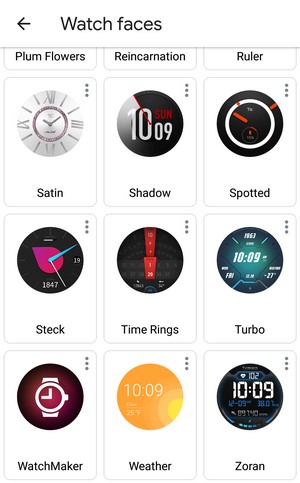
Via the Wear OS app on your smartphone you can change watch faces a lot easier and faster than directly from the watch itself.
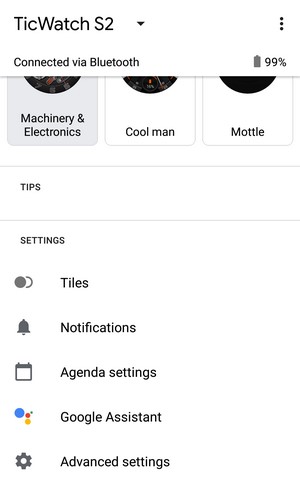
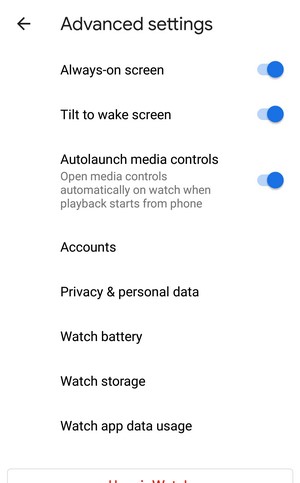
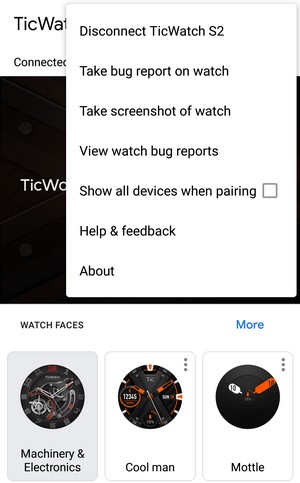
That's not all however so you can also adjust the tiles, use the agenda function and take bug reports and even screenshots of the watch (we used the screenshot function for the next step of our review).
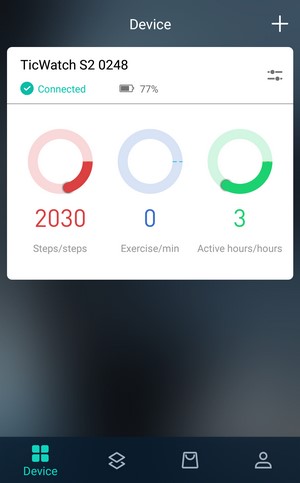

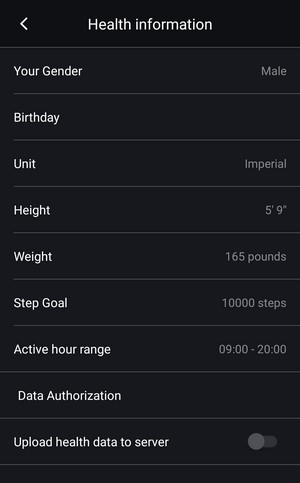
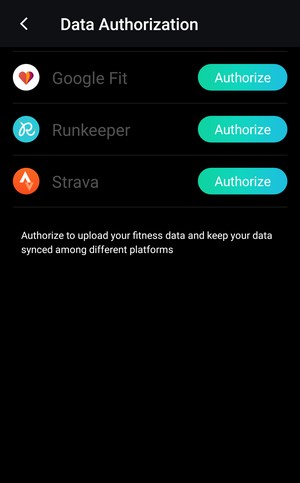
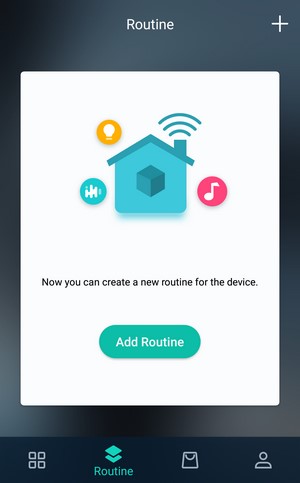
There's also a Mobvoi app you can download and use if you really want the best assistance and data/feedback while working out.
Here's a list with some of the available apps you can install and use with the TicWatch S2.

 O-Sense
O-Sense