CONNEX APP
For full control over the QR65 I strongly recommend downloading the Edifier ConneX smartphone app.
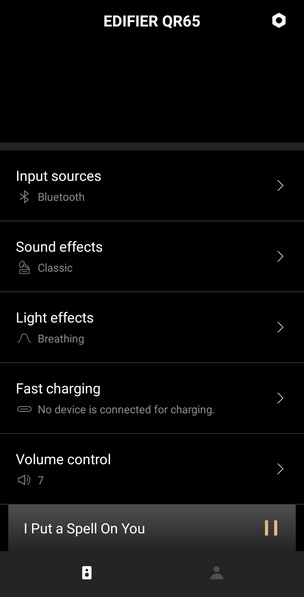
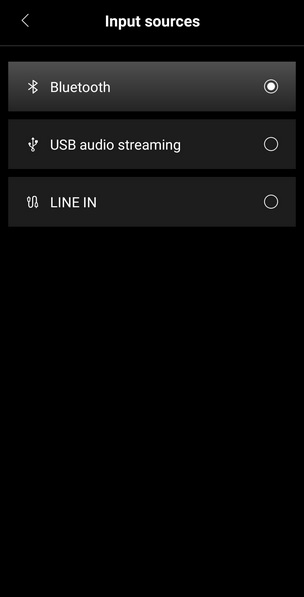
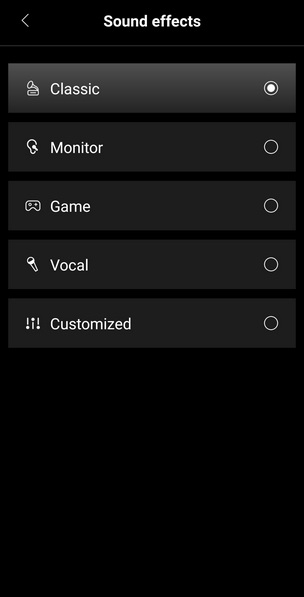
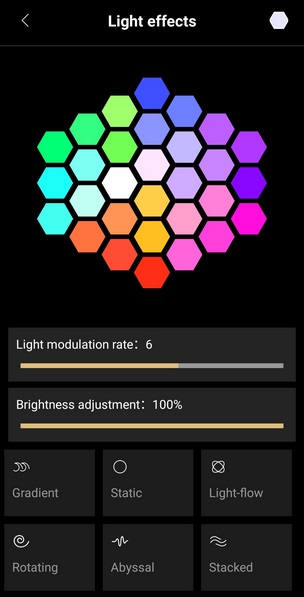
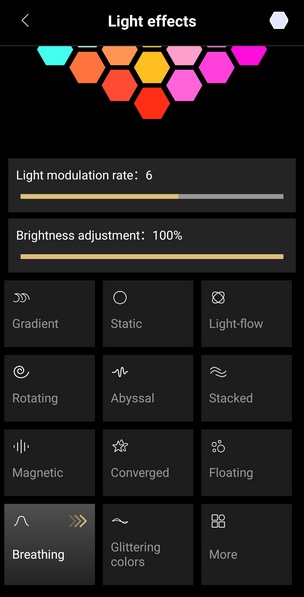
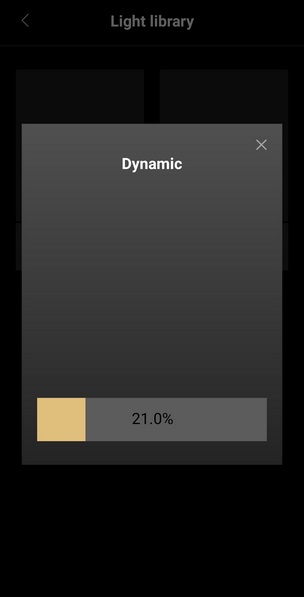
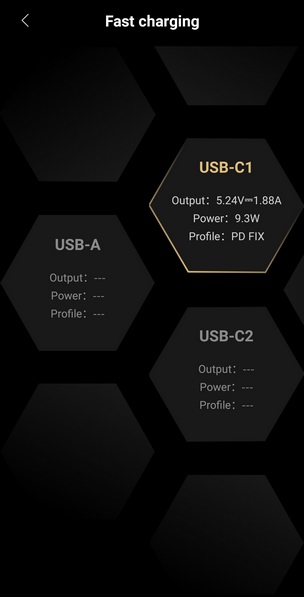
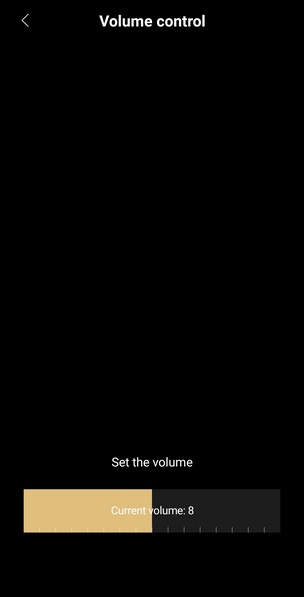
From the main tab this app allows you to change the input source, use the built-in equalizer (4 effects and 1 custom), adjust lighting effects (11 effects plus 1 downloadable one), check fast charging state and set the volume.
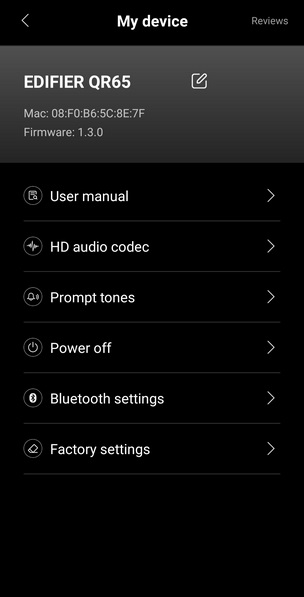
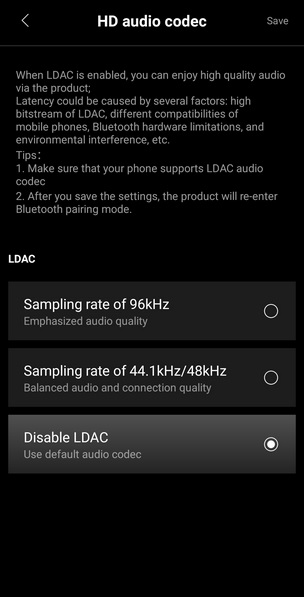
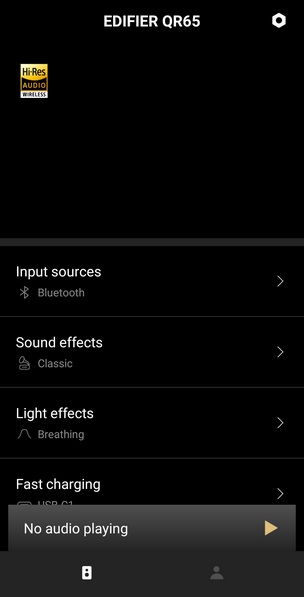
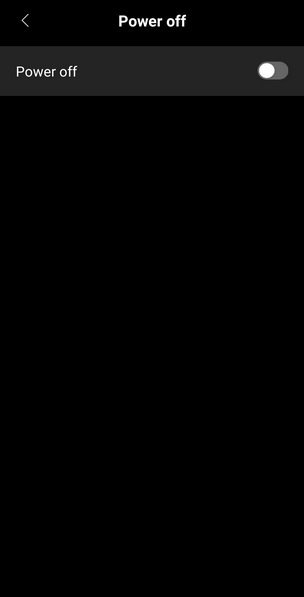
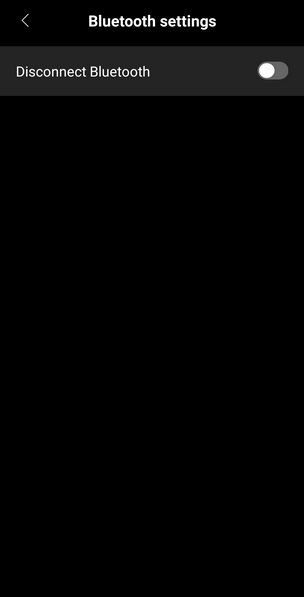
Accessing the settings tab (top right) allows you to check for firmware updates, read the online manual, change the codec to LDAC (disabled by default - once enabled the Hi-Res logo lights up in the main tab), power off the speakers and disconnect Bluetooth.

 O-Sense
O-Sense







.png)

