CREATIVE APP
To fully control the Pebble X Plus you can either use the Creative Windows or smartphone app (or both).
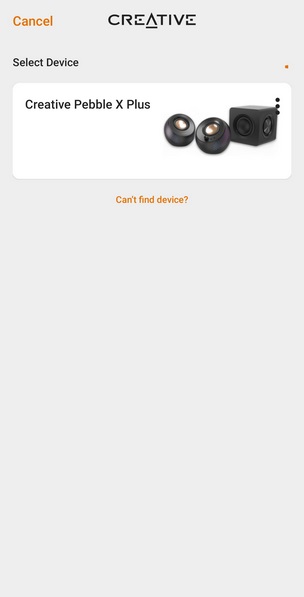
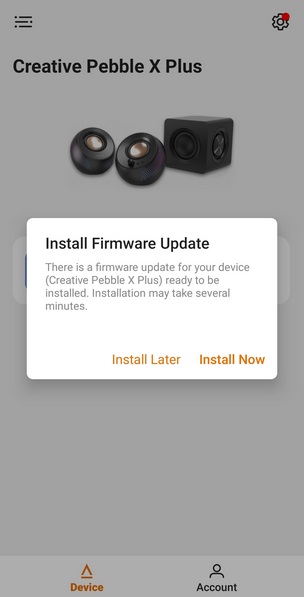
Using the smartphone app requires enabling Bluetooth and adding the speakers as seen above (a firmware update was available).
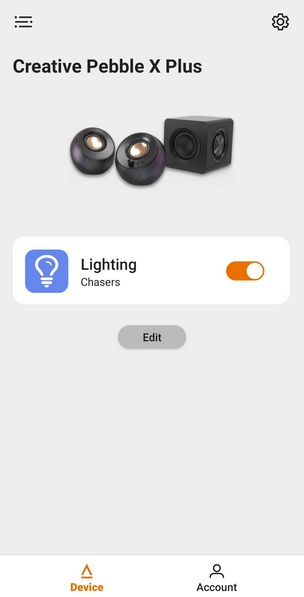
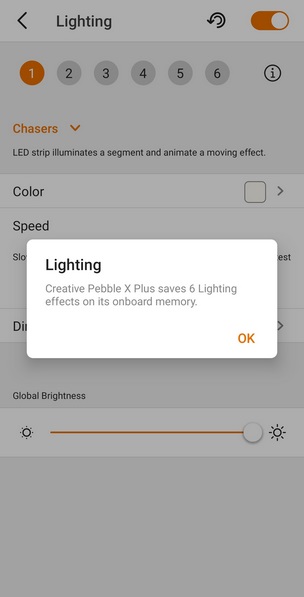
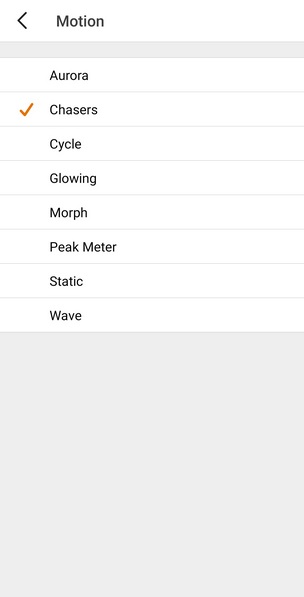
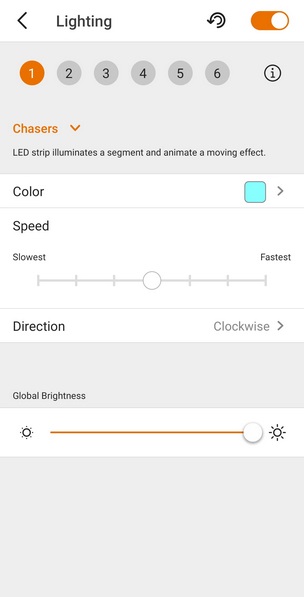

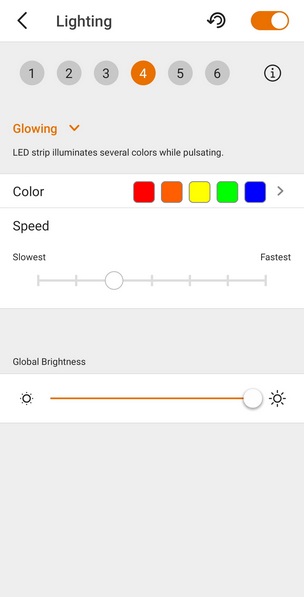
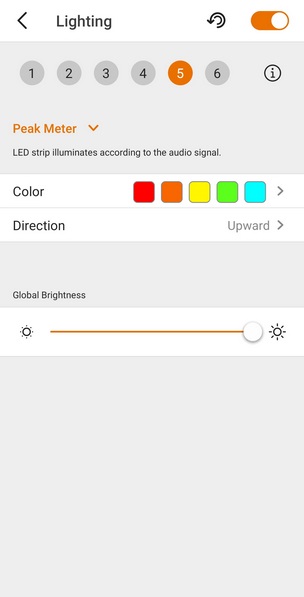
The smartphone app basically allows you to configure the 6 available RGB effects which you can tie to one of the 8 available effects.
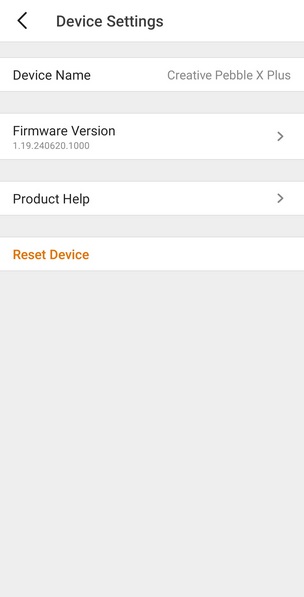
You can also reset the device and access online documentation.
The Windows app on the other hand is the same as with the Katana soundbars so from here you can use the various audio modes, adjust the equalizer and acoustic engine filters, set crystal voice for use with a microphone, adjust playback and recording (only 16bit 48.000Hz is supported), reset the device and check for firmware and software updates.

 O-Sense
O-Sense







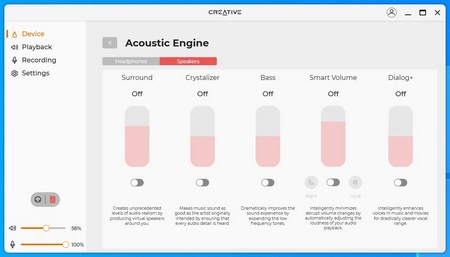
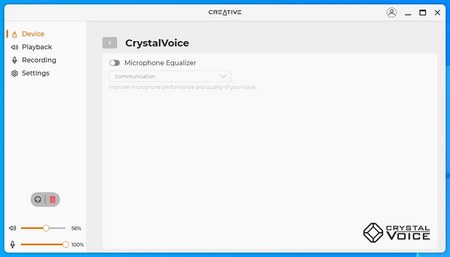
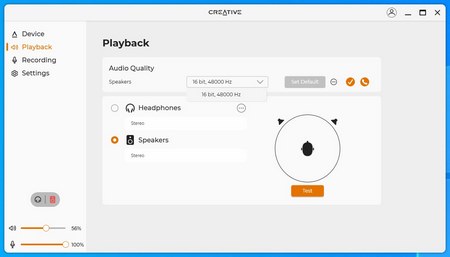
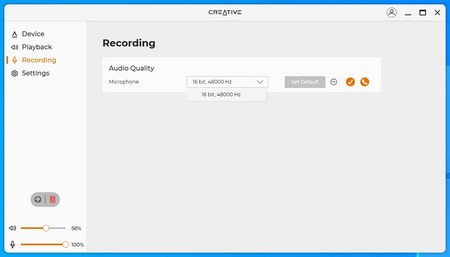
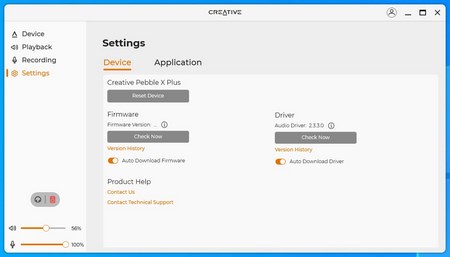


.png)

