THE LEVIATHAN
The 2kg heavy sound bar is made primarily by hard plastic (both glossy and matte) and measures 500.22mm in length, 73.47mm in width and 101.59mm in height.
Razer has placed their logo at the front center of the unit right beneath the power button.
Next to the power button we find the rest of the controls and from here you can change the audio input, enable/disable Bluetooth, enable/disable Dolby Virtual Surround Mode, mute the system, rotate between the 3 available presets (game/audio/movie) and adjust the volume levels (you can also adjust the sub-woofer bass levels by keeping the Dolby button pressed while using the volume buttons).
The Leviathan is also NFC ready and there's a small sticker at the top where the sensor is placed.
As you can see the sound bar can also be mounted to a wall using the two holes found on both ends.
Located at the lower end of the rear are the Sub-Woofer port, power port, optical audio input and the 3.5mm mini-jack audio input (there's also a service panel probably used by Razer engineers in case of a problem).
Razer packs two different set of feet with the sound bar which you can mount in the two holes seen above.
The first is basically just a piece of rubber and keeps the sound bar roughly 5mm from the ground at a very small angle while the second is made by both hard plastic and rubber and measures 23mm at the front and 15mm at the rear resulting at a higher angle.
Which of the two looks better is something you will decide (personally i like the 2nd set - top picture).
The 2.35kg heavy sub-woofer is made by hard plastic and is 255.74mm long/wide and 221.02mm tall (feet included).
The Razer logo is placed at the top of the sub-woofer.
Turning the sub-woofer over we find 4 tall feet (similar to the 2nd set of the sound bar) and a 130mm downward-firing driver.
The driver may seem small compared to what we've seen used in full 5.1/7.1 surround sound systems but it's actually very good for its size.
Once the sound bar is connected with the sub-woofer and plugged into the power socket all that's left is to press the on/off power button (since this is a Razer product we did expect green lighting).

 O-Sense
O-Sense


















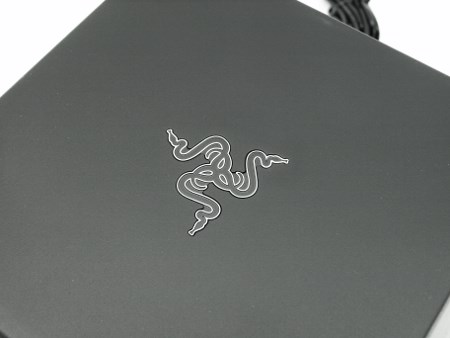






.png)

