USING THE M5
The 262k color TFT screen of the M5 may not be the most impressive we've seen to date but it gets the job done.







M5 has a total of 7 main tabs (now playing, category, step counter, recording, settings, bluetooth receiver and browse files).


From the now playing tab you can start playback of the songs stored in the microSD card (there are two screens here, one which has the next/previous track commands and one from where you can jump to specific parts of the track).


By clicking on the equalizer icon (lower right corner) you can also pick one of the 7 available presets (8 if you include the off one).
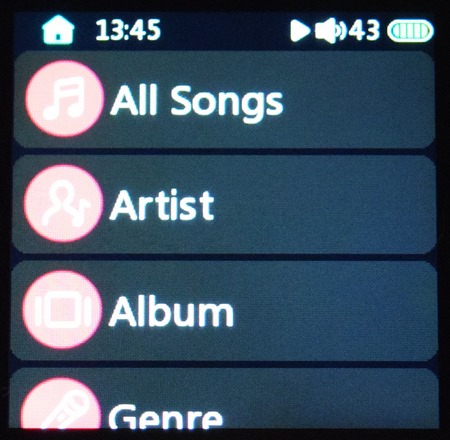
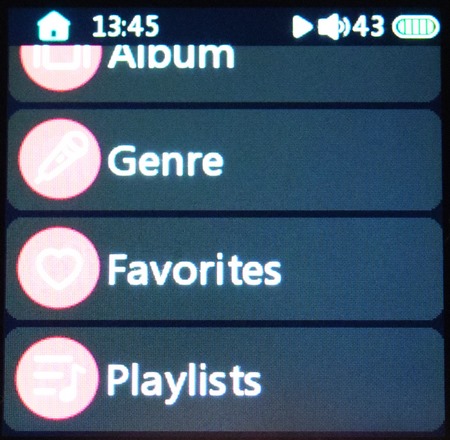
The category tab allows you to navigate through all stored tracks by artist, album, genre, favourites and playlists.
Using the step counter proved quite useful and based on our tests it's also accurate (did miss a couple of steps every 200 or so but that's not a big deal).
A recording function can come very handy at times so i was glad to see that FiiO added it to the M5.




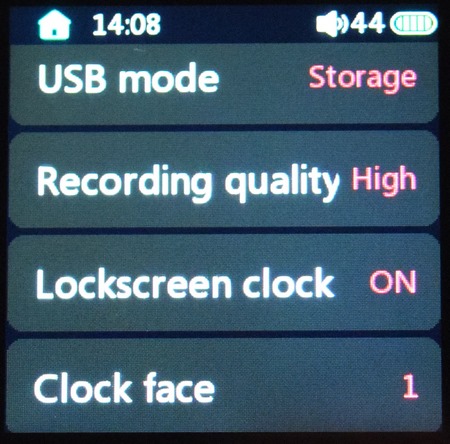




As expected from the settings menu you can adjust everything regarding the audio, screen and output (among other things).

 O-Sense
O-Sense










.png)

