USING THE M15
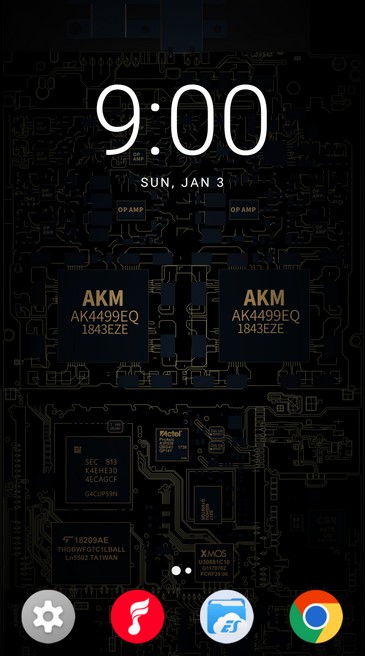

The M15 uses the Android V7.0 OS and that's something clearly evident even from the two main screens.




Of course, since the player is based on the Android OS most settings are identical to what we find in a smartphone (minus the mode selection of course).

One more thing we don't see is the multifunction setting from where you can adjust the available shortcuts/commands for that button.
With a 2.7GB usable memory and roughly 53GB available on its internal flash the M15 is powerful enough to store and run any Android app.



There are several other options tailored for the M15 like adjusting the brightness of the volume control knob LED and of course selecting the audio quality output.

As mentioned earlier there are several modes to choose from with the Pure Music and USB DAC modes obviously carrying the most weight.

Once again while playing audio tracks almost half of the screen is taken by the track art.





From the audio player drop down menu you can access the above settings.


A convenient theme browser is also available along with a 6-preset equalizer.

The M15 also has the ability to send and receive files to and from a computer or a smartphone via WiFi.



Finally, a list of compatible FiiO bluetooth devices and of course the FiiO player version is also present.

 O-Sense
O-Sense









.png)

