THE M11S OS

Once you connect the M11S to your Wi-Fi network it will check for available firmware updates (for this review v1.0.3 was used).

Of course, the M11S launches in Android mode so the main screen is more or less what you'd see on your smartphone.
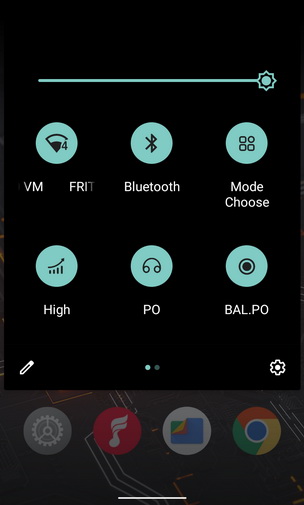
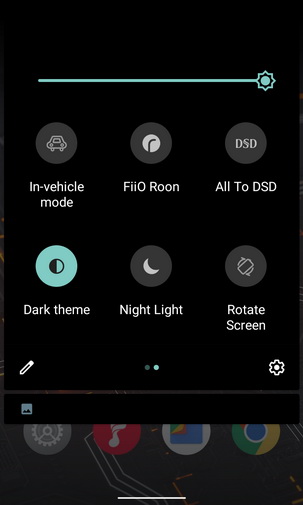
From the drop down menu you can set the screen brightness, check the status of Wi-Fi, change the mode, set the gain and output mode, enable in-vehicle mode, enable FiiO Roon and all to DSD functions, switch between dark/light themes, enable night light and rotate the screen.
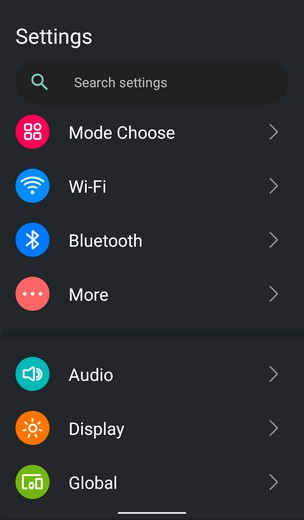
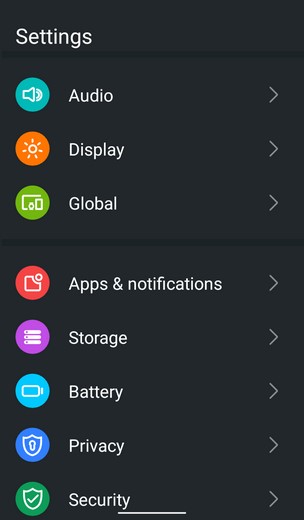
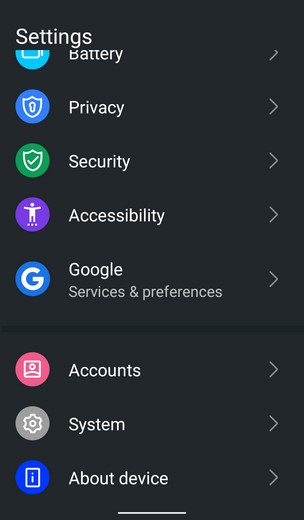

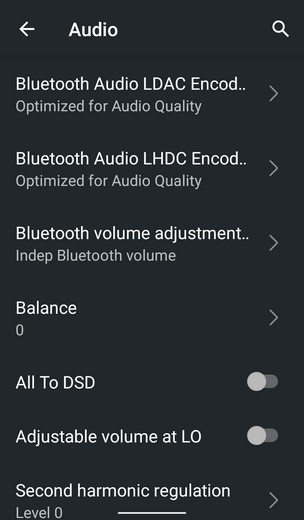
Inside the settings you'll find most of things available in Android smartphones plus the more advanced audio settings.
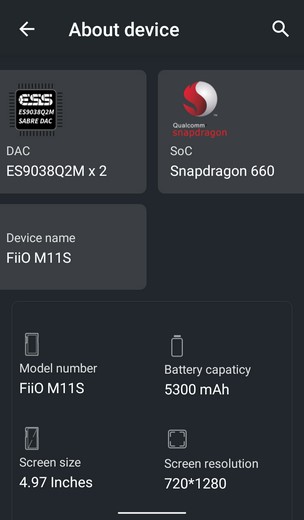
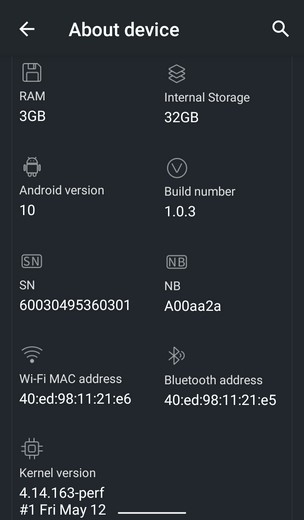
The about page has a somewhat thorough report on what the M11S consists of.
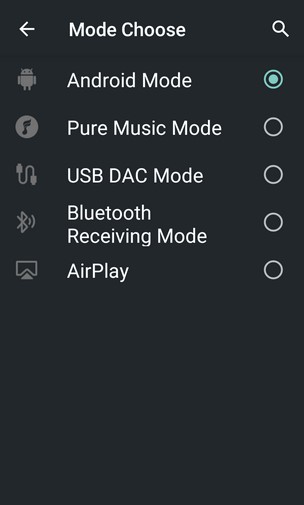
You can also change modes from the settings area.
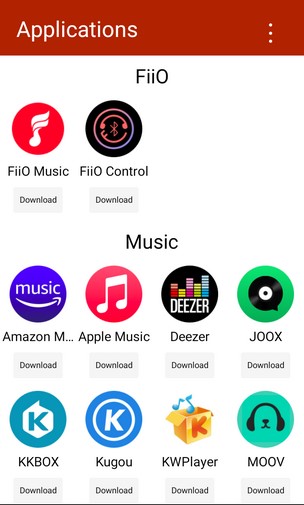
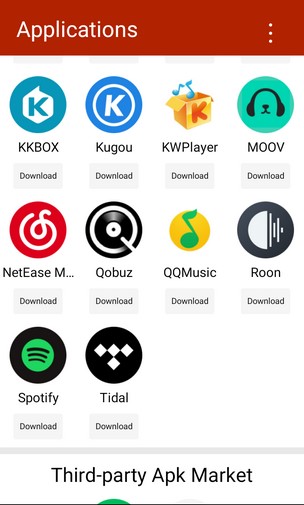
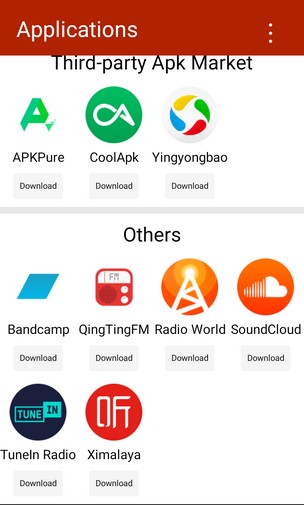
FiiO has made a total of 25 apps available for download for the M11S.

The Pure Music mode is what everyone will be using and it's very easy to navigate.
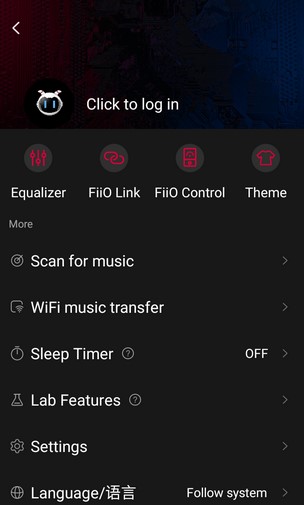
From the main Pure Music tab, you can use the EQ function, change the theme, use the FiiO link and control features, scan for music (local/microSD), initiate WiFi music transfer, set the sleep timer, check various beta features (Lab), enter the settings tab and change the language.
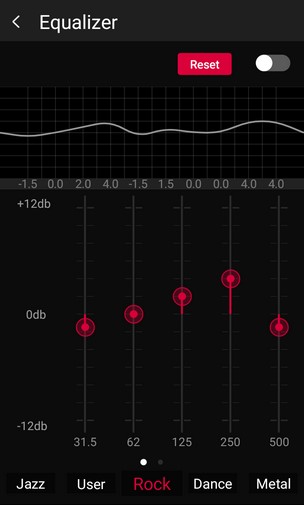
The EQ comes ready with several presets for you to choose from or create your very own.
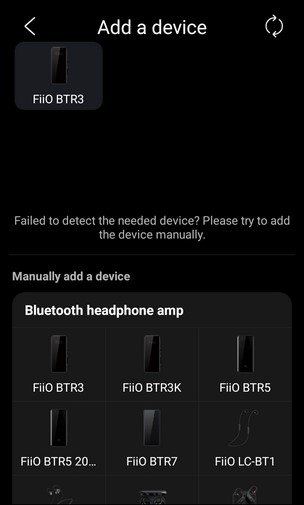
For wireless testing i used the BTR3 model again by FiiO but as you can see you can pair the M11S with pretty much everything.
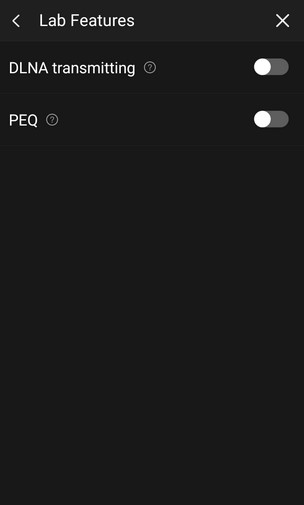
DLNA transmitting and PEQ are the two features inside the Lab area.

Using WiFi to transfer music is not something i used but it seems simple enough (just use the URL provided to transfer music from your PC to the M11S - both need to be on the same network).


The settings tab has everything i could ever hope to find (some i didn't even touch).

Finally, the music scanner is easy to configure and use.

 O-Sense
O-Sense







.png)

