R7 OS
Since the R7 uses the Android10 OS its menus are almost identical to those of the M11S.
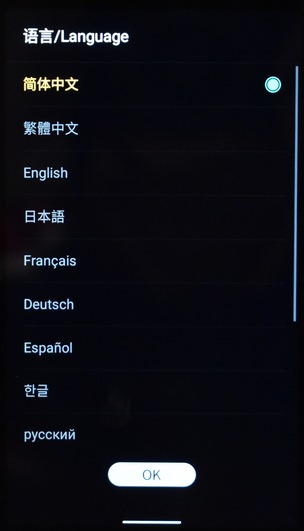
You will need to choose a language once you boot up the R7 for the 1st time (the selection is quite large).

So once again from the drop down menu you can set the screen brightness, enable/disable Wi-Fi and Bluetooth, change the mode, set the gain and output mode, enable in-vehicle mode, enable FiiO Roon and all to DSD functions, switch between dark/light themes, enable night light and rotate the screen.

There's also a graphical mode changer if you don't want to use the drop-down function.
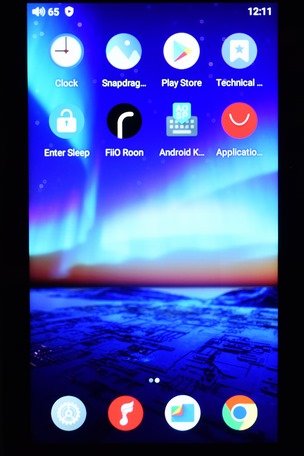
HD quality (720x1280p) may not be great but the display is clear and with vibrant colors.

The graphics when increasing and decreasing the volume are quite different than expected (in a good way).


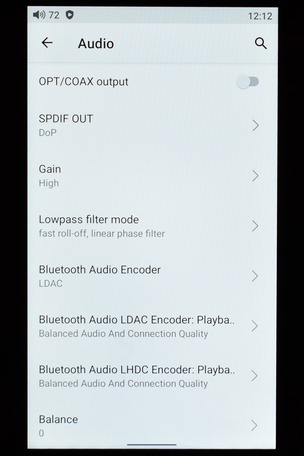
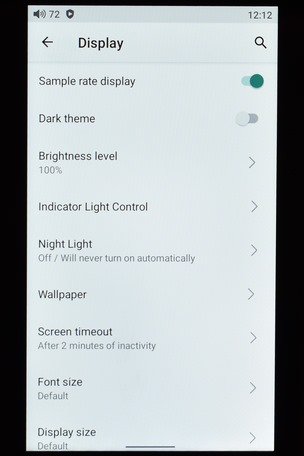

Inside the settings you'll find most of things available in Android smartphones plus the more advanced audio settings.
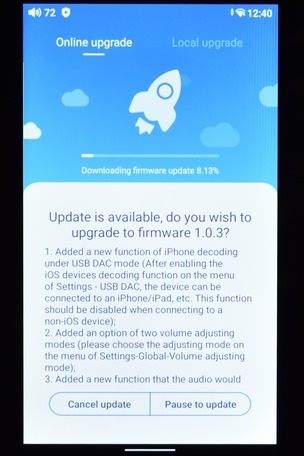
Via the tech support app, you can update the firmware of the R7 (1.0.3 used for my tests).

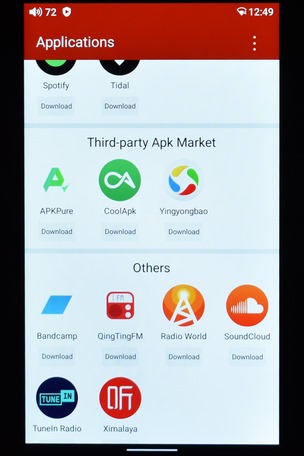
Even though you can log into Google Play Store to download apps FiiO has made a total of 25 apps freely available.
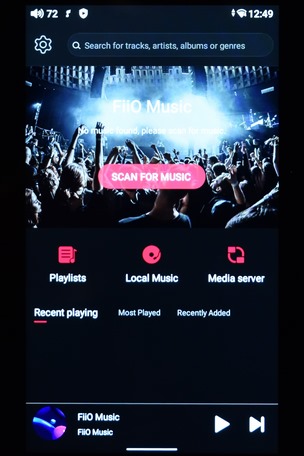
The Pure Music mode is what everyone will be using and it's very easy to navigate.
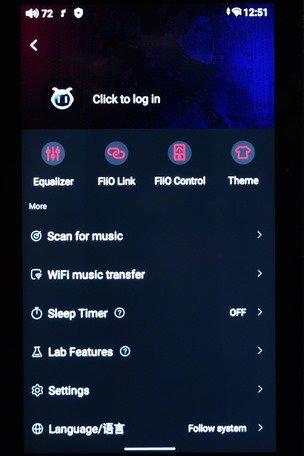
From the main Pure Music tab, you can use the EQ function, change the theme, use the FiiO link and control features, scan for music (local/microSD), initiate WiFi music transfer, set the sleep timer, check various beta features (Lab), enter the settings tab and change the language.
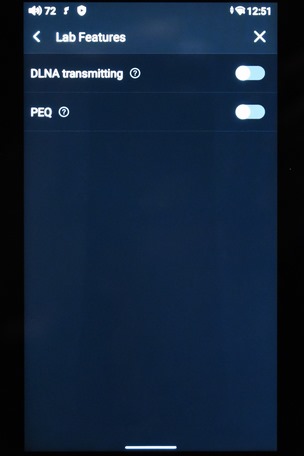
DLNA transmitting and PEQ are the two features inside the Lab area.

The EQ comes ready with several presets for you to choose from or create your very own.
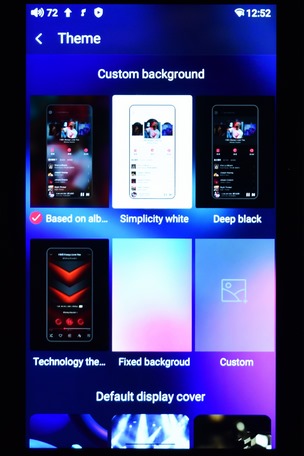

You can also change the graphic theme of the R7 and of course use it as a USB DAC.

 O-Sense
O-Sense







.png)

