LCD MENUS
The Bard main tab lists all of its maiun functions (FM radio, internet radio, podcasts, Spotify, USB, DAB+, Bluetooth, Aux in and settings menu).
Internet radio can be used either by searching for a specific station, location, popularity or discovery (random ones).
Same thing more or less applies for podcasts as you can see from the above picture.
The USB port supports MP3 playback via FAT16, FAT32 formatted drives with a maximum capacity of 128GB (supports up to 5000 files per directory and a directory depth of 8).
FM (and DAB/DAB+) radio functionality is as expected more simplified.
There's also a graphical main menu from where you can navigate to the above tabs.
As mentioned earlier you can also connect the Bard to your devices either wirelessly via Bluetooth or wired via 3.5mm aux.
From the settings tab you can access the equalizer, network (connect/disconnect), time and date, language, factory reset, software update, setup wizard, device info and backlight adjustment.

 O-Sense
O-Sense






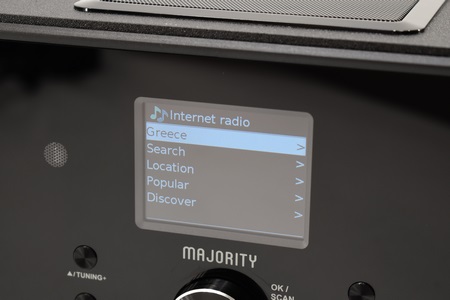

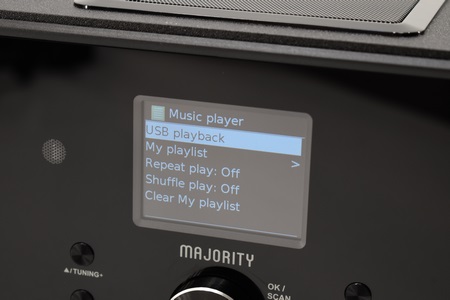






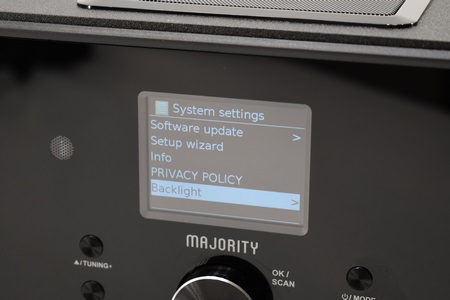
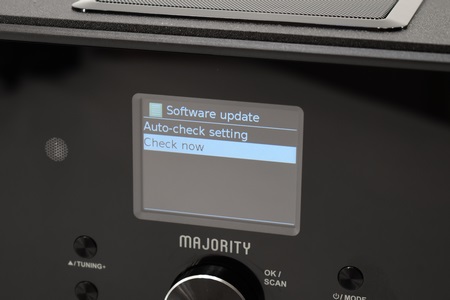
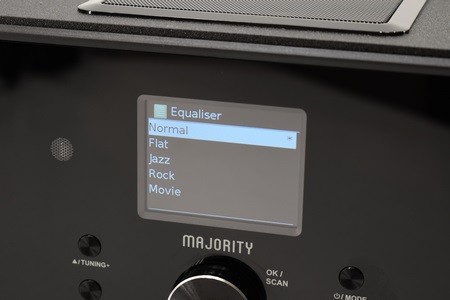
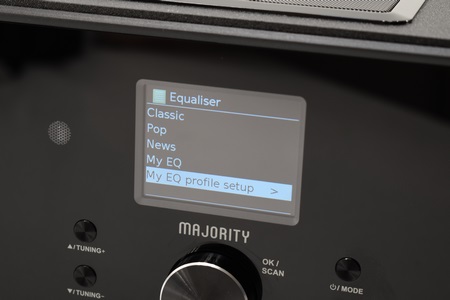


.png)

