M23 OS

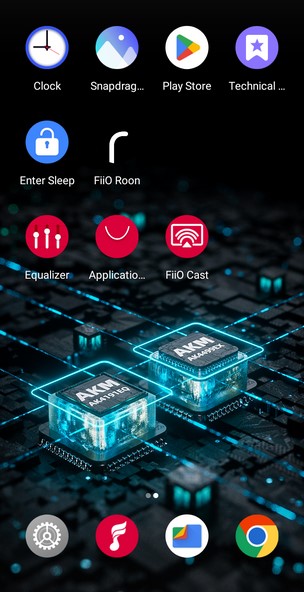
Just like past FiiO DAPs the M23 launches in Android mode.
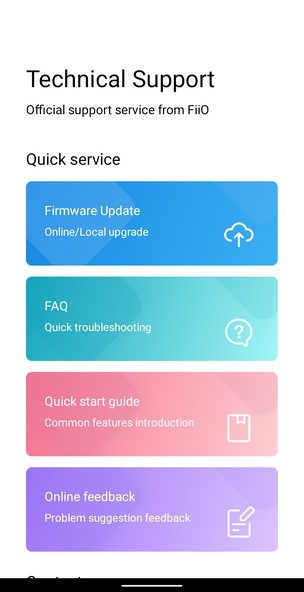
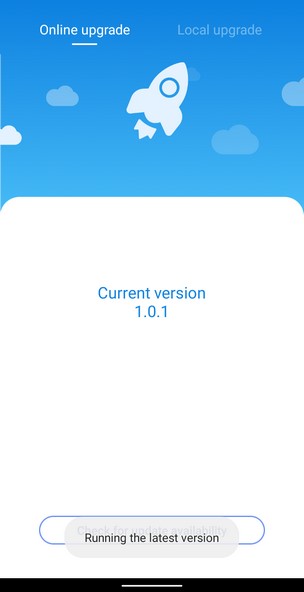
As always, the first thing I do is look for a firmware update from the technical support tab.
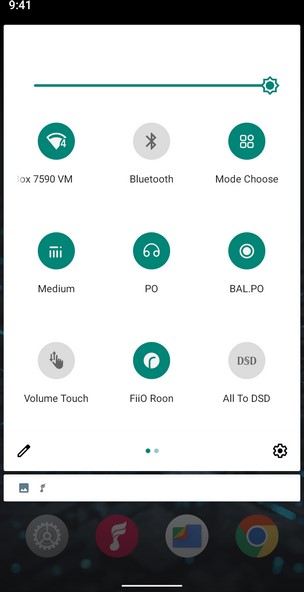
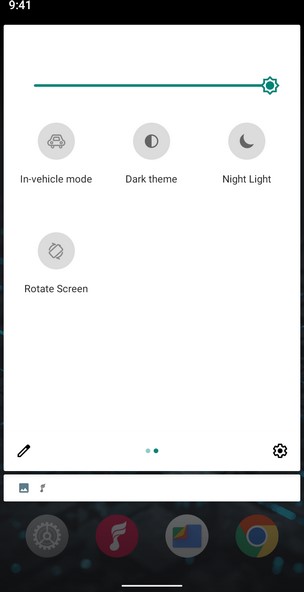
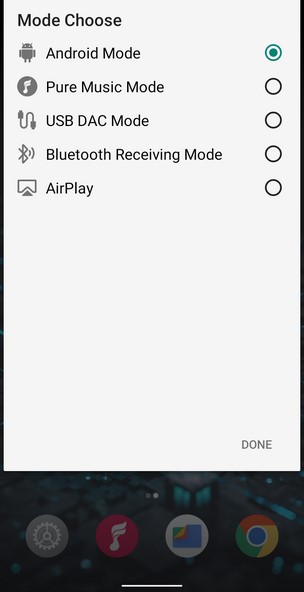
From the drop down menu you can set the screen brightness, check the status of Wi-Fi, change the mode, enable/disable Bluetooth, set the gain and output mode, enable in-vehicle mode, enable FiiO Roon and all to DSD functions, switch between dark/light themes, enable night light and rotate the screen.

The Pure Music mode is what everyone will be using and it's very easy to navigate.
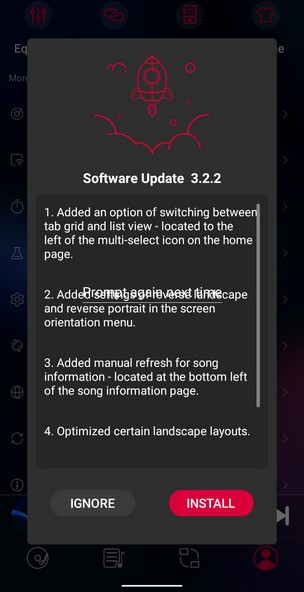
Version 3.2.2 was available at the time of this review, so this is also what I used for my review.
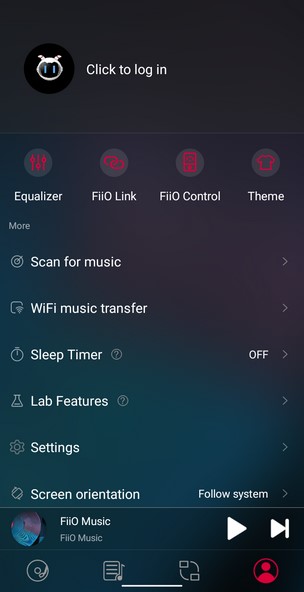
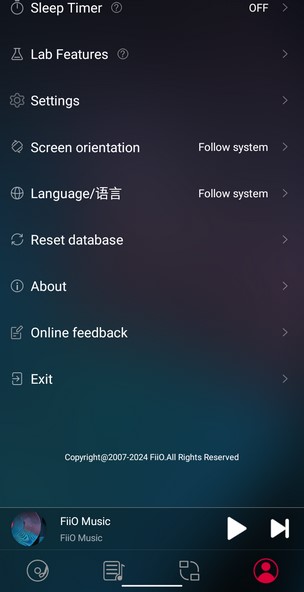
From the main Pure Music tab, you can use the EQ function, change the theme, use the FiiO link and control features, scan for music (local/microSD), initiate WiFi music transfer, set the sleep timer, check various beta features (Lab), enter the settings tab and change the language.
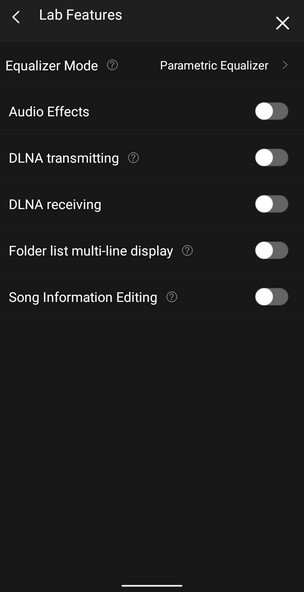
The lab features tab gets updated by FiiO every time a new feature comes out and needs testing.
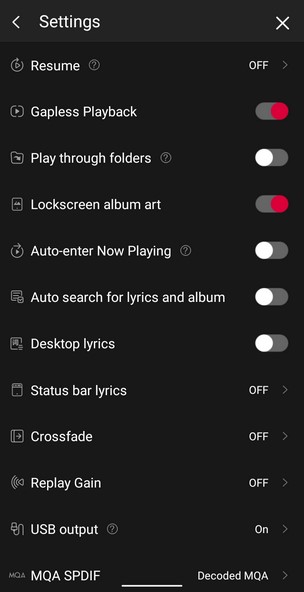
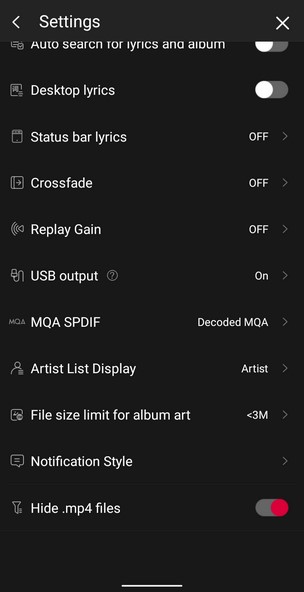
The settings tab has everything I could ever hope to find.

As mentioned earlier the M23 is a Roon ready music player.
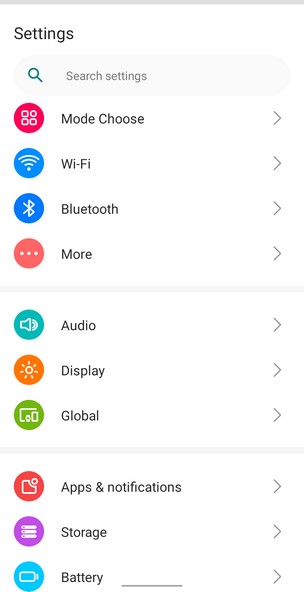
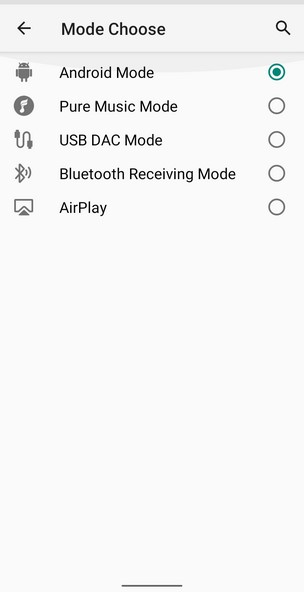
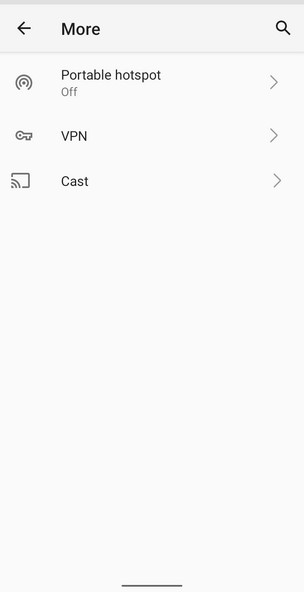
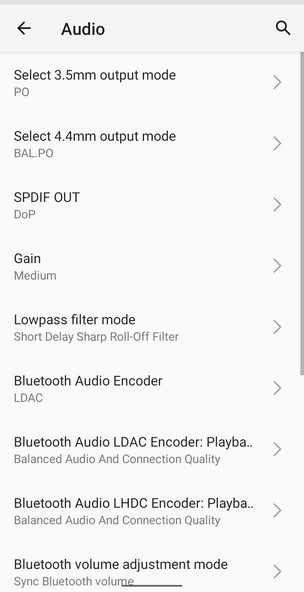
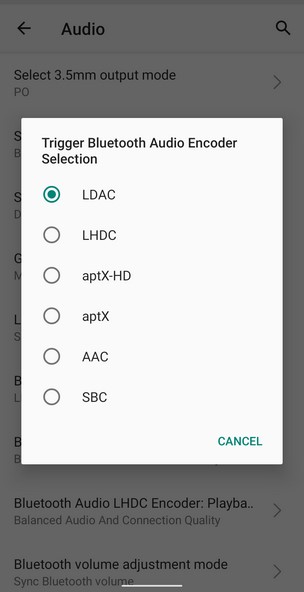
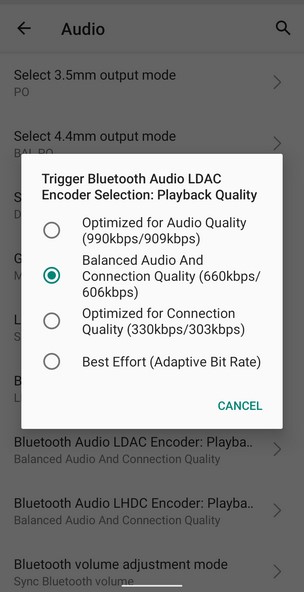
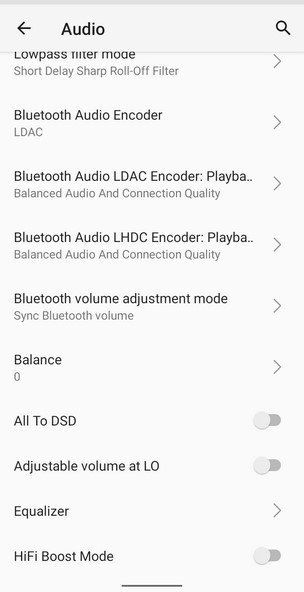
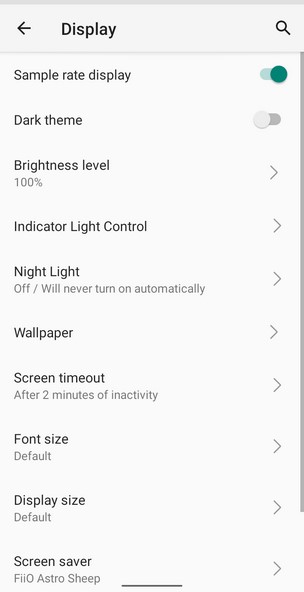
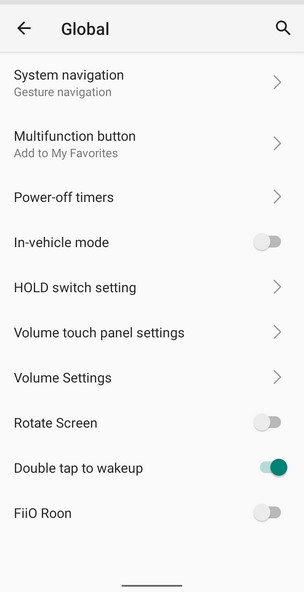
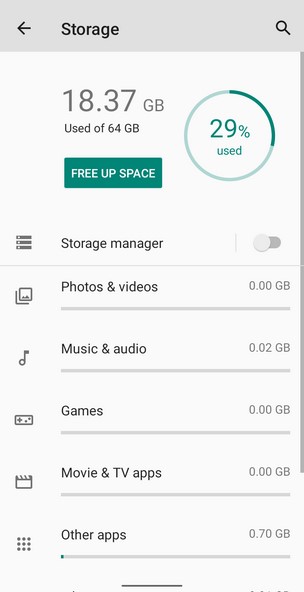
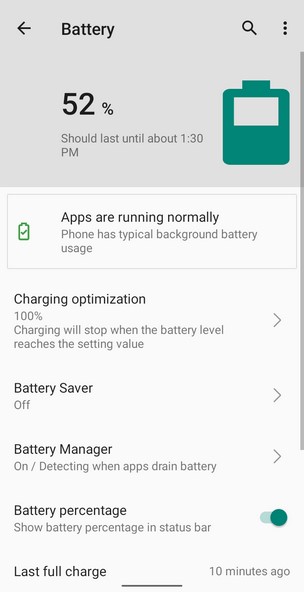
Inside the settings you'll find most of things available in Android smartphones plus the more advanced audio settings (you can also change modes from the settings area).
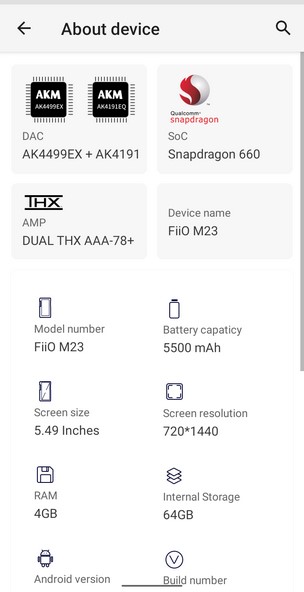
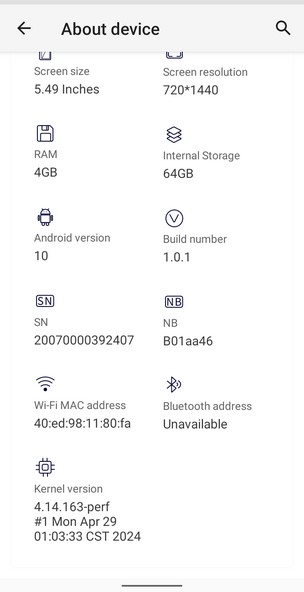
The about page has a somewhat thorough report of the hardware components inside the M23.

 O-Sense
O-Sense







.png)

