JM21 OS

Just like past FiiO DAPs the JM21 launches in Android mode and so the main tab is once again almost identical.
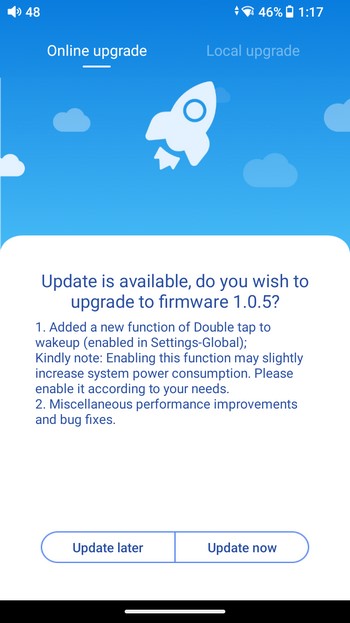
As always, the first thing I do is look for a firmware update from the technical support tab (all tests were performed with v1.05).
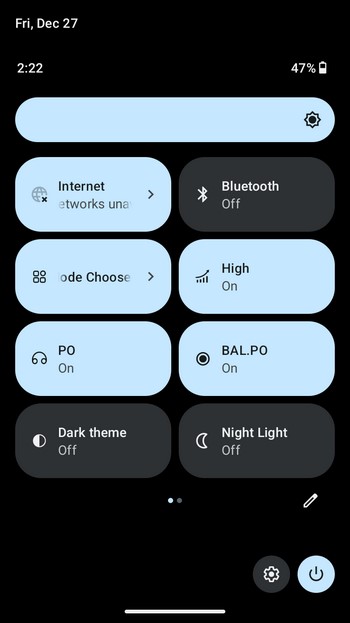
From the drop down menu you can set the screen brightness, check the status of Wi-Fi, change the mode, enable/disable Bluetooth, set the gain and output mode, switch between dark/light themes, enable night light, turn on battery saver mode, rotate the screen and start screen recording.
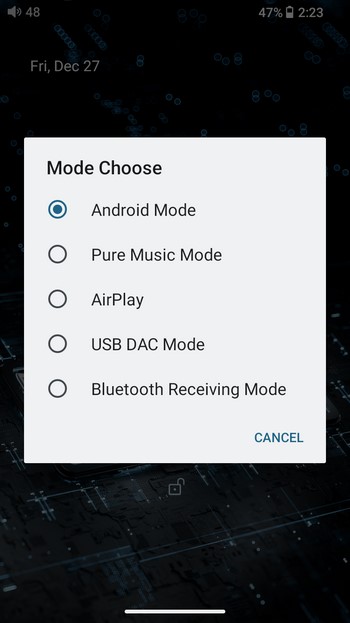
Modes include Android, Pure Music, AirPlay, USB DAC and Bluetooth Receive.
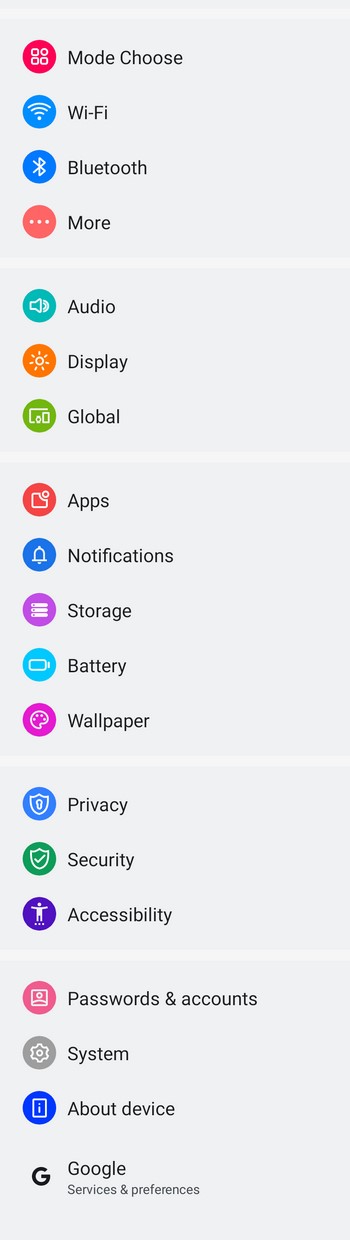
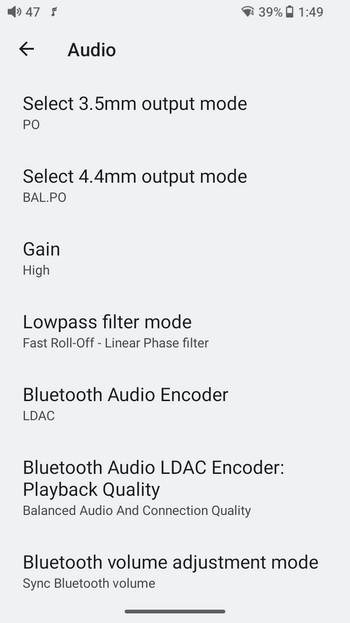
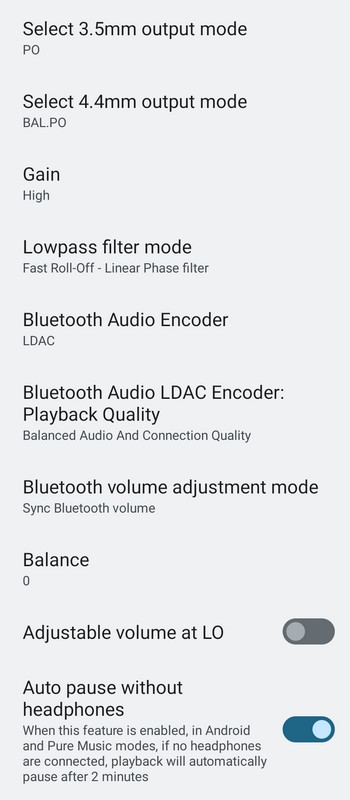
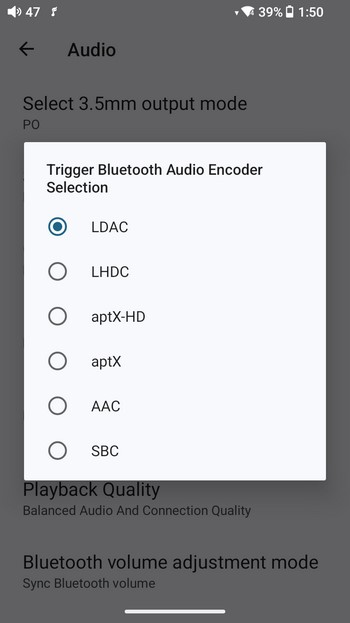
Inside the settings you'll find most of things available in Android smartphones plus the more advanced audio settings (you can also change modes from the settings area).
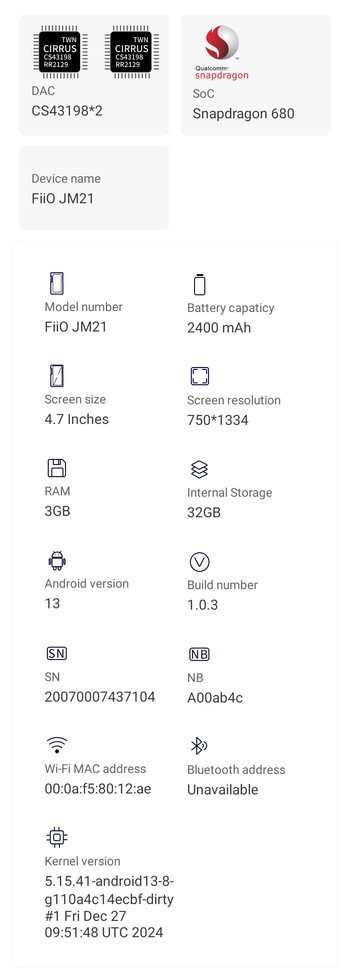
Typically, inside the about page you’ll find a short report of the hardware components inside the JM21.
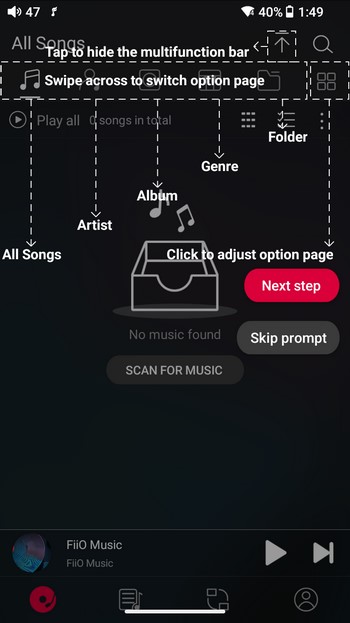
Pure mode is what I use most and well the layout hasn’t really changed at all recently.
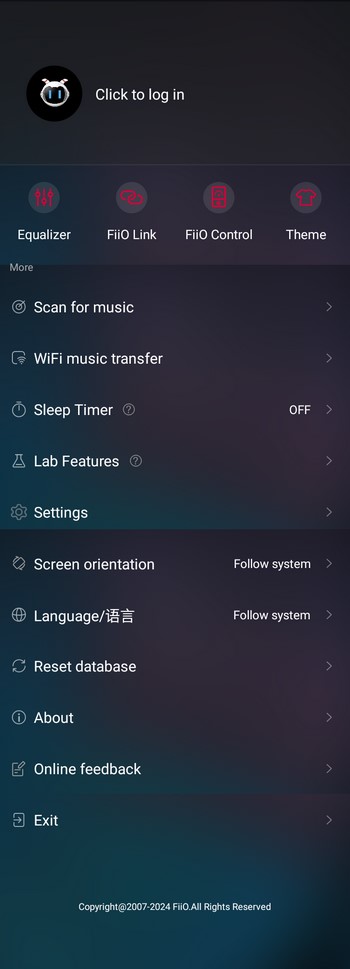
From the main Pure Music tab, you can use the EQ function, change the theme, use the FiiO link and control features, scan for music (local/microSD), initiate WiFi music transfer, set the sleep timer, check various beta features (Lab), enter the settings tab, and change the language.
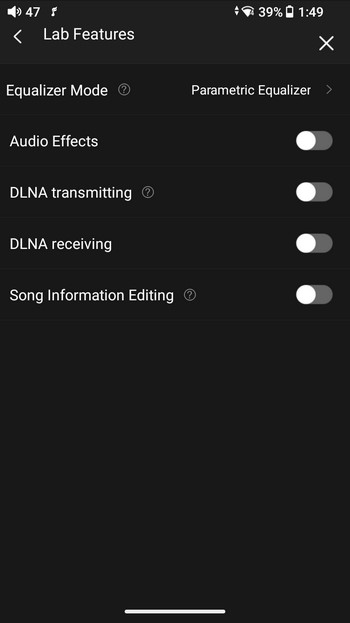
The lab features tab gets updated by FiiO every time a new feature comes out and they need consumer feedback.

 O-Sense
O-Sense







.png)

