USING THE WFT-3 PART 2
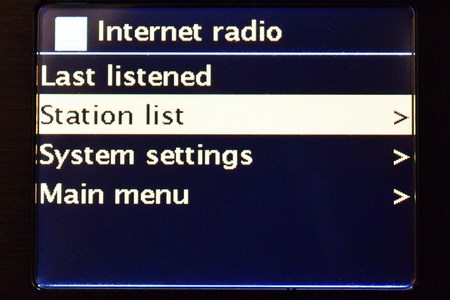

Through the internet radio tab you can access local and worldwide internet stations and podcasts.








When you select local these stations are placed in categories so you can either choose to listen to the most famous ones or choose one of the 38 available categories.
Not every category will be richly populated however as you can see from the Soundtracks one above.
The highlighted category contains most popular stations in your area so it's a safer bet that you will find the one you're looking for in here.


When you finally select to listen to an internet radio station you will see the name of the song played currently and in most cases also the logo of the station itself.




You can also listen to internet radio and podcasts by choosing a region and of course once you do you must again choose one of the available categories.



We spend quite a bit of time listening to BBC Radio 2 and ESPN Los Angeles to make sure that there were no issues with playback.

Unfortunately we don't use Spotify so that specific feature was not tested by us.

FM reception was excellent during all our tests but for some strange reason RDS was not displayed some times.


One of the things i enjoyed while testing the WFT-3 was its music player capabilities since not only does it playback shared network content (if connected to such a shared source) but it also playbacks FLAC audio files even though Sangean doesn't list that in their features (i ripped an entire Scorpions album to FLAC and used it for testing without issues).

 O-Sense
O-Sense









.png)

