SONOS APP
To use the Sonos Roam you must first pair it with your smartphone and your local network via the Sonos Android/iOS App.
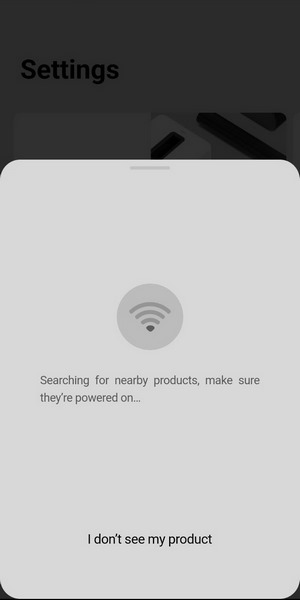
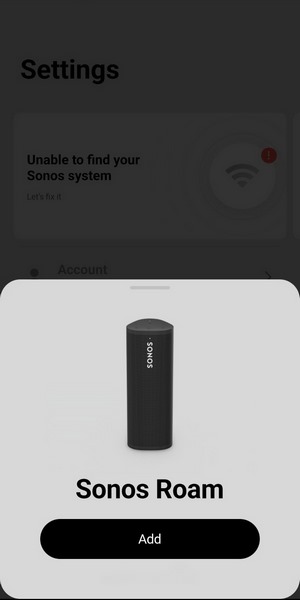
Once you install and launch the app it will search for nearby devices and will list the Roam as seen above.

If there are any firmware updates available the app will download and install them (this will take a few minutes to complete).
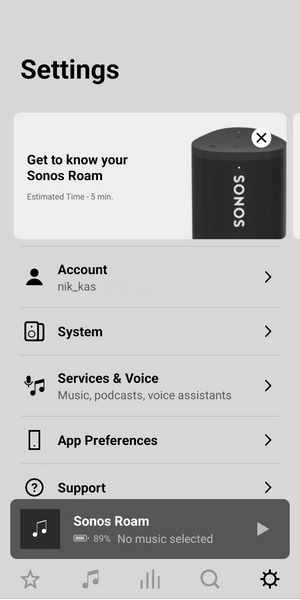
From the main tab you can see the current battery level and the selected audio file.
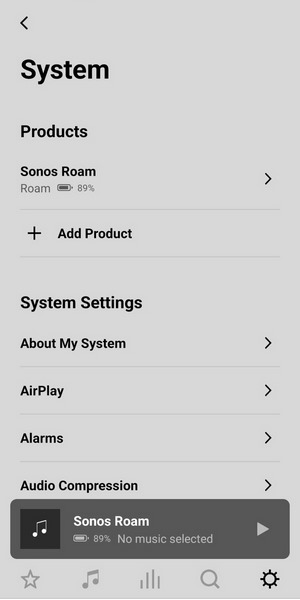
You can of course access the System tab in which you can select the Roam to enter its individual settings.
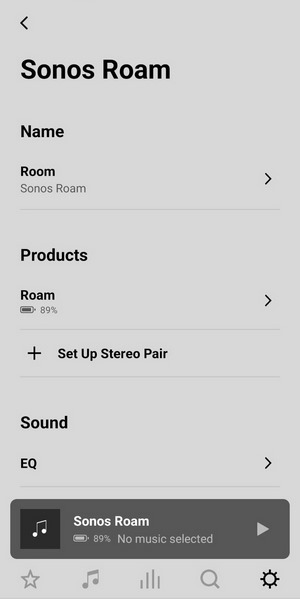
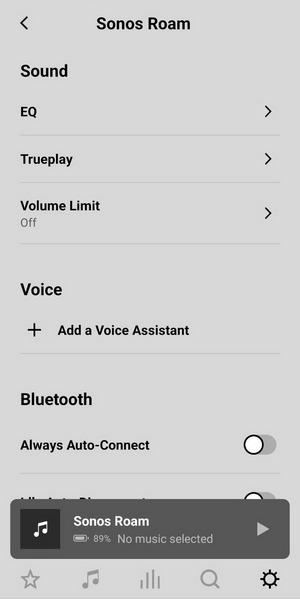
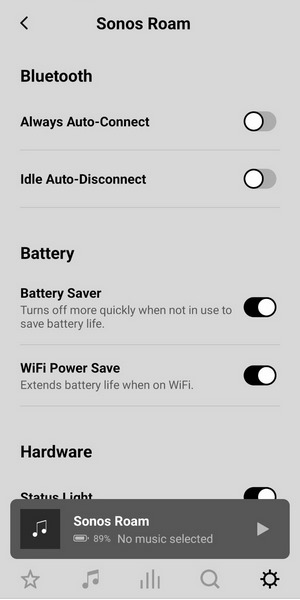
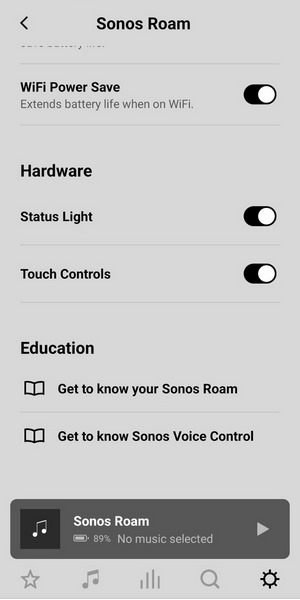
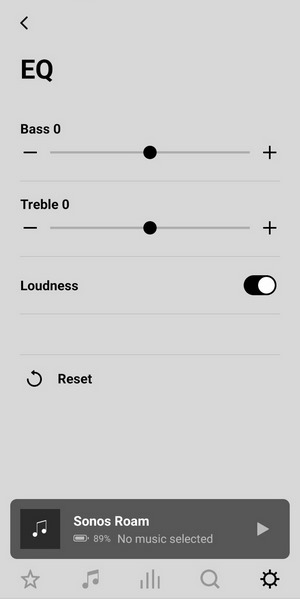
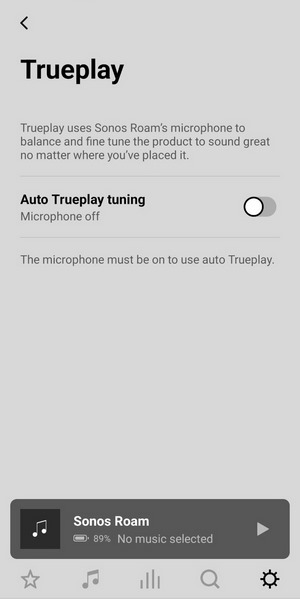
From here you can access the equalizer, enable/disable the Trueplay mode, set a volume limit, configure the voice assistant, enable/disable bluetooth auto connect and idle disconnect, enable/disable battery save features and enable/disable the status LED and touch controls.
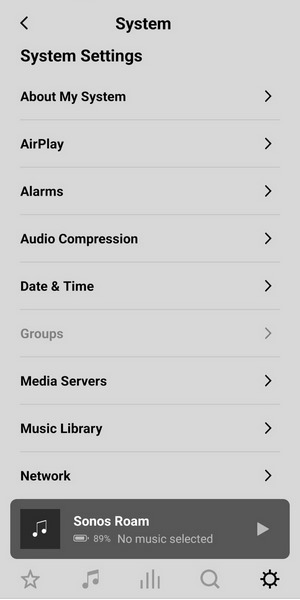
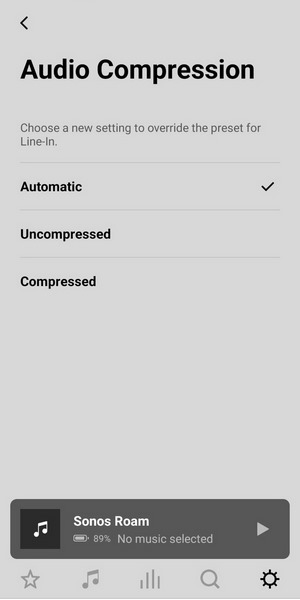
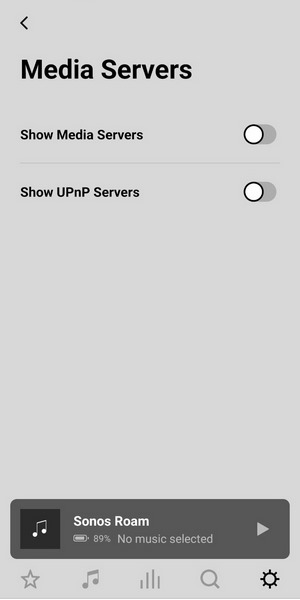
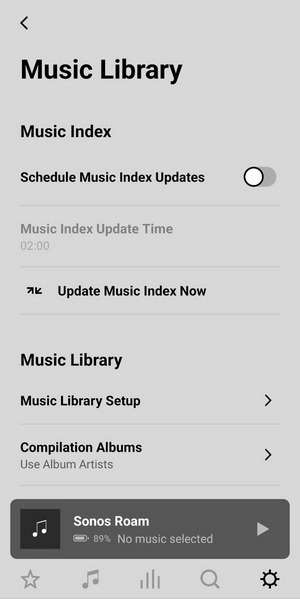
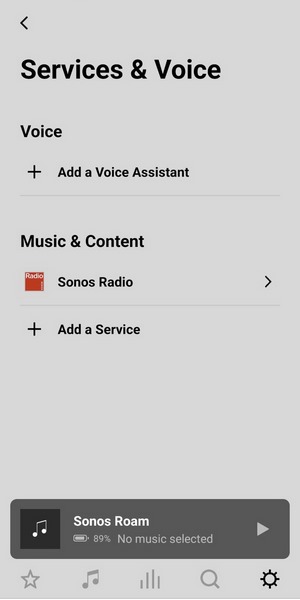
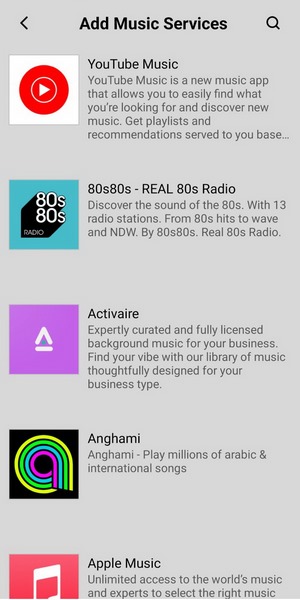
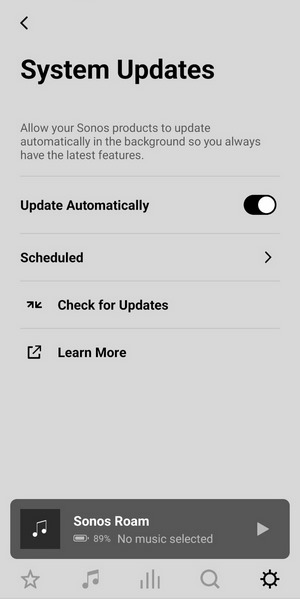
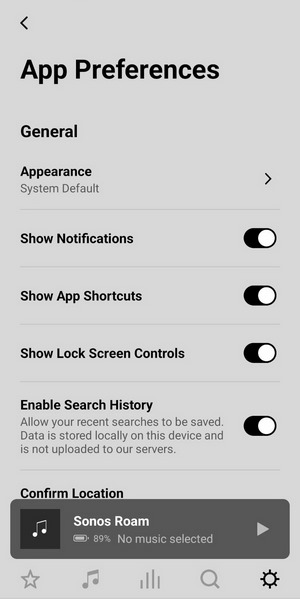
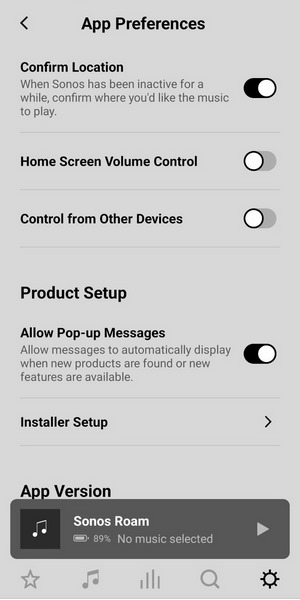
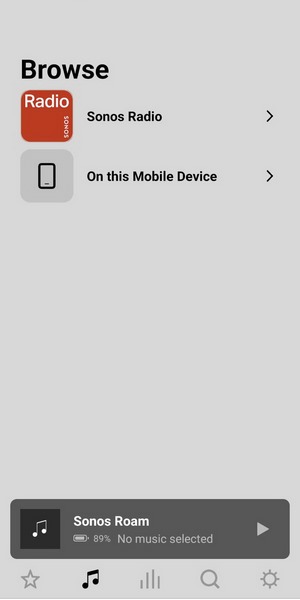
Inside the general system tab Sonos has placed numerous settings including audio compression, media services, music library, system updates and various app preferences.

 O-Sense
O-Sense







.png)

