THE A73 BOOMBOX
We did say that the Boombox A73 is large right? Well it is and measures 430mm in length, 102mm in width and 295mm in height with a weight of 3.8kg. Quality-wise TDK opted for a simple yet quite elegant hard plastic chassis covered with black matte finish and i have to admit that it could feel a bit sturdier (i wish that TDK may launch a similar solution in a rugged casing).
As always to get a better idea on exactly how large the Boombox A73 is we placed it right next to two other Bluetooth wireless speakers and yes as you can see the difference is massive.
TDK has placed two control knobs on both upper ends the left one which aside being the on/off button it also controls the volume levels and the right which is used both to cycle between inputs (AUX/FM/Bluetooth) and to tweak the Tremble and Bass levels.
Of course the most important aspect of any portable speaker is the available speakers/drivers and with two 13cm passive radiators, two 5cm full-range drivers (50Hz-20KHz frequency response) and an 13cm subwoofer at the rear the Boombox A73 can dish out a total of 29W of output power (14W for the drivers and 15W for the subwoofer).
Aside using Bluetooth v2.1 connectivity the Boombox A73 also has an 3.5mm port (AUX) and a headphones 3.5mm port if you wish to listen to FM radio or to the A2DP streaming from your Bluetooth compatible device without annoying the people around you. At the rear we also find the DC power in and a USB port used again for charging the internal battery of the unit.
TDK has engraved their logo at the top of the handle while right at the bottom of the speaker we see a sticker with the unit’s electrical specifications, country of manufacture and several certification logos.
The bundled remote control is nothing special but i liked the fact that TDK has placed every function you'd want to control from it without much fuzz.
Around the first knob there are several LEDs that point both to the current volume level and at the current battery level (if the battery is low a red LED lights up beneath the knob).
On the other hand around the right knob we see the AUX, FM, TREBLE, BASS and Bluetooth markings while right next to it there's a small VFW screen which shows the current selection and can also be used to cycle through stations while in FM mode (you can also select BASS/TREBLE and adjust them via the first knob).

 O-Sense
O-Sense














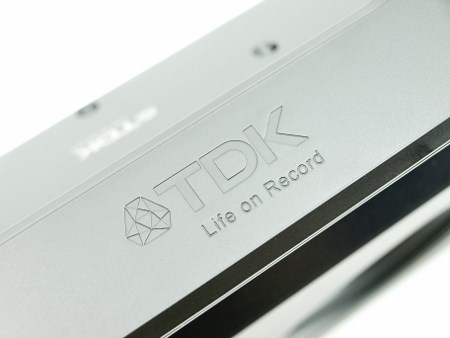




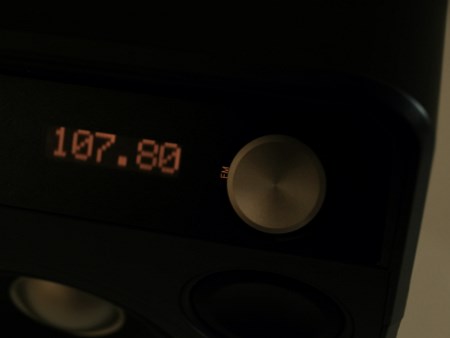




.png)

