USING THE SOUND BLASTERAXX AXX 200
If you plan on using the Sound BlasterAxx Axx 200 as a microSD player or as a speakerphone/recorder then you need not do anything prior. However if you want to use it as an external USB sound card then you need to head over to the official support page to download the latest available drivers.
Creative has designed a nice looking control panel for the Axx 200 as you can see from the above picture.

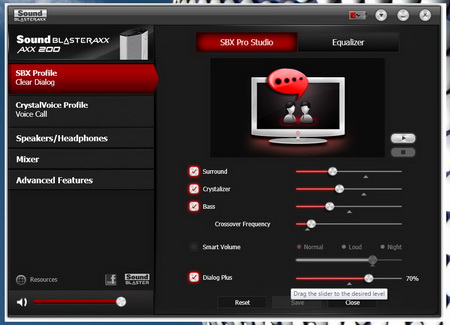
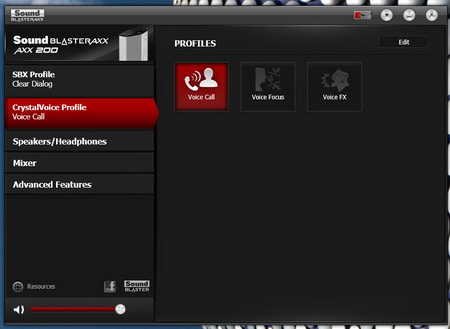
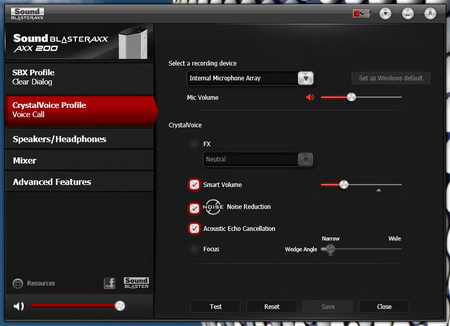

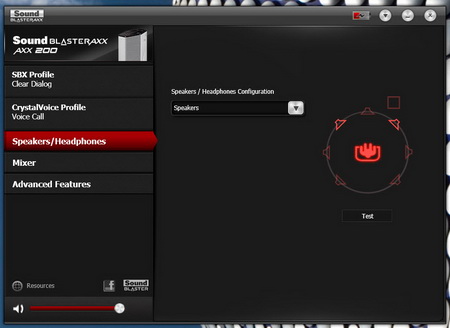

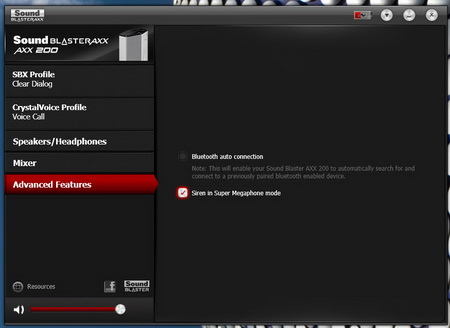
Via this control panel you can look at the current battery level of the Axx 200, set and/or edit the SBX profile of your choosing (you can only have 1 enabled at a time), set and/or edit the CrystalVoice profile you desire (again you can only use one at a time), test the speaker, play around with the mixer option and finally enable/disable Bluetooth auto connection and siren in Super Megaphone mode (pay attention to the auto connection mode since if not enabled the device can't pair automatically with devices you've already paired it with).
By default you can stream music onto the Axx 200 just like with every other wireless speaker in the market. For those however who want to have more control over what they hear Creative has designed a little control panel for iOS and Android compatible smartphones and tablets but although it did connect with our tablet we were unable to access any of the advanced features no matter how many times we tried (these features/settings are pretty much the same seen with the PC version).

 O-Sense
O-Sense





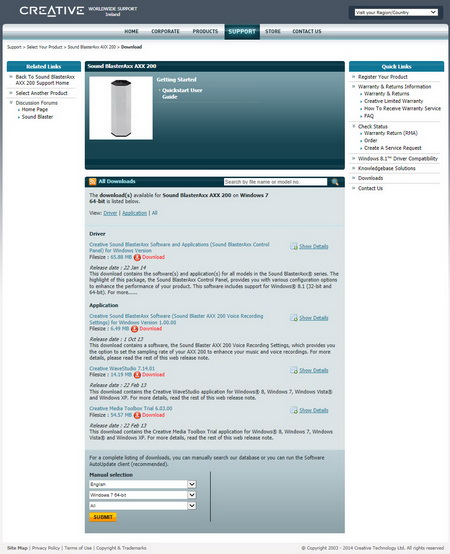
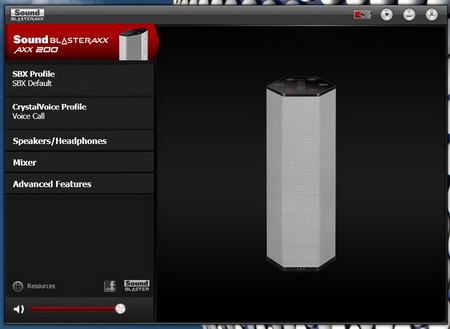
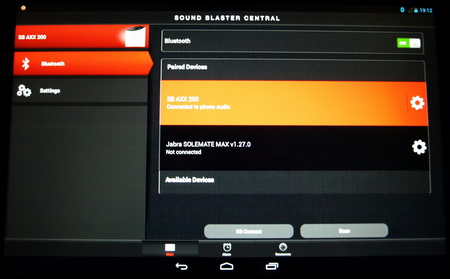
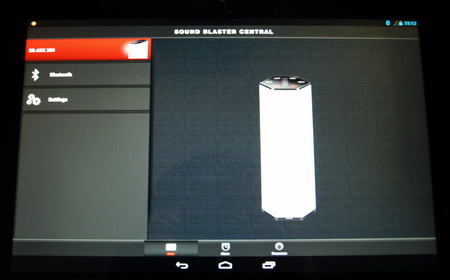


.png)

