USING THE ROAR SR20A
As mentioned earlier the ROAR SR20A can be used as an external sound card just by plugging it to your system (PC or MAC) via the microUSB port. Of course to do so you also need the latest drivers which you can grab from the official support page by Creative as seen above.
Once the drivers are installed you can adjust the SBX profile as seen above according to the things you want to use the ROAR with (music, gaming, movies).
Each of the profiles comes with different numbers for the crystallizer, bass, smart volume and dialog plus bars (you can of course adjust those).
You can also adjust the equalizer of each profile according to your liking or choose one of the 10 available presets.
We mostly used the movie presets during our tests.

 O-Sense
O-Sense





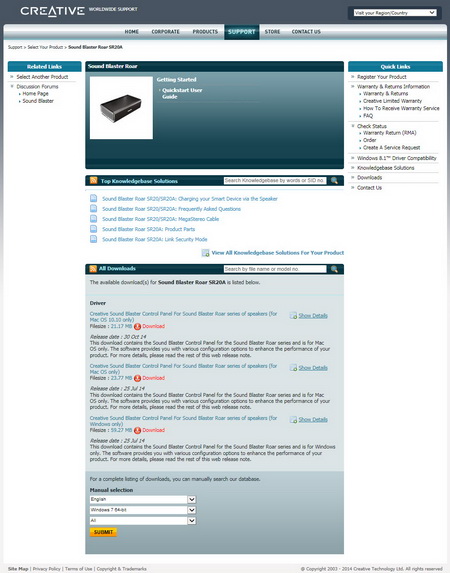

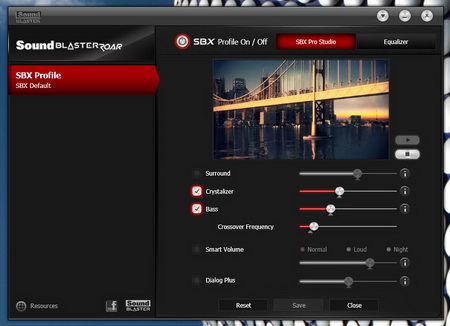
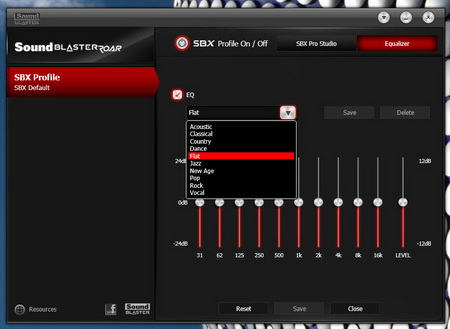



.png)

