SOUND BLASTER COMMAND 2
Remember that prior to using the Sound Blaster Command 2 software you should upgrade the firmware of your Katana (you can do that either via the standalone updater seen above or through the Sound Blaster Command 2 software).
From the dashboard screen of the Sound Blaster Command 2 software you can change the audio mode (12 available ones), enable the equalizer function, adjust the acoustic engine settings, enable/disable the Aurora lighting and see which effect is currently loaded.
Inside the sound tab you can access the equalizer function (basically the same modes as seen before), access the acoustic engine settings and adjust the Dolby Digital dynamic range control.
If you decide to use a microphone with the Katana then you can use the voice reduction and voice morph from the voice tab.
You can change the Aurora effect and adjust the direction from inside the lighting tab.
Finally, the end user can check for both new software and firmware versions from the settings tab.

 O-Sense
O-Sense





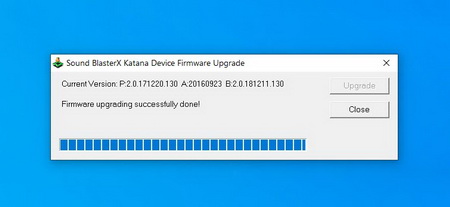


















.png)

