CREATIVE APP
In order to control all aspects of the Katana SE via USB you will need to download and install the Creative App software.
As expected at launch the software detects whether or not there are firmware updates for your Katana SE.
From the main tab you can access and control most aspects of the soundbar including its preferred sound mode, Super X-Fi (you will need a separate app for this), acoustic engine (audio tweaking), crystal voice (microphone tweaking), equalizer, scout mode (emphasizes online gaming), lighting (RGB LED bar effects), Dolby Decoder, mixer and custom buttons (button customization).
Worth pointing out is that you can easily add/remove icons on the main tab of the software as seen above.
Inside the playback tab Creative has placed just that, audio quality for both speaker and headphone use.
Needless to say, the same applies for the recording tab.
Last but not least from inside the settings tab you can check for software and firmware updates, reset the device, change the display brightness, adjust subwoofer volume, enable/disable the energy saving features and enable/disable the HDMI CEC standby link.
Ah, forgot to mention that you can also change the appearance of the Creative App software (light/dark) from the settings menu.

 O-Sense
O-Sense








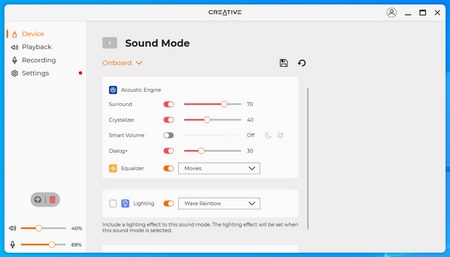

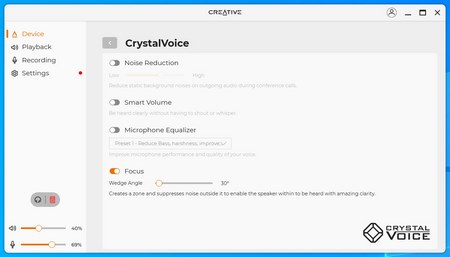
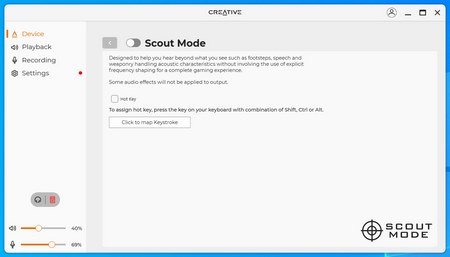
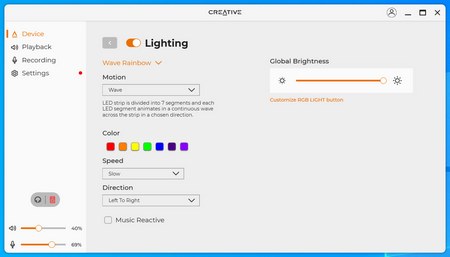
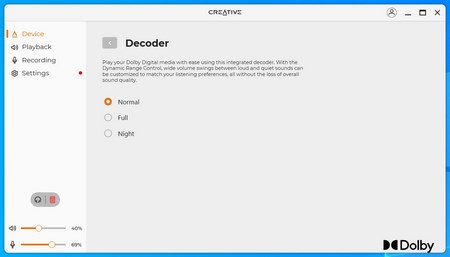
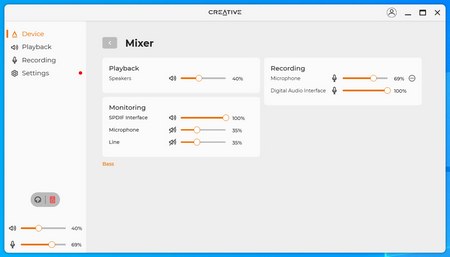
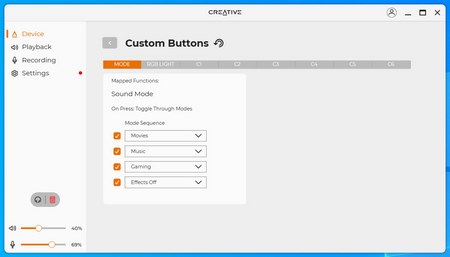
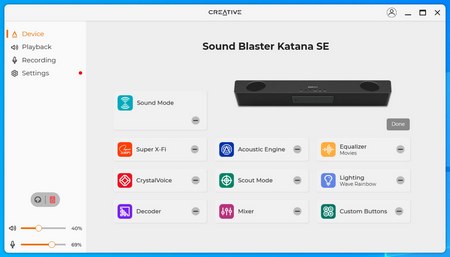
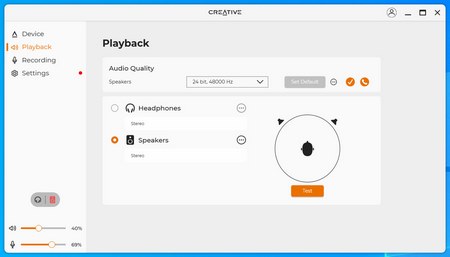
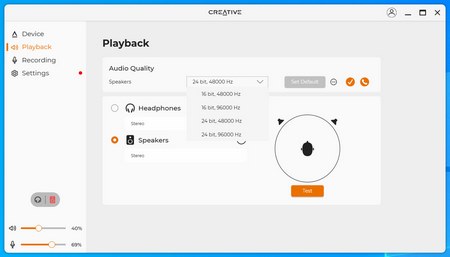


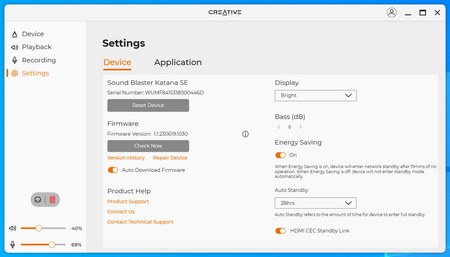
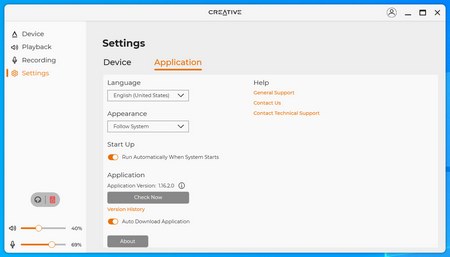
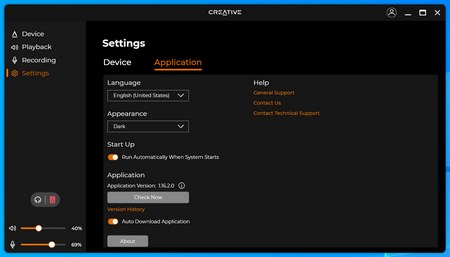


.png)

