SOUND+ APP
To fully utilize the Elite 75t you will need to download the latest version of the Jabra Sound+ App for iOS and Android devices (once you do and pair your phone with the 75t it will check the installed firmware version and inform you of any updates).
The entire update procedure may take a few minutes and for the final step you will need to place both earbuds in their charging case.
I don't know if this is a bug or not but i didn't get a successful update confirmation however until only after i took the Elite 75t earbuds out of their case again.
From the main Sound+ tab you can enable/disable hearthrough (allows you to hear what's happening around you by using the 4 MEMS microphones), use the equalizer (6 presets) and use the soundscapes feature to mask noise around you (10 available sounds).
There's also an edit widgets option at the bottom of the main tab from where you can add/remove options from the main tab as seen above.
Inside the headset tab you can check the battery levels of both the earbuds and the charging case, enable the voice assistant, access various audio settings (sidetone is probably the most important since it allows you to also listen to your voice when in a call), set sleep timeout and choose the preferred type of guidance (voice or sounds).
The final feature/option is the find my Jabra which does exactly what it says, it can be used to locate your Elite 75t by storing their GPS coordinated in your phone (provided of course no one moved them while in their charging case).

 O-Sense
O-Sense





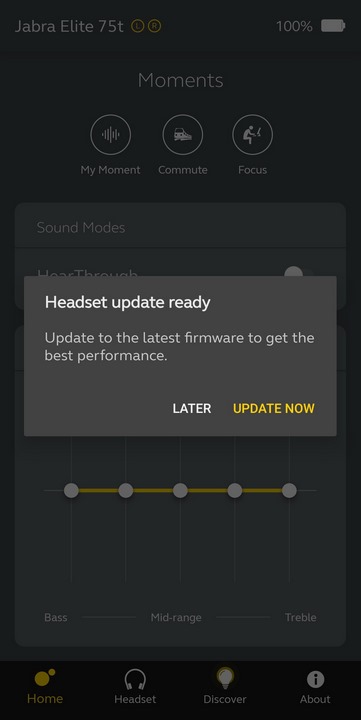





















.png)

