SOUND+ APP
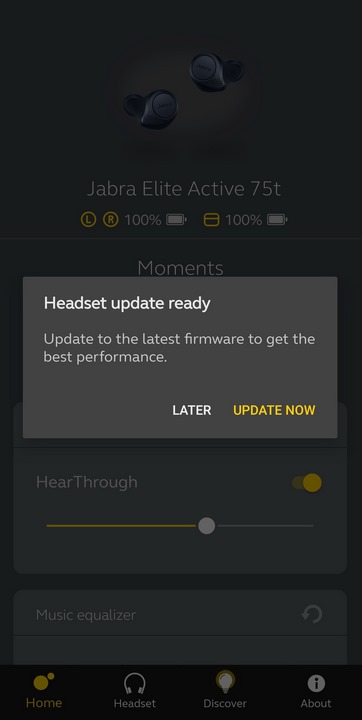
Once you launch the Sound+ App it will automatically check for firmware updates.

The flashing procedure takes but a few minutes to finish (you will need to remove the earbuds from the case in order to get this message).





From the main Sound+ tab you can enable/disable hearthrough (allows you to hear what's happening around you by using its 4 MEMS microphones), use the equalizer (6 presets plus your very own) and use the soundscapes feature to mask noise around you (12 available sounds).






Inside the headset tab you can check the battery levels of both the earbuds and the charging case, enable the voice assistant, access various audio settings (sidetone is probably the most important since it allows you to also listen to your voice when in a call), set sleep timeout and choose the preferred type of guidance (voice or sounds).

Jabra introduced a new feature in their Sound+ App a couple of months ago called MySound.

What this basically does is put your ears to the test (literally since this is something done even in hospitals to check hearing sensitivity) to see which frequencies it can detect thus producing a more "tailored" sound experience for you.


This time over the Sound+ App also allows you to program both the left and right earbud buttons as seen above.

The final feature/option is the find my Jabra which does exactly what it says, it can be used to locate your Elite Active 75t by storing their GPS coordinates in your phone (provided of course no one moved the charging case).

 O-Sense
O-Sense







.png)

