MY JBL HEADPHONES APP
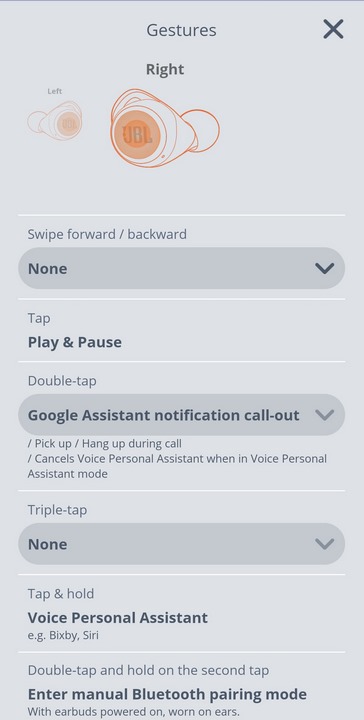
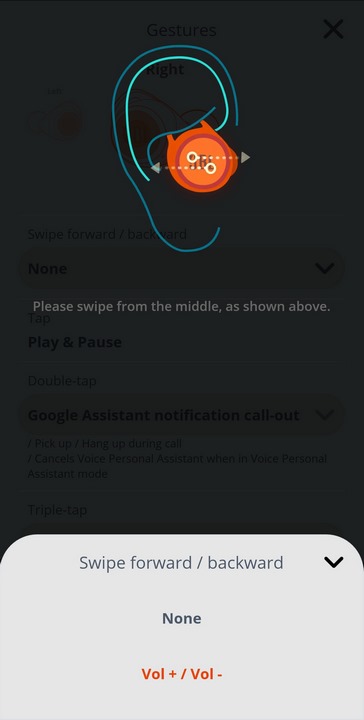
After you install the JBL My Headphones application it will ask you to configure the various gestures for the buttons.

From the main tab you can see the current battery levels and enable disable various features like the gestures and the Talkthru/Ambient Aware.


The app also notifies you if any new firmware updates are available and as you can see for my tests i used v3.3.0.

The equalizer function has a total of 3 presets available (4 including flat) and of course allows you to configure your very own.

Inside the settings tab you can enable/disable the play/pause automation (for when you take the earbuds off your ears) and the auto off function (after a short inactivity period).


You can also choose which voice assistant you'd like and use the find my buds feature which basically has both earbuds emit a high pitched sound at max volume.

 O-Sense
O-Sense







.png)

