EPOS GAMING SUITE
You can customize the sound settings of the GTW 270 Hybrid via the EPOS Gaming Suite but prior to using it i strongly recommend checking for possible firmware updates from the settings page.
In order to perform the firmware update you will need to connect the charging case with your PC via the bundled USB-C cable and then place both earbuds inside.
From the settings page you can also change the voice prompt language and enable/disable notifications.
Once again from the speaker tab you can adjust the volume, choose one of the 4 available presets (esport/flat/movie/music), switch between stereo (2.0) and virtual surround sound (7.1), set the reverberation level and perform a sound test.
I did mention that when using the GSA 70 USB-C dongle you can't use the dual-microphones and that's what you can see in the above picture.

 O-Sense
O-Sense





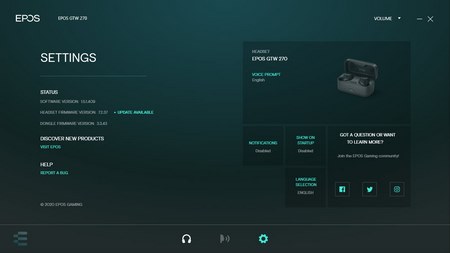






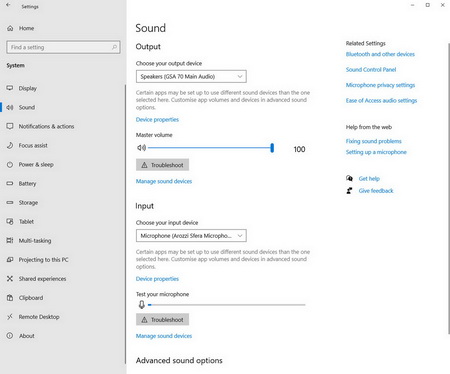


.png)

