JABRA DIRECT PC/MAC SOFTWARE
The Jabra Direct is probably the software most of you reading these lines will use to adjust the EVOLVE2 85 features (you can download it from the official Jabra support page).
The very first page will inform you of possible firmware updates not only for the headset itself but also the charging base and the USB dongle (all must be connected via USB to your PC/MAC).
While updating the headset you can also choose to use one of the other available languages.
Of course, you can also change the language to the preferred one regardless of the firmware update.
From the settings tab on the left, you can adjust things that have to do with the software itself.
You can also give your feedback for both the product and this software to Jabra.
To adjust things related to the headset you need to choose it from the first tab and then click on the device option located on the lower right corner.
The audio option pops up a small equalizer which you can use to tailor the sound to your preference.
There are numerous options you can adjust in the device tab including the answer calls by lowering the boom microphone, enabling of the on-ear detection, selecting the audio guidance mode, setting the standby (sleep) time, enabling busylight and ANC/hearthrough/sidetone modes and lots more.
There’s also a product information page with information on the headset.
If you happen to have any issues with the wireless signal while using the Link 380 USB dongle you may want to try and adjust its strength from its own device page.

 O-Sense
O-Sense





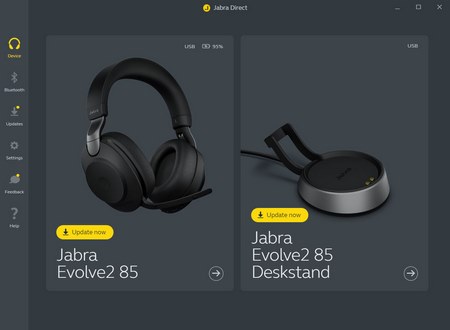














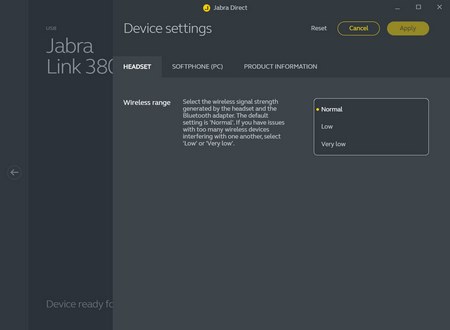


.png)

