INTRODUCTION

In my bedroom alone i have a grand total of 7 remote controls for quite a large range of devices so you can certainly understand how frustrating having to find the right one every time can be. Universal remote controls have existed for many years now but never could a single remote cover 100% of your needs so if you were really lucky and you didn't have many devices of the same type to control you would just need to keep the AC remote around. The very first universal remote i used was the rather impressive (even by today’s standards) Philips SBC RU880 i bought back in 2004 and which is still working just like the first day. However much like everything in this world the time has come for something improved to take its place and i just couldn't think of anything better for the job than the Harmony 1100 Advanced Universal Remote by Logitech.
Logitech was founded in 1981 at Apples, Switzerland and the first device they conjured was the mouse which provided a more intuitive way of interacting with computers. Since those early days they have expanded their expertise in product design beyond the computer mouse, with a broad portfolio of interface devices that are the “last inch” between you and your computer or your console game, digital music or home-entertainment system. With products sold in almost every country in the world, Logitech’s leadership in innovation now encompasses a wide variety of personal peripherals (both cordless and corded), with special emphasis on products for PC navigation, gaming, Internet communications, digital music and home-entertainment control. For each of their product categories they study how our customers use their digital devices and their our designers and engineers set their sights on how they can create a better experience with those devices – richer, more comfortable, more fun, more productive, more convenient, more delightful. Focused on innovation and quality, Logitech designs personal peripherals to help people enjoy a better experience with the digital world.
Roughly 5 years ago Logitech changed what we knew about universal remotes with their revolutionary Harmony 1000 remote that actually allowed end users to control each and every single one of their wireless devices via an 3.5" color touchscreen and a very intuitive GUI. The Harmony 1100 advanced universal remote arrived less than 3 years later in early 2010 and aside resolving some issues found with the original it also featured a nice number of updates such as a better touchscreen, brand new OS, onscreen clock (something the original was supposed to have) and increased operating angle for the IR transmitter. Unfortunately i was unable to take a thorough look at the time of its release but guess it's better late than ever correct? So let's check it out and see what it really has to offer and if of course it deserves the somewhat hefty price tag it carries along with it.
SPECIFICATIONS AND FEATURES
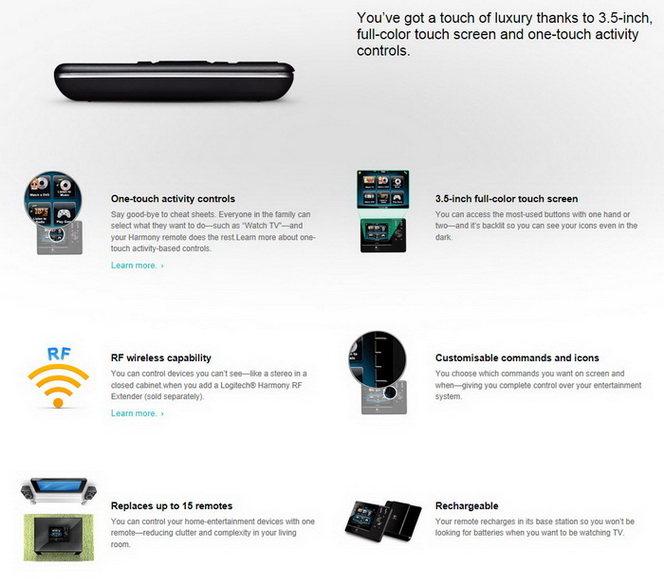
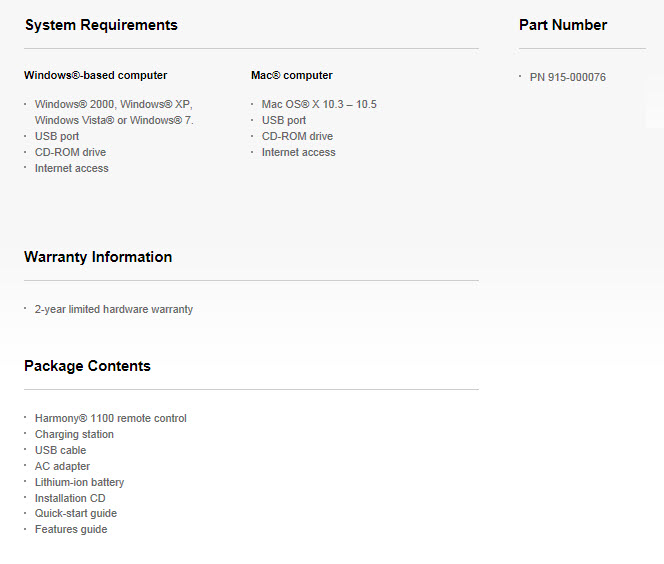
PACKAGING AND CONTENTS
A large product image, the Logitech logo and the main features of the Harmony 1100 can be seen at the front of the medium sized box.
On both sides we can find a few words about the product written in 17 different languages.
A somewhat in-depth explanation regarding the features of the unit is present at the rear of the box in 6 languages.
The main unit along with the recharging base is placed inside a shaped piece of plastic with the rest of the bundle placed beneath it.
Although not very large the box actually contains a rich bundle which includes the Harmony 1100 remote and its Li-Ion battery, charging base, USB cable, AC power adapter with 2 different plugs (EU/UK), software CD, declaration of conformity paper, important information booklet, 4 different user manuals each containing 4 different languages and a paper thanking you for choosing the HARMONY 1100 universal remote.
THE HARMONY 1100
The Harmony 1100 comes with a high capacity 1250mAh rechargeable Li-Ion battery, something we don't see with other similar universal remotes.
A very convenient hard glossy plastic (exterior) charging base accompanies the Harmony 1100.
The Logitech logo is placed at the front of the base while at the rear we see the AC power port.
The quite compact Harmony 1100 is clearly designed after Tablet devices (just like its predecessor) and its exterior features a black mate paint (rubber like) coating.
The Logitech logo is placed right next to the 3.5" color touchscreen.
Logitech has placed a sticker on the touchscreen to showcase the new GUI (i guess it's mostly for demo purposes).
The power on/off button is placed at the left upper corner of the remote.
Since the controls for the volume, channels, mute and menu navigation are placed at the right side the Harmony 1100 was clearly manufactured with right hand users in mind, perhaps one of its only drawbacks.
The RF (Radio Frequency) receiver located at the rear of the device can be used when the Harmony 1100 needs to learn specific remote commands for use with incompatible devices.
The range and angle of the RF transmitter is improved compared to the one found on the previous Harmony 1000 but you can always purchase and install optional RF extenders to control devices not in its line of sight.
You can find the mini-USB port at the left side of the remote.
The rear end of the Harmony 1100 is designed for improved grip when using it.
The installation of the Li-Ion battery is hassle-free and should only take a second.
Once you place the Harmony 1100 onto the base (providing it is plugged into the wall socket) the battery charge animation will appear.
Of course the unit also notifies you that unless you connect it with your computer and start the setup sequence it can't be used.
Button illumination may not be an impressive feature (certainly not for such a remote) but i was glad to see it.
SOFTWARE
Although Logitech hasn't updated the control software since the beginning of 2010 i recommend checking their support page for any updates.
The control software requires internet access in order to download all the latest remote control codes and updates.
Of course to use the software you also need to have an online Harmony account.
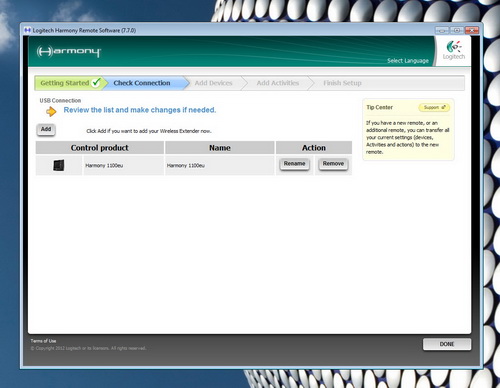
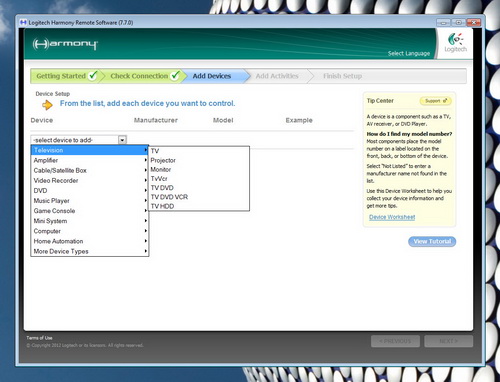
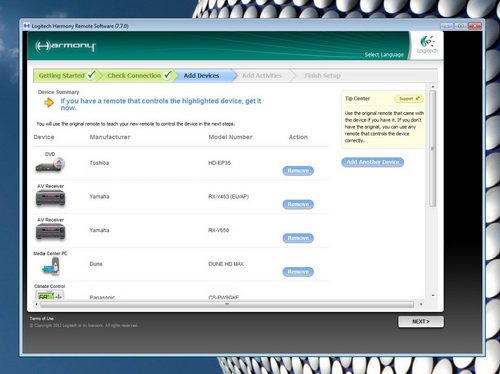
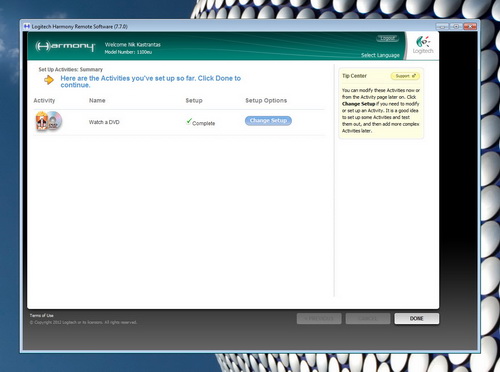
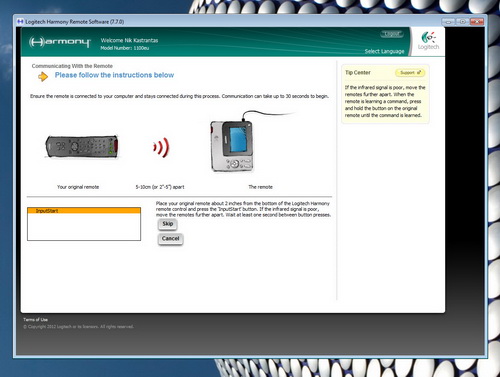
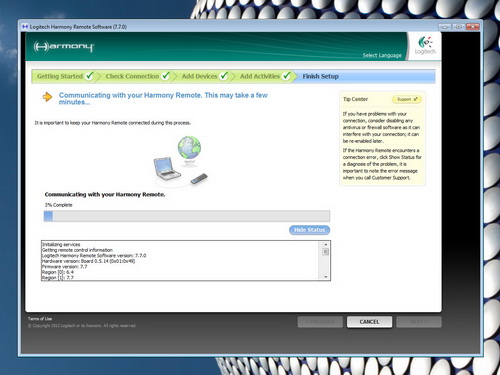
After the software detects your Harmony 1100 remote it allows you to enter up to 15 RF compatible devices to control, setup specific activities and use the learn command for incompatible devices. The activities (similar with Macro commands) section is one of the Harmony 1100 strong points since by pressing the activity icon the remote automatically turns on all the required devices (TV, Player, Amplifier), sets the appropriate channel (TV) and inputs (Amplifier) and initiates playback.
GRAPHICAL USER INTERFACE (GUI)
Once you are finished with the setup procedure you can finally use the remote. Aside controlling your devices there are plenty of things you can adjust via the colorful 3.5" touchscreen including reassign the unit buttons to perform different commands, adjust the brightness of the touchscreen, choose background images and screensavers (you can import your own up to 320x240), set the clock, adjust or mute the sound when pressing a button and finally perform firmware updates (needs to be connected to the PC and the internet).
CONCLUSION

I used the Harmony 1100 Universal Remote by Logitech for almost a full month during which i setup and tested quite a few activities all of which performed as advertised (although it did feel strange watching all the devices turn on just by pressing a button). The build quality is superb, the 3.5" color touchscreen is very accurate and the entire setup progress although easy allows you to adjust pretty much everything. The only real problem i did find with the Harmony 1100 was the button layout on the touchscreen (something you may notice from the pictures i uploaded) and the lack of support for AC units since Logitech obviously forgot to place a temperature display option and so whenever you increase or decrease the temperature in the room you simply have no clue on the current temperature (degrees) selection. I know that we are talking about a universal remote designed primarily for TV's, amplifiers and players but since it does support AC commands i think it should get the entire job done and not just half of it. Another less significant drawback is that the unit was designed with all of the control buttons located at the right side so left handed users may have a really hard time using it.
Advanced devices always cost quite a bit simply put because they are not ment for everyone (mostly enthusiasts) so if you decide on purchasing the Logitech Harmony 1100 Universal Remote then you will have to spend around USD250 inside the USA and 250Euros inside the EU (Amazon). I really can’t say much more about the Harmony 1100, I guess the entire review covered everything and since I really can’t think of a better universal remote controller currently in the market (perhaps Logitech will make something improved in the future) the Harmony 1100 is awarded with our Platinum award.

PROS
- Build Quality
- Design
- 3.5" Full-Color Touchscreen
- Controls Up To 15 Devices
- Learning Feature (For Unknown Devices)
- Rechargeable Li-Ion Battery
- One Touch Activities
- Graphical User Interface (GUI)
- Can Extend Range With RF Extenders
CONS
- Price (For Some)
- Lacks Desired Temperature Feedback (AC Use)
- Overall Button Layout
- Right Hand Use Only

 O-Sense
O-Sense








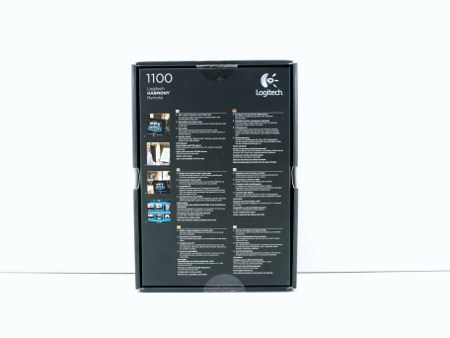



















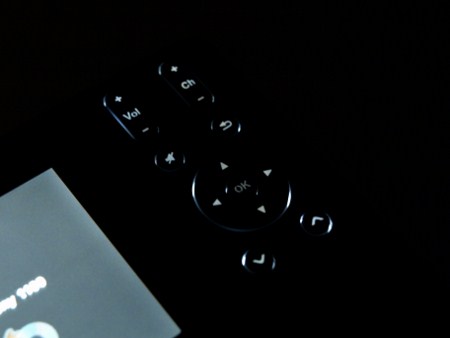
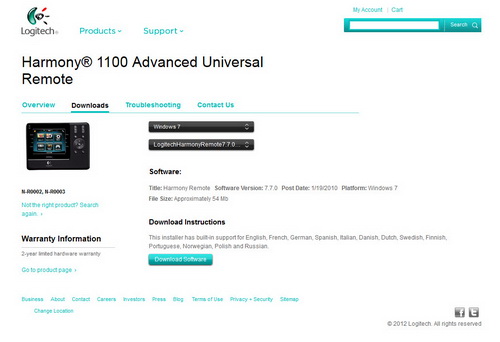
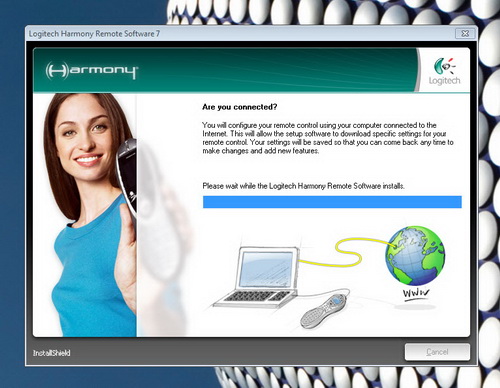
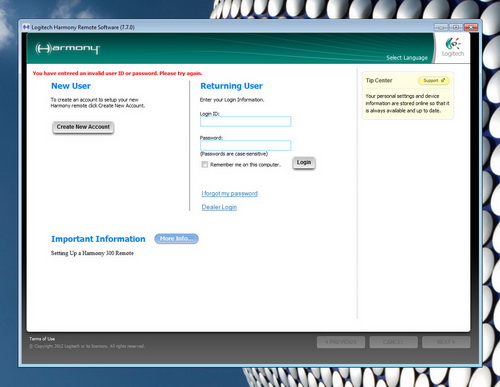
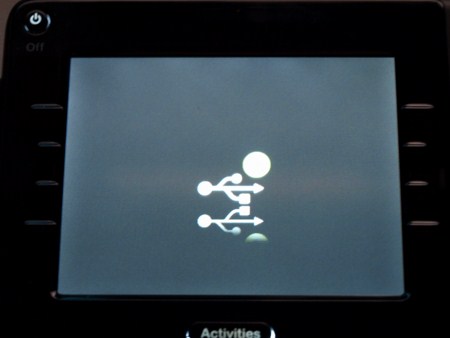
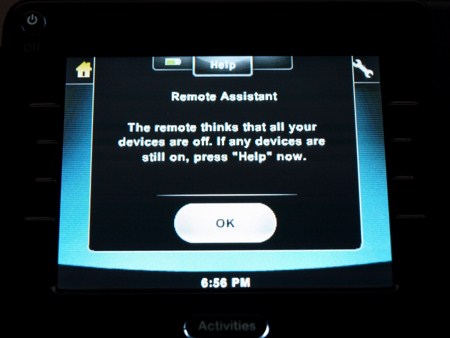
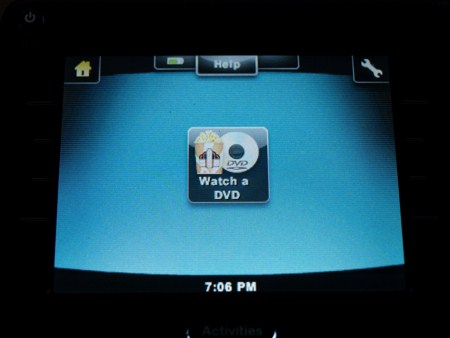



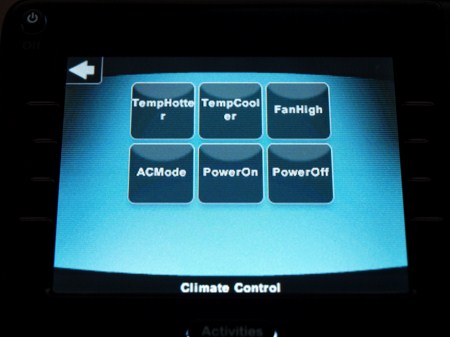


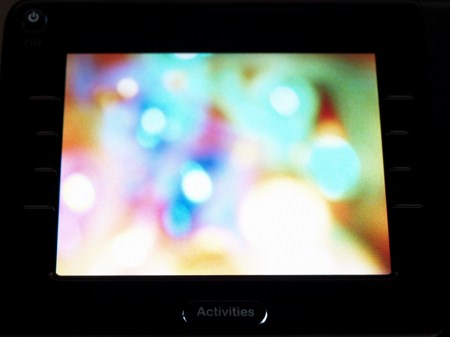

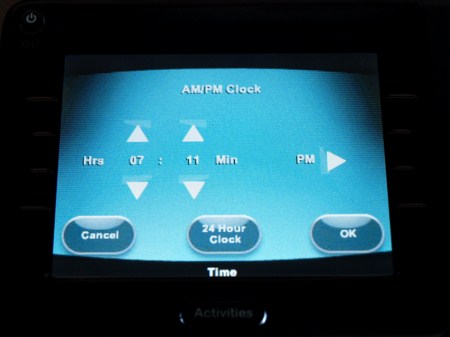
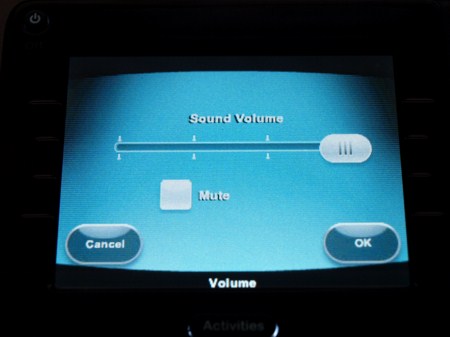
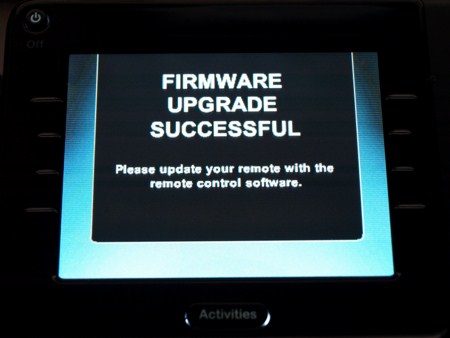


.png)

