SMART APP
From the main app screen you can check the temperature, moisture and pressure and see all of the Timebox available functions.
If you press on the temperature/moisture/pressure tabs you will access the local weather forecast screen.
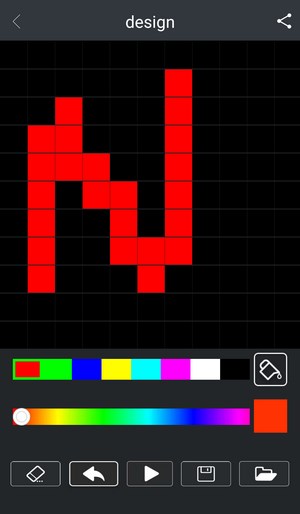
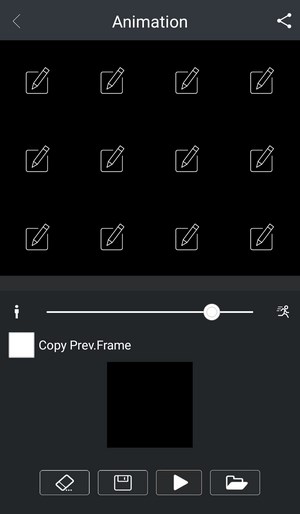
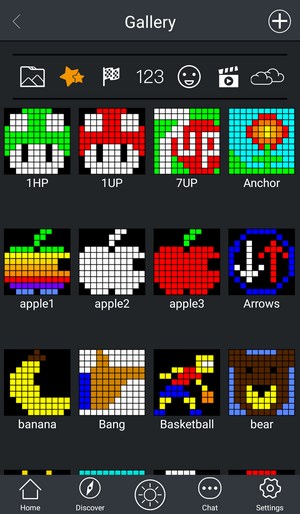
From the design and animation tabs you can design static and/or animated pixel art while from the gallery tab you can access a very large number of ready static and animated pixel art.
You can also use the Timebox as a planner, calendar, stopwatch and scoreboard from within the tools tab (there are also some quick games if you want something to pass your time with).
The sleep tab contains 20 different types of relax sounds/sleep-aids (FM radio included).
Since to use the Timebox you need to connect it to your smartphone via Bluetooth it uses its stored alarm times.
Unfortunately the media player is nothing impressive in terms of design but it gets the job done.
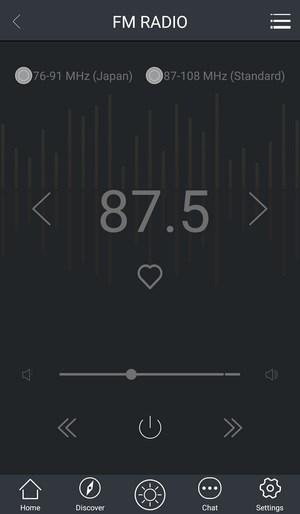

As mentioned earlier the Timebox also has a built-in FM radio and a microphone which can be used to record voice memos.
If you want more information on the available products by Divoom you need only press the Discover tab on the lower end of the app.

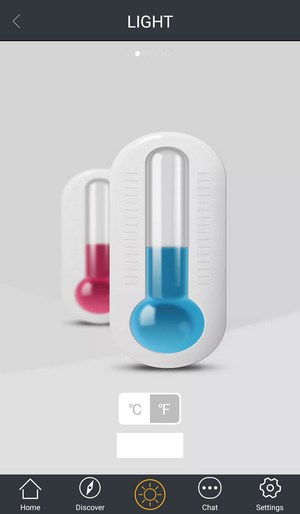

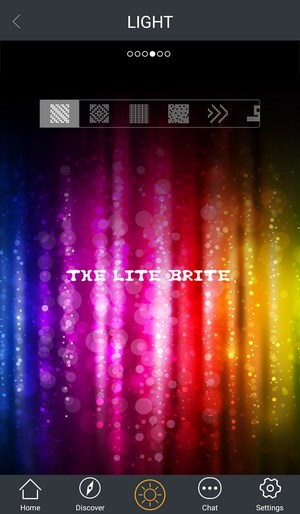
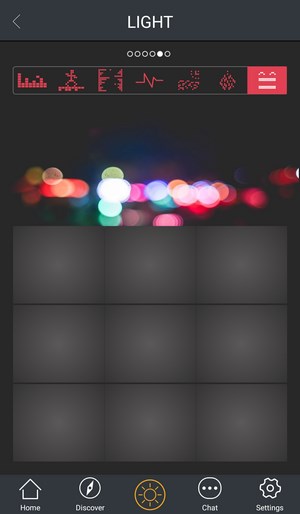

By pressing on the middle tab you can switch between 12/24 hour format for the clock, Fahrenheit and Celsius units for the temperature sensor, change the color and brightness of the LEDs, set one of the available animated arts and finally you can load your very own picture from your phone onto the Timebox.
From the settings tab you can enable the shake shake feature (adjusts the brightness of the LEDs), enable energy saving mode, change the startup logo, set the brightness level and configure auto power off (for when the device is not in use).

 O-Sense
O-Sense





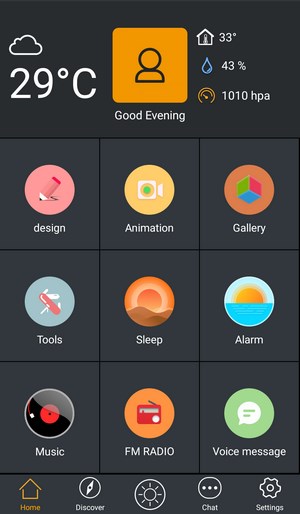
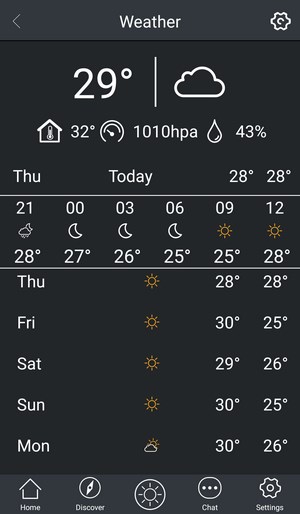
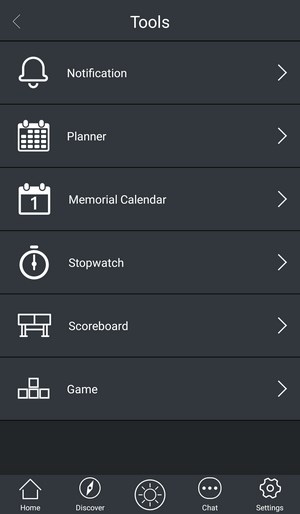


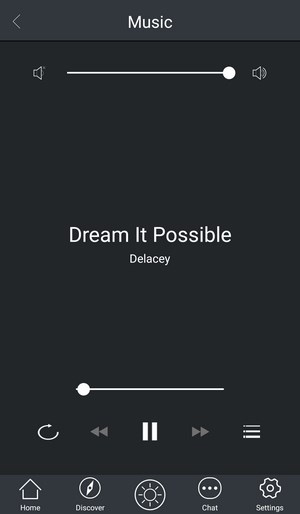
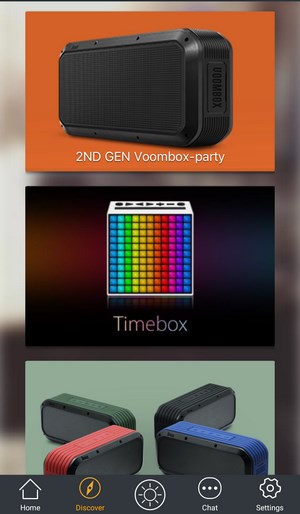
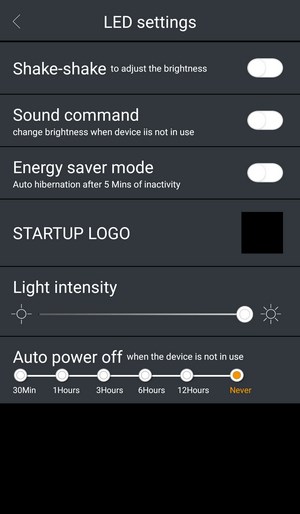


.png)

