USING THE S-50 WI-FI NITRO CIRCUS LIVE LIMITED EDITION
The first thing you should do when you get the S-50 should be to check online for a new firmware update.
You just need to place the firmware file inside the microSD card, place it back in the camera and then perform a firmware update from the settings menu.
Here you can see all of the available settings placed under the 3 available tabs (photo/video/system).
Rollei also allows you to connect the S-50 via Wi-Fi to your tablet or smartphone with their application. From here not only you can see everything the camera does but you can also adjust some of its settings. The app we used is designed for firmware version 1.09 but we found no issues with version 1.13 (the one we used).

 O-Sense
O-Sense





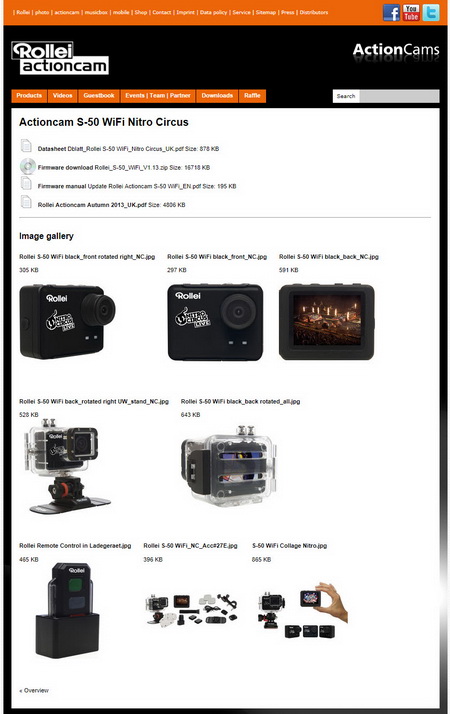
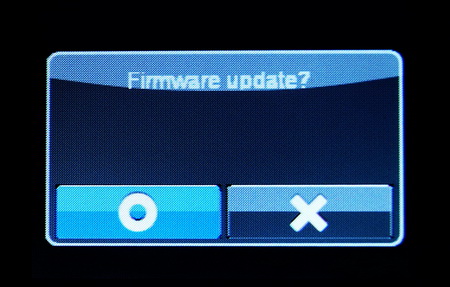
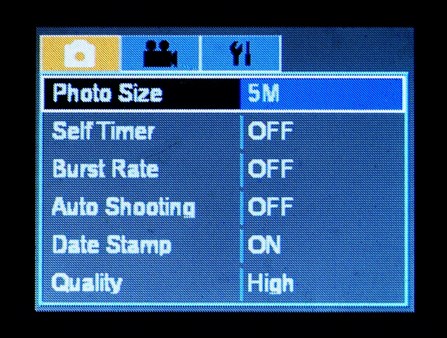
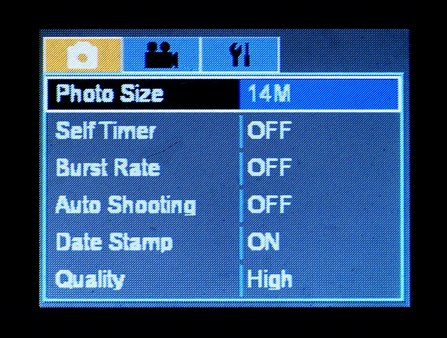
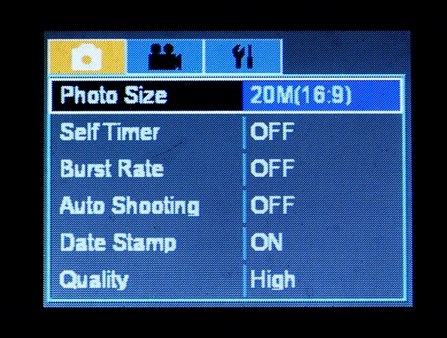
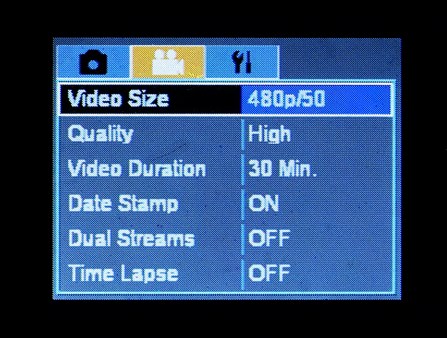
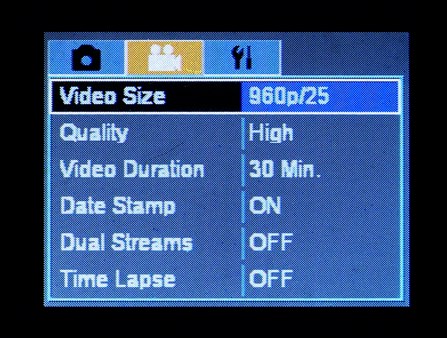
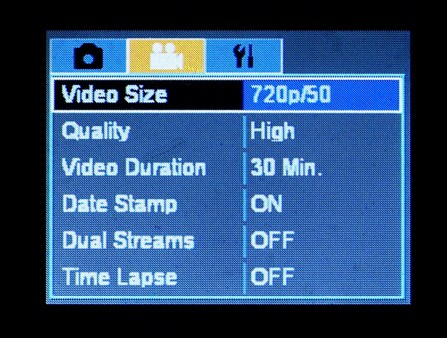
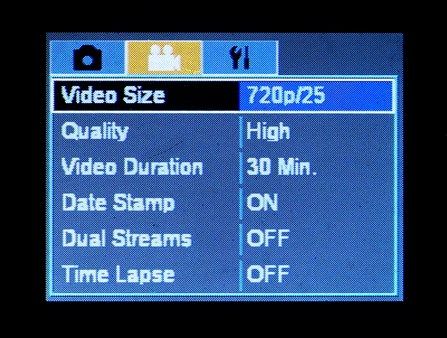
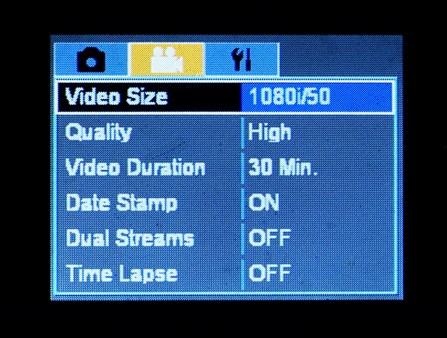
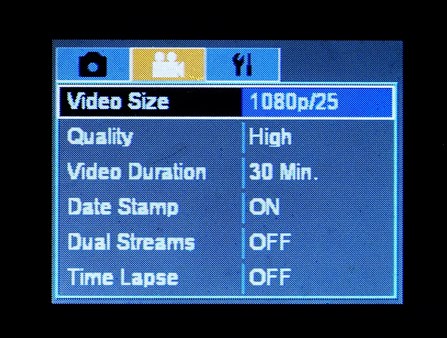
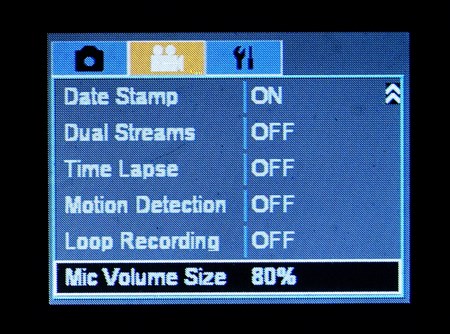
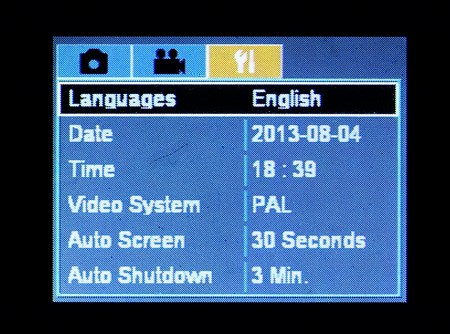

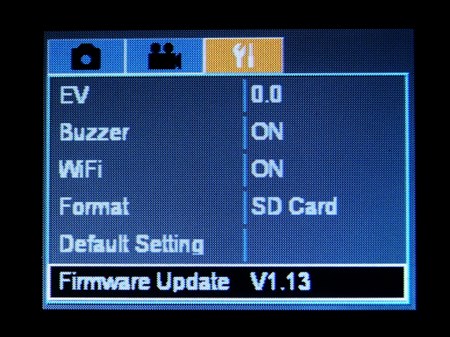
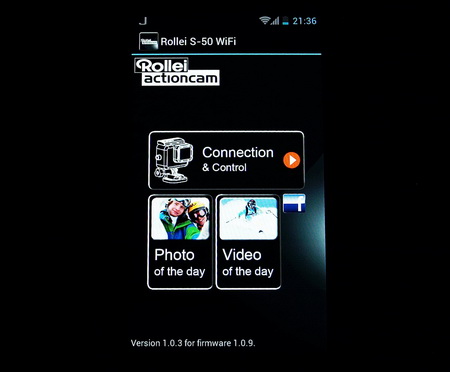
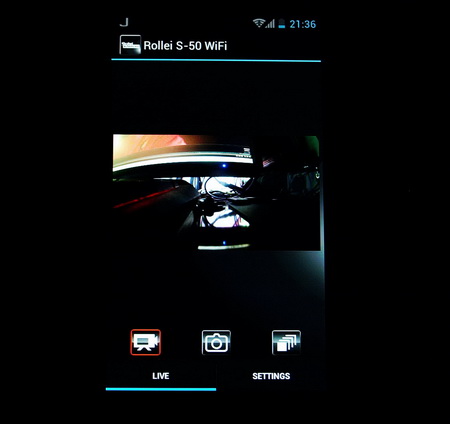
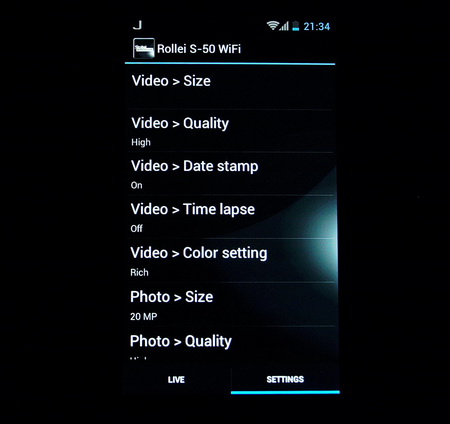


.png)

