AUDIO/VIDEO QUALITY
Before we go into the audio/video quality of the device we just wanted to point out that the default quality setting of the sunglasses cam 100 is set at medium (we used high for our tests) and so to change that you will need to plug them with your computer using the mini-USB cable and edit the above file (you can find detailed instructions in the bundled mini CD). Also as you can clearly see from within the Setting file you can adjust a plethora of settings and so this should be the very first thing you do prior to using them.
I tested the Sunglasses Cam 100 over a period of 22 days both while driving and on foot with very good results as you will see (i skipped doing serious night tests since we are talking about a pair of sunglasses). As usual we chose to upload a short clip to our server (even that is roughly 25MB in size) and not YouTube to preserve the exact same quality so to download it directly just click on the above images (click and save as).

 O-Sense
O-Sense





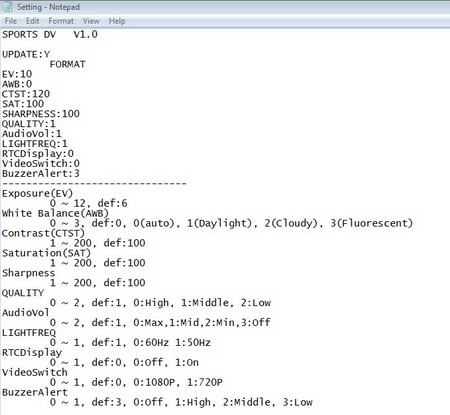



.png)

