USING THE SJ6 LEGEND
The touch screen of the SJ6 Legend allows you to scroll via all available settings like you would with your smartphone.
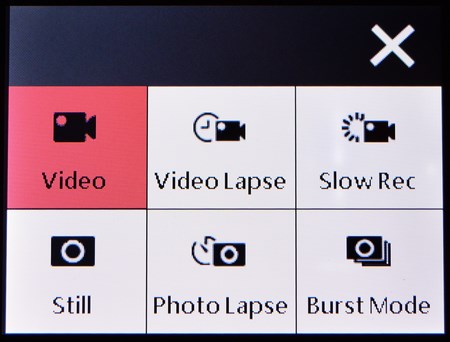
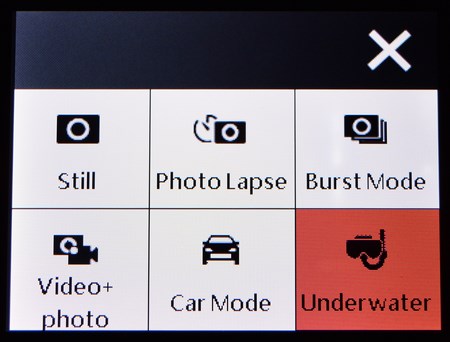
From the main menu you can choose a large number of different video recordings such as plain video, video lapse (time lapse), slow recording, stills, photo lapse, photo burst mode, both video and photo, car mode and underwater mode.
You can access the settings menu either from the lower button found on the right side or via the settings selection from the touch screen.

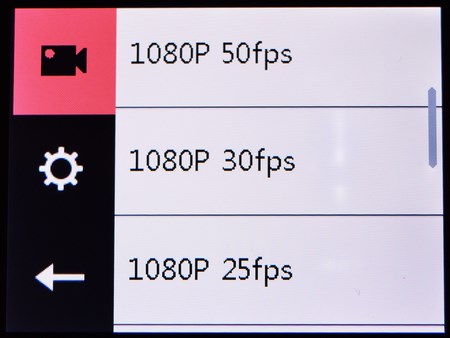
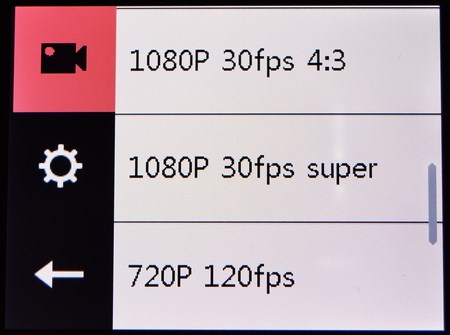
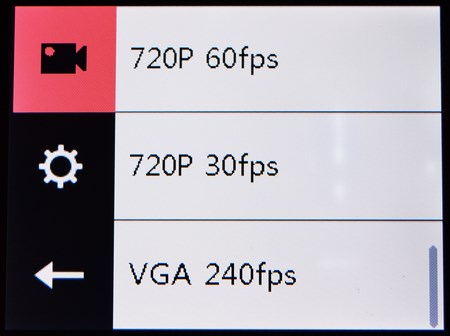
Aside 4k video recording the SJ6 Legend also allows you to record video in the following resolutions: 2k@30fps/ 1080p@60fps/ 1080p@50fps/ 1080p@30fps/ 1080p@25fps/ 1080p@30fps 4:3/ 1080p@30fps SuperView/ 720p@120fps/ 720p@60fps/ 720p@30fps/ VGA@240fps.
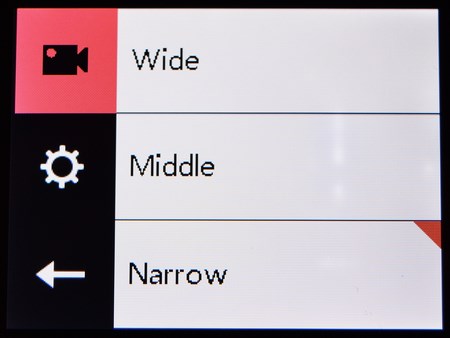


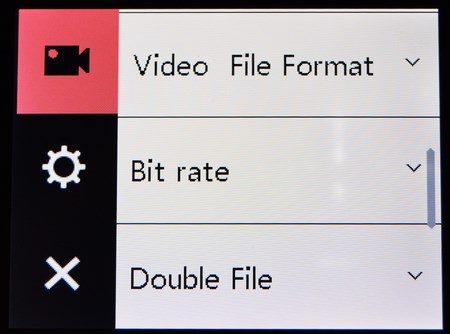
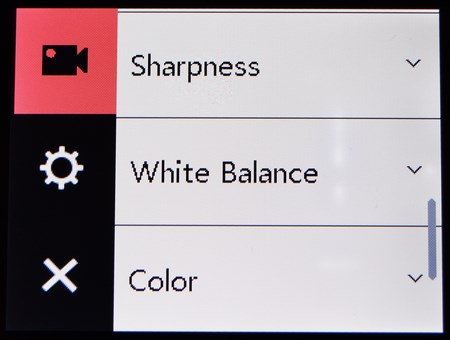
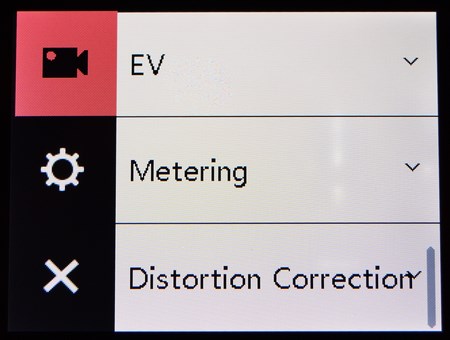
You can also choose between wide normal and narrow recording angle among many other settings for video recording.

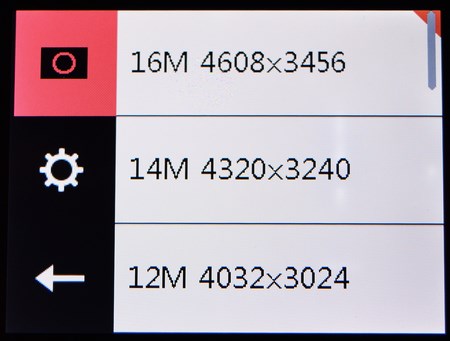
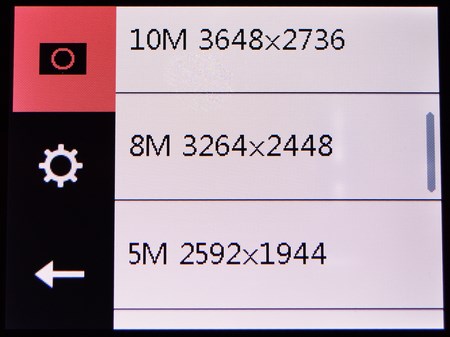
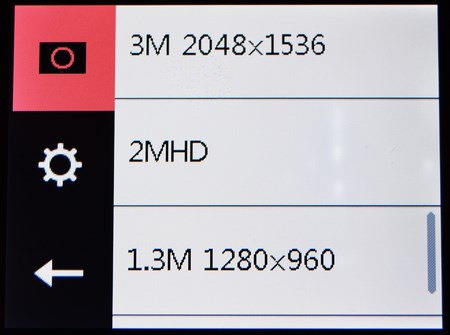
The stills menu is separate and from here you can choose the desired resolution between the following ones: 4608x3456p - 4320x3240p/ 4032x3024p/ 3648x2736p/ 3264x2448p/ 2592x1944p/ 2048x1536p/ 2MHD/ 1280x960p.
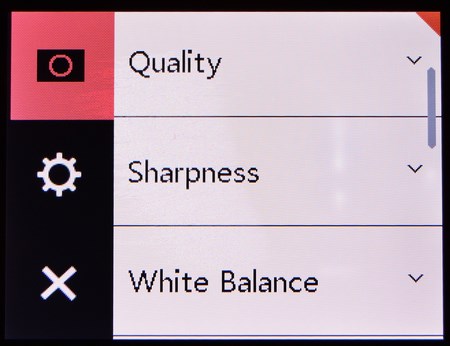
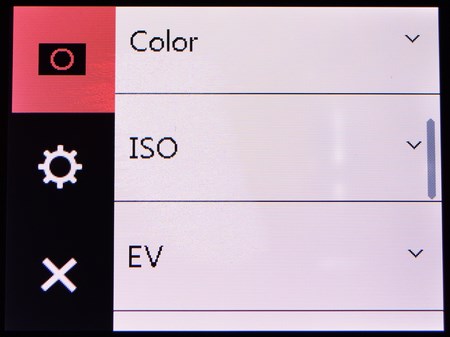
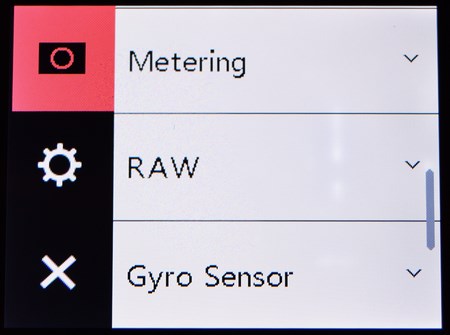
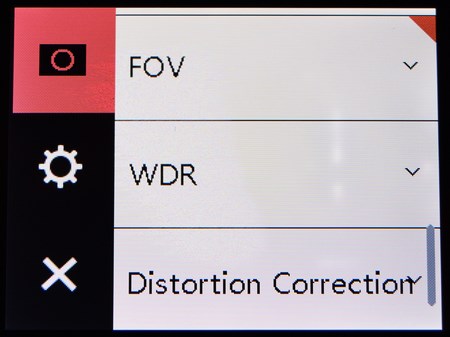
You can also set the desired quality, sharpness, field of view and many other things.
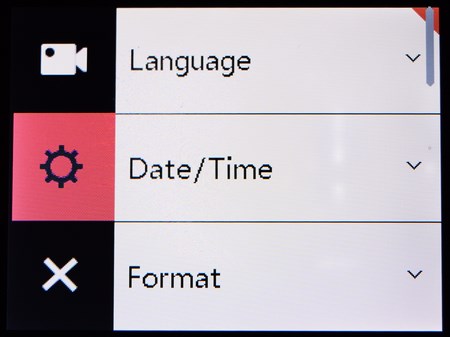
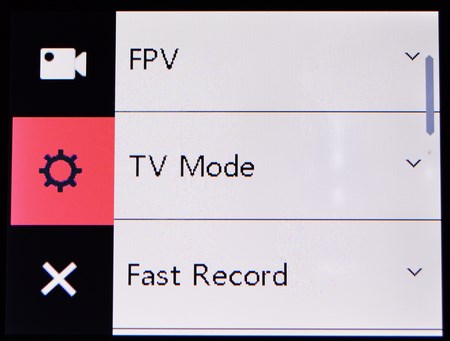
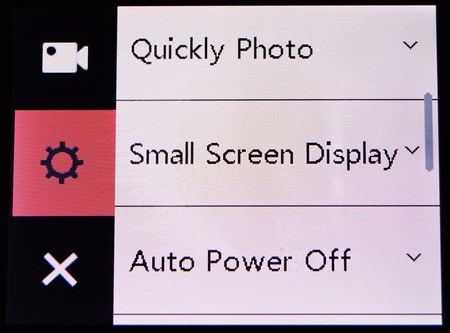
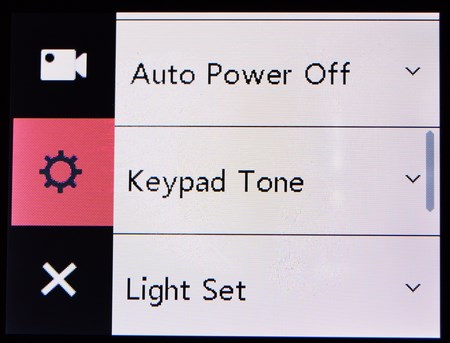
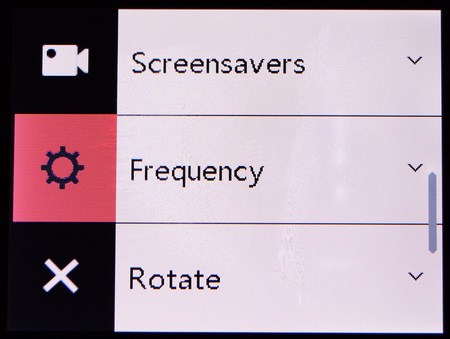
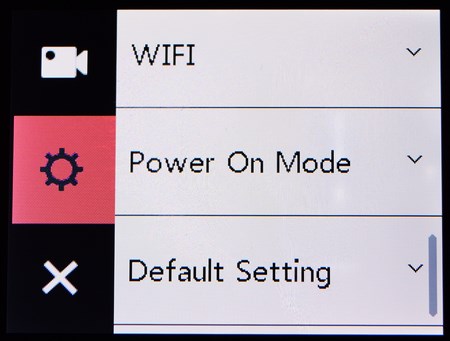
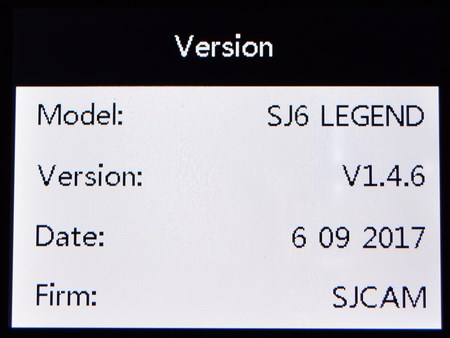
Via the general settings tab you can change the language, adjust the date/time, format the mounted micro SD card, enable/disable FPV (first person view - ideal for drones), set the TV mode and much more.

 O-Sense
O-Sense








.png)

