CARDO CONNECT APP


Pairing the PackTalk Bold Duo to your smartphone is easy, just download the Cardo Connect app, start it, choose your model and press and hold the media/play and phone key until the activity LED starts blinking.

Once the app gets paired to your PackTalk Bold unit it will search for online firmware updates and if it finds one it will inform you.
To update the firmware, you will need to download the update software, connect the unit to your PC via the microUSB cable and perform the update.

 The app also gives you some details on some of the new features introduced.
The app also gives you some details on some of the new features introduced.

From the main menu you have quick access to most functions (the battery level is placed on the top right).




You can access the settings menu from the top left corner and in here you can adjust everything from the volume levels and automatic volume, microphone and voice control sensitivity to Bluetooth audio mixing, audio priority and intelligent noise block.

You can also choose one of the three available profiles for the JBL speakers.


The unit also supports a total of 17 languages (19 for the app).

Forgot to mention that you can also change the app look depending on the time of day (automatically or manually).

For this review i used version 5.2 of the Cardo Connect App.



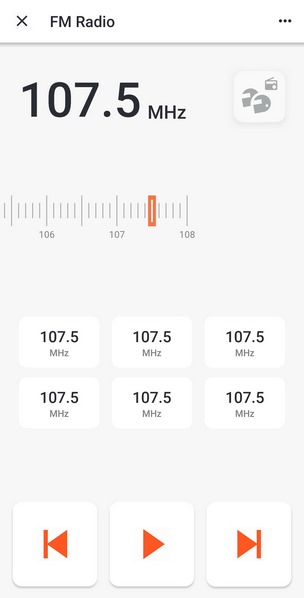

As for the functions themselves you can use the app to make calls, create intercom/bluetooth groups, play music (can choose the player later on) and listen to radio.

Here you can see the main app screen.

 O-Sense
O-Sense










.png)

