USING THE DISCOVERY H609
As mentioned already the Discovery H609 features a 10 inch IPS touch screen which reveals all available options just by touching it.
So from the main screen you can adjust the focus of the camera (up/down - separate from the manual adjustment of the lens), set the brightness levels for the screen, mute the microphone (muted by default so my videos ended up being without audio), start recording, enter the settings menu, switch to snapshot/still mode and enter the main menu.
You can adjust everything in regards to video (resolution/HDR/exposure/watermark), camera mode (single/dual), recording (loop recording/intervals), sensors (motion/gravity) and sound from the settings menu.
Switching to snapshot/still mode reveals different available settings as seen above.
From the main menu you can access the files (recordings) and the main settings tab for the screen.

 O-Sense
O-Sense





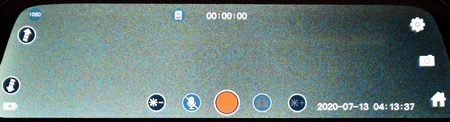
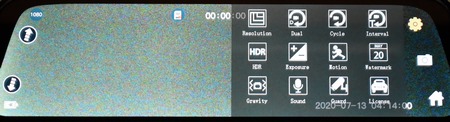
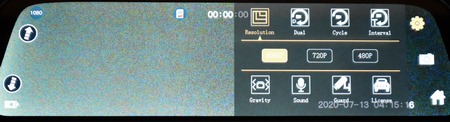
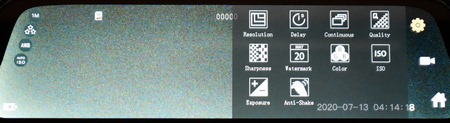
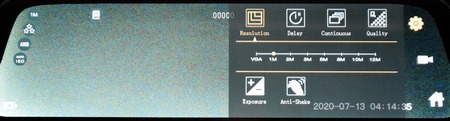
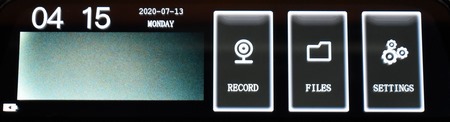
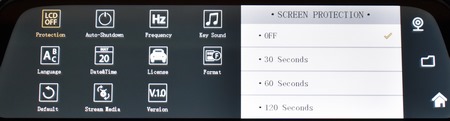


.png)

