USING THE MIVUE 568 TOUCH
Prior to using the MiVue 568 Touch i recommend checking the support page for new software/firmware updates.
The screen menu offers a wide range of settings you can adjust so from here you can playback recorded video, mute/enable audio recording, adjust the safety cam and parking mode settings, choose the preferred video recording duration (up to 5m each time), enable/disable HDR, enable/disable the GPS feature, adjust the G-sensor sensitivity, setup the date/time on the device, choose the preferred distant measurement unit, format the microSD card and finally you can also change the menu language.
The Mio MiVue Manager is basically the same PC software we've seen used by other manufacturers so from here you can playback recorded clips and at the same time see where you were on the map (via Google maps) and you can also check the G-sensor logs.

 O-Sense
O-Sense





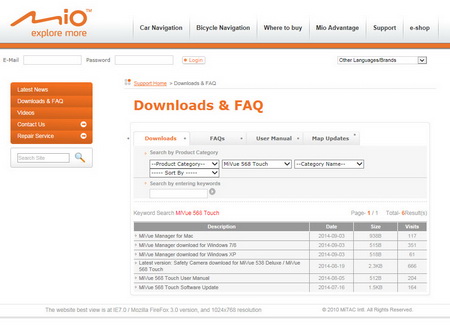

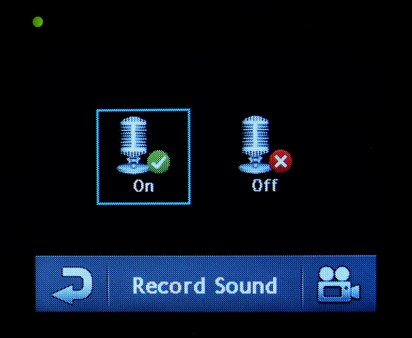
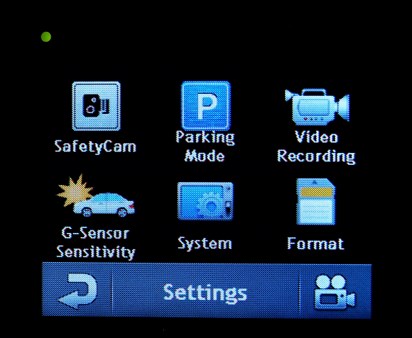

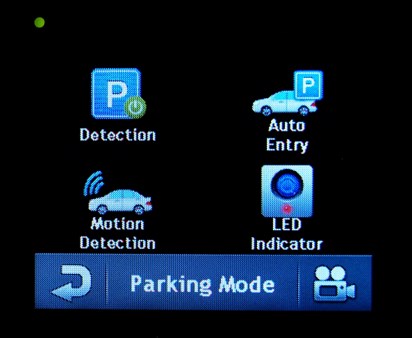

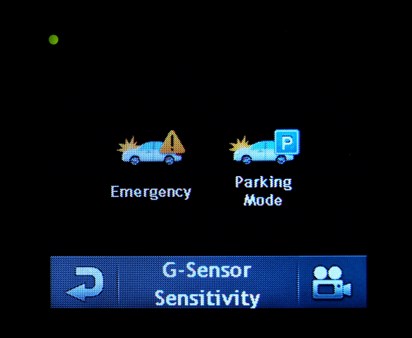
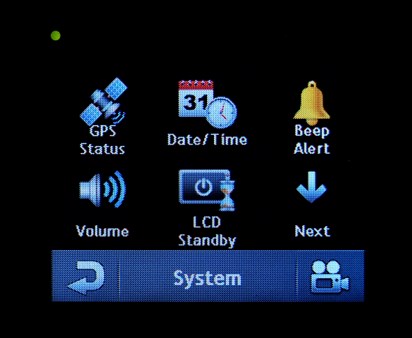
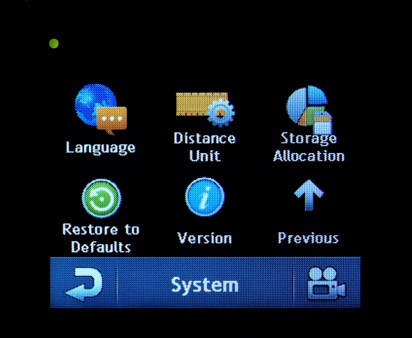
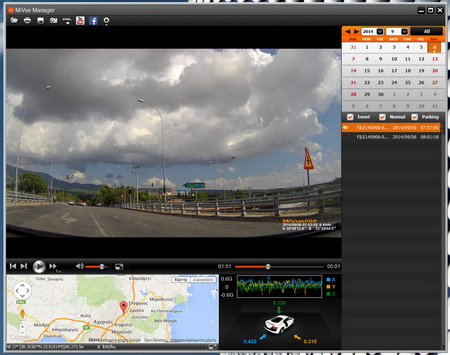


.png)

