USING THE VICO-OPIA 2
The Opia 2 menu contains a total of 6 areas which you can navigate to via the 5 buttons placed under the screen.
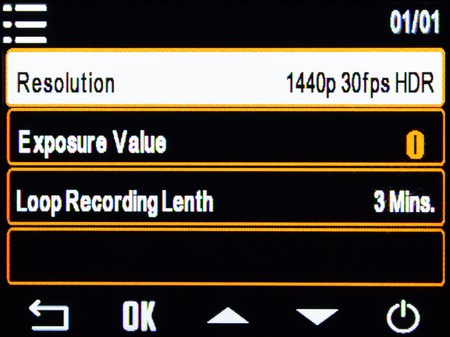
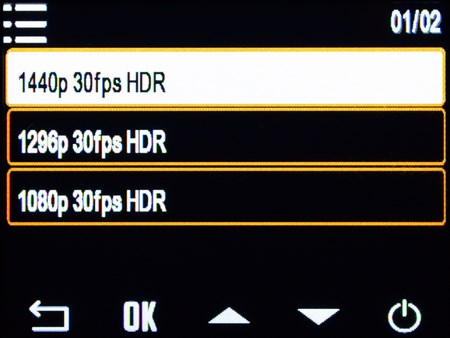
From the video section you can choose the desired recording resolution, adjust the exposure value and set the loop recording length.
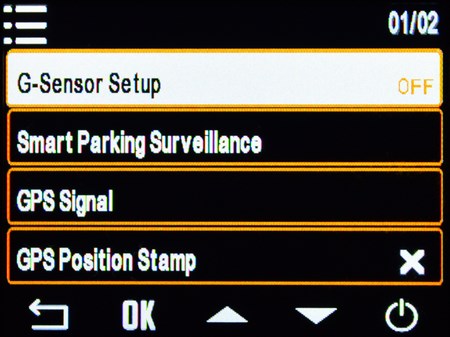
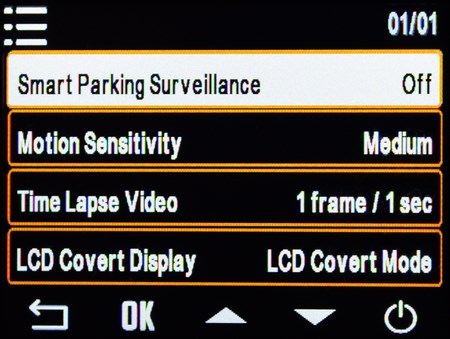
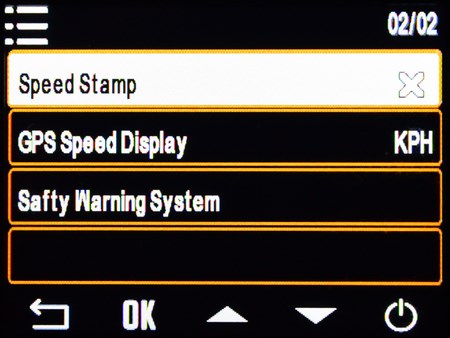
The function tab contains everything related to the G-sensor, smart parking feature (time-lapse) and GPS.

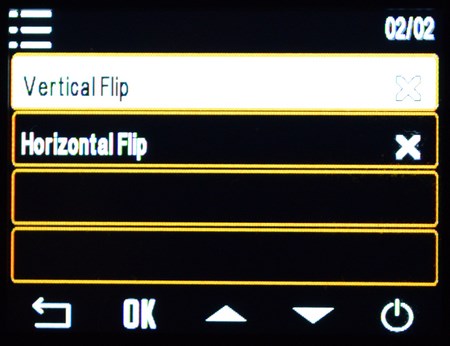
You can set the screen saver, adjust the LCD brightness levels, enable/disable the timestamp feature, use your very own stamp and flip the image vertically or horizontally from the display tab.
Adjusting the speaker and microphone levels can be done via the audio page.
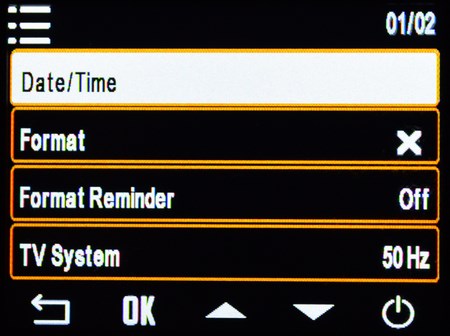
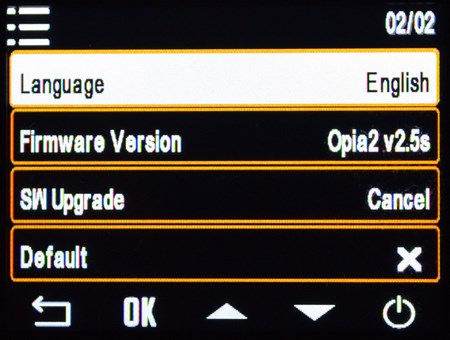
Finally through the system tab you can check the firmware version, update the firmware, format the micro SD card and change the time, TV system and languages.

 O-Sense
O-Sense






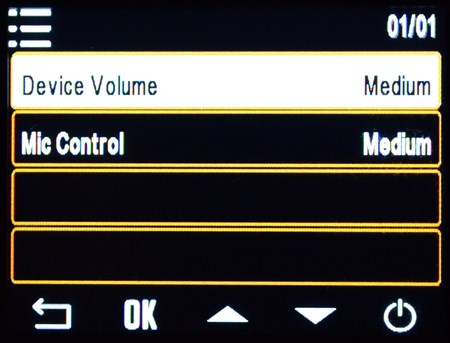


.png)

