WEBACK APP
To control the X600 you will need to download the WeBack Android/iOS App.

The app is compatible only with 2.4GHz WiFi signals so make sure your modem/router is using that.


Afterwards pairing the X600 just takes but a couple of minutes.

The main app tab displays the paired devices and their current state.



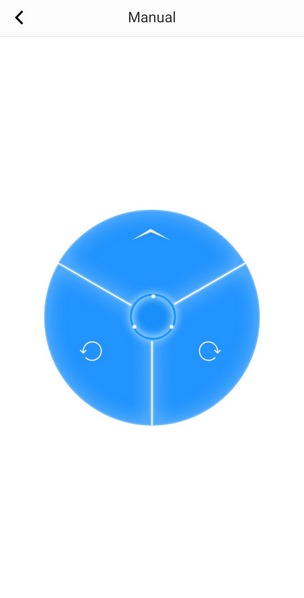

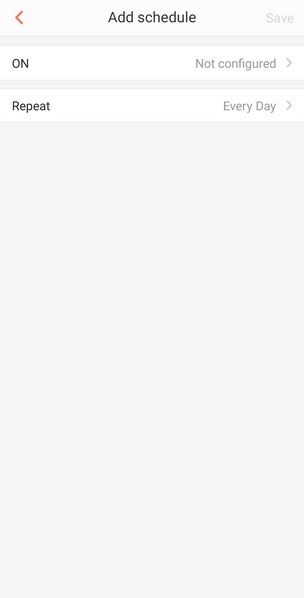


From inside the settings tab, you can check for new firmware updates, adjust the voice feature (increase/decrease volume), use manual control, clear the current map from memory, schedule cleaning, switch between feet and meters as area unit measurement and check information about the device.

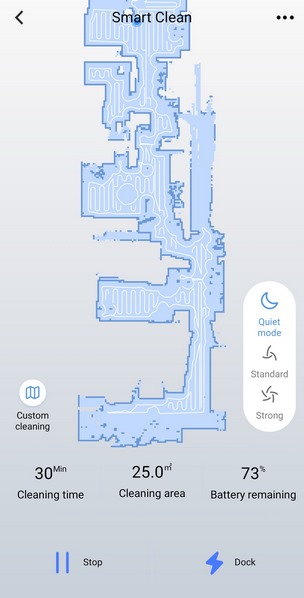
As you can see from the above pictures 3D mapping is very accurate and in terms of available features you can add zones, perform spot (specified location) cleaning and of course change suction power (3 levels, quiet, standard and strong).

 O-Sense
O-Sense







.png)

