ECOVACS HOME APP
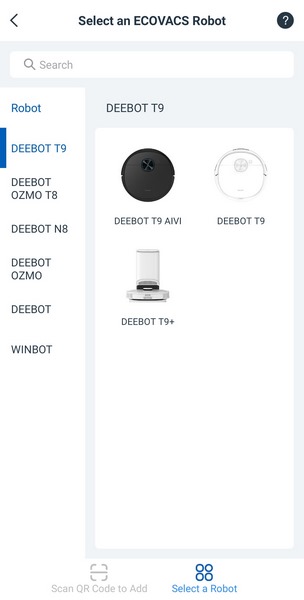
As with previous DEEBOT models the ECOVACS app will take you step by step on how to pair the DEEBOT T9 AIVI with your local network and your smartphone (if you can’t find the model in the app change the location of your smartphone to Germany, install the app and change it back to your own location).



Naming the robot vacuum, selecting voice language (supports 13 different ones), enabling some features and checking and installing available firmware updates are the next steps.

From the main app tab, you can set the DEEBOT T9 AIVI to start cleaning, return to the dock for recharging, check its current battery level and enter both the cleaning and camera tabs.

As you can all see the 3D map is very detailed and each room is tagged and colored automatically.

Pulling up the lower end of the screen allows you to adjust the suction power of the motor (4 levels) and the water amount/volume you'd like the water tank to use (again, 4 levels).

From here you can also set the mopping preference, set a cleaning schedule and adjust voice volume levels.




Inside the more settings tab you can change the name of the vacuum, check the cleaning logs, enable/disable advanced features, use the DND (do not disturb) function, enter the video manager (camera access), check the current wear of the various accessories and parts, access the help area and check the firmware version and network status.

The video manager tab allows you to change the camera password (good safety precaution so others can’t access the camera).


Both the network information tab and the WiFi coverage map can come in handy if you want to see where your local wireless network works best.

Of course, you can also place boundaries in the map to limit the areas where the T9 AIVI can go.

The 960p HD camera is very basic and works best in bright rooms (unfortunately it has no night-vision mode). Still, that combined with the 2-way communication allow you to keep tabs at what’s happening at home (and why not, even check what your pets are doing).

 O-Sense
O-Sense







.png)

