EUFY CLEAN APP

As with most smartphone apps you will first need to select the robot vacuum model from a list.

The main app tab shows all your registered eufy devices (just the RoboVac X8 Hybrid in this case) and their current status.

As usual the app also searches for available firmware updates once you start using it.

Aside the 4 different suction levels the X8 Hybrid also has an automatic mode called BoostIQ.

It will take a couple of runs for the X8 Hybrid to create a 3D map of your home but the end result is well worth it.

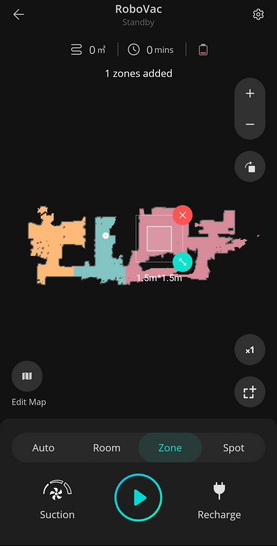

Of course, from the main tab you can select specific rooms, zones and specific spots for the X8 Hybrid to clean.

The same goes for no go zones, virtual boundaries/walls and no mop zones.

Another feature that older models don't have is the ability for the robot vacuum to store more than just one 3D map.






From within the settings tab, you can manage the maps, schedule cleaning times, send the vacuum to clean a specific area/spot, use manual mode, check the cleaning history, share control of the vacuum with other people, use the continue cleaning and do not disturb modes, change the voice language and adjust the volume and finally you can also check the state/wear of the accessories.

 O-Sense
O-Sense







.png)

