NARWAL FREO APP
For complete control over the Freo i do suggest downloading the Narwal Freo android/iOS app (even though the LCD display does offer most of the same settings).

Once you pair the Freo with the app it will appear on the main tab.

Selecting the Freo will take you to the room screen from where you can see the 3D map (after the Freo has cleaned the area 2-3 times) along with the two available modes (Freo and Customize) and 4 cleaning modes.


By expanding the screen, you gain access to the vacuum suction level, water delivery level and the how many times you'd like the Freo to clean each room (1-3).

The area tab allows you select entire areas for cleaning instead of rooms.

Moving to the plan tab from here you can choose where the Freo should clean first.
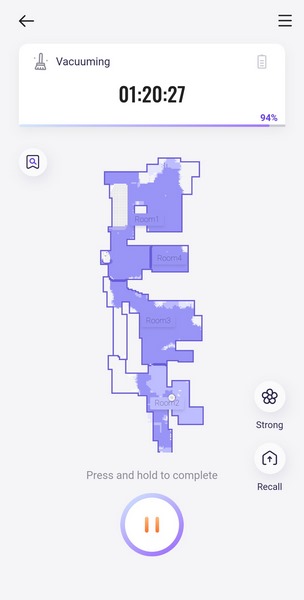
Once you start cleaning the screen will have a time counter and the percentage of the area cleaned.

From the record tab you can see all the finished tasks (unfinished tasks don't appear here) and recorded errors.

Inside the map management tab, you'll find tools like no-go zones and floor planning.








Within the device management tab Narwal has placed various general settings for the end user to adjust and also to check the state of the accessories, define how the Freo should behave when it comes up to a carpet, set the desired washing plan for the mopping pads, share the robot with other people and check for firmware updates (unfortunately i was unable to use the latest update for my review).

 O-Sense
O-Sense







.png)

