INKBIRD APP
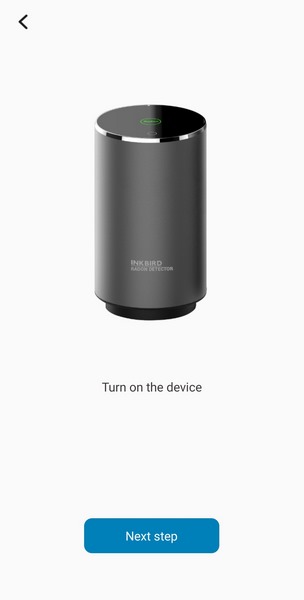
 The setup procedure takes just a couple of minutes as seen above.
The setup procedure takes just a couple of minutes as seen above.
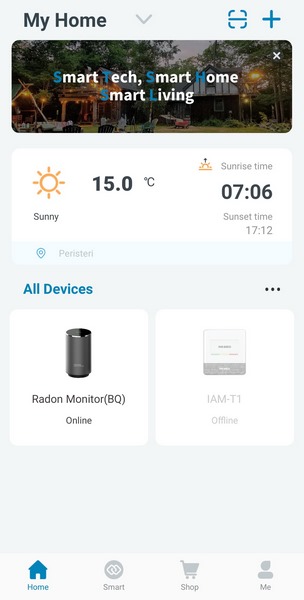
After you turn on and pair your device to your local network via the INKBIRD app it will show in the main menu (since i do still have the IAM-T1 that too is shown here - out of battery however).

By pressing on the INK-RD2 you'll enter the main tab where it indicates the current Radon levels and a graph underneath with all the recent levels (last 5 hours or so).

Further down you'll find the saved records (none here) and the settings tab.
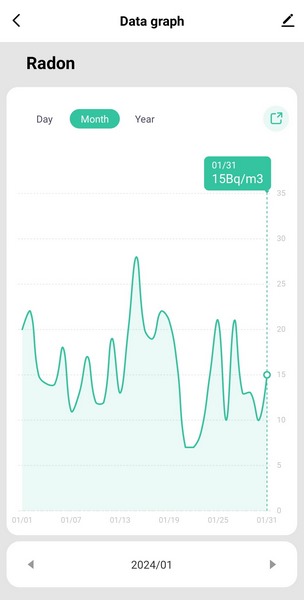
Pressing on the graph allows you to change between day, month and year.

Inside the settings tab you can change the metric type, enable/disable the LEDs and the speaker and enable the alarm for when Radon levels exceed safe ones.

 O-Sense
O-Sense







.png)

