ICY BOX LINK APP
To turn on the IB-WRP201SD you just need to press the power button once and wait around 10-15s until the device starts to transmit the WiFi signal.
Once the boot screen is out of the way you will be presented with several selections regarding the file types you'd like to access the attached storage media for (Card/USB). You can also access the local files of your smartphone/tablet if you want.
Of course you can also upload files from your WiFi enabled device onto the attached SD/SDHC/SDXC card and/or the USB drive if you want.
Through the settings screen you can change the broadcast name, enable/disable password entry, enable/disable internet access point, set the time before the device shuts down (since by default the idle shut down period is set to 5 minutes i suggest increasing it a bit), adjust the date and time, set the administrator password, perform firmware updates and shut down the unit.
The LINK software creates quite a few directories onto the card and although i didn't like that much (confusing) i am certain that many people will find it convenient.
RaidSonic has given the ICY BOX IB-WRP201SD compatibility for several file types including MP4/3GP (H.263/264) encoded video files, WAV/AAC/MP3/WMA/OGG/MIDI/AIF/AAX audio files and JPG/GIF/TIFF/PNG/BMP image files.

 O-Sense
O-Sense





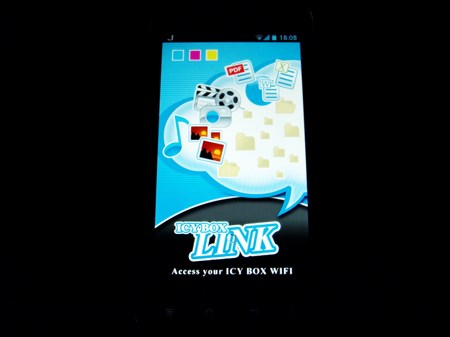
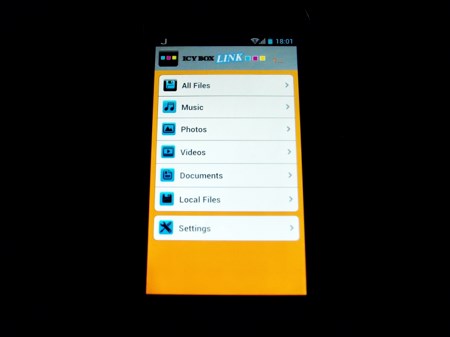
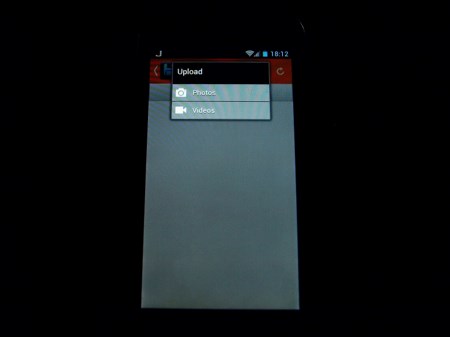
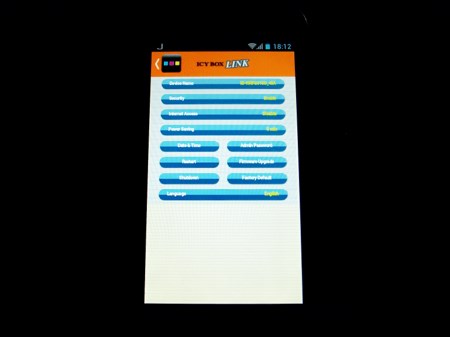
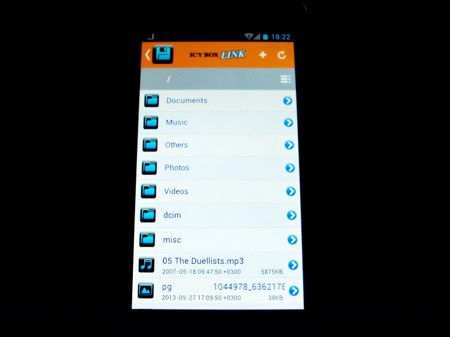
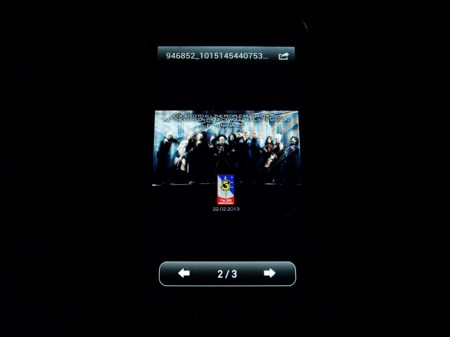
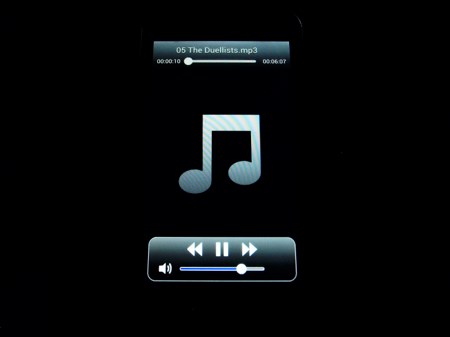


.png)

